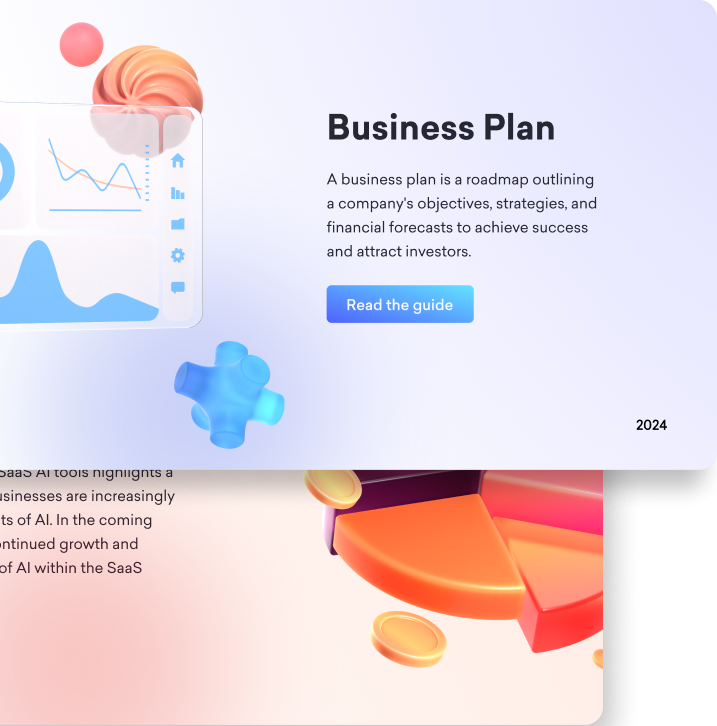
In today's dynamic work environment, where remote and distributed teams are increasingly common, fostering team cohesion and collaboration is crucial. Virtual team-building activities play a pivotal role in enhancing communication, boosting morale, and strengthening relationships among team members who may be geographically dispersed.
This blog will walk you through the essential steps to successfully implement virtual team-building activities that align with your organizational goals and engage your remote team effectively.
How to Implement Effective Virtual Team Building Activities?

Virtual team building has become more than just a trend; it's a strategic approach to cultivate a positive team culture and improve overall productivity in remote work settings.
By facilitating meaningful interactions and shared experiences, virtual team-building activities can bridge the physical distance between team members and foster a sense of belonging and camaraderie.
Whether your team is spread across different time zones or working from home offices, these activities, like scavenger hunt, are designed to create a collaborative environment that enhances communication and teamwork.
Step 1: Define Your Objectives
Identify Specific Goals
Before diving into virtual team-building activities, it's essential to identify clear objectives. What do you aim to achieve through these activities? Are you looking to improve communication channels? Strengthen team morale?
Foster innovation and creativity? Defining specific goals will guide your selection of activities and help you measure their effectiveness.
Align with Organizational Goals
Effective virtual team-building activities should align with broader organizational goals. Whether it's improving project delivery times, enhancing client satisfaction, or increasing employee retention rates, ensure that your team-building efforts contribute to these overarching objectives.
This alignment not only increases the relevance of the activities but also reinforces their impact on organizational success.
Step 2: Assess Team Dynamics

Understand Team Preferences
Every team is unique, and understanding your team's preferences and dynamics is crucial for selecting the right activities. Consider factors such as team size, cultural diversity, and individual personalities when planning virtual team-building initiatives.
Conducting surveys or informal discussions can provide valuable insights into what types of activities your team members are most likely to engage with and enjoy.
Consider Diversity and Inclusivity

In a virtual environment, inclusivity becomes even more critical. Ensure that the chosen activities are inclusive and considerate of diverse backgrounds, cultural norms, and working styles within your team.
Activities should promote equal participation and create a safe space where every team member feels valued and respected. Also don't forget to use emojis that are inclusive in your geek chats.
Step 3: Choose Appropriate Activities
Types of Virtual Team Building Activities

Virtual team-building activities come in various forms, from icebreakers and energizers to collaborative challenges and problem-solving exercises. Choose activities that cater to your team's goals and preferences. For example:
- Icebreakers: Start meetings with fun questions or short team-building games to ease tension and build rapport.
- Collaborative Challenges: Engage teams in solving virtual puzzles or completing tasks that require cooperation and communication.
- Virtual Social Events: Organize virtual coffee breaks, happy hours, or themed events to encourage informal interactions and bonding.
Tailor Activities to Goals

Each activity should serve a specific purpose aligned with your defined objectives. For instance, if your goal is to improve communication, focus on activities that promote active listening, clear articulation of ideas, and constructive feedback.
Tailoring activities to address specific team challenges and goals enhances their relevance and impact.
Step 4: Plan Logistics and Resources
Set a Budget and Timeline
Like any initiative, virtual team-building activities require careful planning. Set a realistic budget and timeline to ensure smooth execution. Consider costs associated with platform subscriptions, external facilitators (if needed), and any materials required for the activities.
Establishing a timeline with key milestones helps keep the planning process on track and ensures that activities are scheduled at times convenient for all team members, considering different time zones.
Virtual Team Building Activities for the Workplace
Enhancing collaboration skills through virtual team-building activities like the Amazing Race Virtual challenges teams to strategize and communicate effectively while completing diverse tasks remotely.
Using alphabet-themed challenges encourages creativity and problem-solving, as teams work together to solve puzzles and complete tasks based on sequential themes.
Incorporating workout sessions into team-building routines promotes health and wellness among team members, fostering a positive and energetic work environment.
Organizing toilet paper-themed activities encourages laughter and camaraderie, adding a playful twist to virtual meetings and enhancing team morale.
Providing kits for team members enhances participation and engagement in virtual activities, equipping them with necessary tools and resources for interactive sessions.
Engaging in these activities not only strengthens team dynamics but also cultivates essential collaboration skills crucial for achieving collective goals.
Arrange Necessary Resources
Ensure you have the necessary resources in place to support virtual team-building activities. This includes selecting suitable virtual platforms or tools that facilitate seamless communication and collaboration.
Platforms like Decktopus can be particularly useful for creating engaging presentations or interactive sessions during virtual team-building events.
Keep in mind that Microsoft had enormous budget for this sake. Assign roles and responsibilities to team members involved in organizing or facilitating activities to ensure everything runs smoothly.
Step 5: Communicate Effectively
Pre-Event Communication Teams Team Building

Clear and effective communication is key to the success of virtual team-building activities. Before the event, communicate with your team members to build anticipation and ensure everyone understands the purpose and logistics of the activities.
Provide clear instructions on how to participate, including any technical requirements or preparations needed. Use platforms like Decktopus to create visually engaging invitations or announcements that capture attention and generate excitement.
Online & Remote & Virtual Team Building and Bonding Activities and Excercise
Engaging virtual team-building activities are essential for fostering collaboration and boosting morale in remote work settings. Storytelling sessions allow team members to share experiences and perspectives, building empathy and understanding across diverse backgrounds.
Utilizing Zoom rooms facilitates seamless virtual meetings and brainstorming sessions, enhancing communication and idea generation. Incorporating memes into team communications adds humor and relatability, creating a positive and lighthearted atmosphere.
Improv exercises promote creativity and quick thinking, improving team dynamics and problem-solving skills.
Building marshmallow structures encourages teamwork and strategic planning, fostering a sense of accomplishment and camaraderie. Alphabet games stimulate cognitive agility and teamwork, offering a fun way to strengthen bonds and communication skills.
Using tablets for virtual collaboration ensures efficient note-taking and idea sharing during remote meetings.
Slack extensions streamline team communication and project management, enhancing workflow and productivity. Recognizing company favorites celebrates individual achievements and boosts team morale, reinforcing a culture of appreciation and recognition.
Reflecting on team accomplishments fosters a sense of pride and motivation, encouraging continuous improvement and collaboration across the workforce.
Engaging with Reddit communities allows for knowledge sharing and networking, promoting innovation and learning. Prioritizing workforce well-being through targeted activities and initiatives supports employee satisfaction and retention, creating a positive work environment conducive to growth and success.
Example: Crafting Invitation Material with Decktopus
Utilize Decktopus to design visually appealing invitations for virtual team-building activities. Include event details, objectives, and instructions for participation. Use graphics, animations, or interactive elements to make the invitation engaging and memorable for team members.
Step 6: Facilitate Engaging Activities
Engage Participants Actively in Virtual Team Activity
During virtual team-building activities, actively engage participants to maximize interaction and collaboration. Encourage everyone to contribute ideas, share experiences, and participate in group discussions or tasks.
Use breakout rooms on video conferencing platforms to facilitate smaller group interactions and foster deeper connections among team members.
Virtual Team Builders and Building Ideas
Example: Interactive Icebreaker Sessions

Start virtual team-building sessions with interactive icebreakers designed to encourage participation and build rapport.
Use Decktopus to create slides with engaging questions or prompts that prompt team members to share fun facts, hobbies, or personal anecdotes. Incorporate visuals or multimedia elements to make the icebreaker session lively and enjoyable.
Step 7: Foster Collaboration and Team Spirit
Promote Collaboration in Team Building Activities for Virtual Groups
Virtual team-building activities should emphasize collaboration and teamwork. Choose activities that require collective problem-solving, decision-making, or creative thinking.
For example, collaborative challenges like virtual escape rooms or online simulations can foster a sense of unity and shared accomplishment among team members.
Virtual Team Builders and Building Ideas
Engaging in virtual team-building activities like campfire idea sessions sparks creativity and innovation, encouraging team members to share new concepts and brainstorm solutions collaboratively.
Utilizing Amazon services ensures teams have access to essential resources and tools, facilitating smooth operations and project management.
Prioritizing employee engagement through dedicated initiatives and feedback mechanisms fosters a motivated and productive workforce, enhancing job satisfaction and retention rates.
Collaborating on Google Docs promotes real-time editing and document sharing, streamlining teamwork and enhancing communication.
Playing virtual bingo builds camaraderie and excitement among team members, fostering a fun and interactive work environment. Utilizing Webex for virtual meetings and presentations allows for seamless communication and engagement, enabling teams to connect effortlessly across different locations.
Adding a twist with donut-themed activities injects creativity and enjoyment into team-building efforts, enhancing team morale and cooperation. Incorporating backward challenges stimulates problem-solving skills and encourages thinking outside the box, promoting innovative solutions.
Engaging in campfire storytelling sessions nurtures team bonding and trust, fostering a supportive and inclusive team culture. Recognizing team champs celebrates achievements and motivates team members to strive for excellence, fostering a competitive yet collaborative spirit.
Enjoying pancakes and waffles together during virtual brunches promotes relaxation and socialization, strengthening team relationships and morale.
Participating in DIY craft challenges sparks creativity and teamwork, encouraging team members to collaborate on innovative projects. Curating music playlists for virtual meetings sets the mood and energizes team interactions, enhancing engagement and productivity.
Organizing Zoom calls for virtual team-building activities allows for face-to-face interactions and team bonding, overcoming geographical barriers and fostering a sense of unity.
Hosting virtual team trivia competitions promotes knowledge sharing and teamwork, creating an enjoyable and educational experience for all participants. Playing charades virtually encourages communication and quick thinking, promoting team cohesion and laughter.
Engaging in werewolf-themed games fosters strategic thinking and trust-building, enhancing team dynamics and collaboration. Using emoji boards for interactive communication adds fun and creativity to virtual interactions, enhancing engagement and team spirit.
Enjoying virtual cocktails together during team gatherings provides a relaxed and enjoyable atmosphere, promoting socialization and team bonding.
Example: Virtual Escape Room Challenge
Organize a virtual escape room challenge where teams work together to solve puzzles and complete tasks within a set time frame. Use Decktopus to set the stage with an engaging introduction and provide clues or challenges through interactive slides. Track team progress and encourage communication and strategy planning to achieve the common goal. However, if you encounter a system has run out of application memory error during these activities, ensure to manage your computer’s resources effectively by closing unnecessary programs and freeing up memory.
Step 8: Evaluate and Improve
Gather Feedback in Virtual Team Development Activities
After each virtual team-building activity, gather feedback from participants to assess its impact and effectiveness. Use surveys, polls, or post-event discussions to gather insights on what worked well and areas for improvement.
Analyze feedback from email and meet over at Google Meet to refine future activities and tailor them to better meet the team's needs and preferences.
Case Study: DEF Corporation
How DEF Corporation Enhanced Remote Team Collaboration with Virtual Team Building
In this part of our comprehensive guide to effective virtual team-building activities, we delve into a real-world success story that exemplifies the principles and strategies discussed earlier.
Let's explore how DEF Corporation tackled their remote team collaboration challenges and achieved significant improvements through virtual team-building initiatives.
Background
DEF Corporation, a leading tech solutions provider, faced considerable obstacles in maintaining cohesive teamwork across its globally dispersed remote teams. Despite leveraging digital tools, they encountered communication gaps and reduced team synergy, impacting overall productivity and morale.
Objective
The primary goal was clear: enhance collaboration and engagement among remote team members to improve overall performance and team satisfaction.
Solution
DEF Corporation implemented a strategic approach focused on virtual team-building activities tailored to their specific challenges and team dynamics.
Implementation
Step-by-Step Strategy:
1. Setting Goals
- Defined specific objectives: improve communication, foster team cohesion, and boost morale.
- Aligned goals with broader company objectives to ensure strategic relevance.
2. Introducing Virtual Activities

- Researched and selected virtual team-building activities suitable for remote settings.
- Utilized platforms like Decktopus to organize and manage activities efficiently.
3. Fostering Communication
- Scheduled regular virtual meetings and brainstorming sessions.
- Encouraged open communication channels through digital platforms and tools.
4. Building Trust
- Implemented trust-building exercises and collaborative projects.
- Fostered a supportive environment for sharing ideas and feedback.
Results
Impact Achieved:
- Improved Team Cohesion: Enhanced sense of belonging and camaraderie among team members.
- Enhanced Communication: Increased frequency and quality of interactions, leading to clearer expectations and better alignment.
- Positive Feedback: Received positive feedback from team members regarding increased engagement and job satisfaction.
Lessons Learned
Key Takeaways:
- Clear Communication: Importance of transparent and frequent communication to bridge gaps and align team efforts.
- Engaging Activities: Value of interactive and engaging virtual activities in fostering team spirit and collaboration.
- Continuous Improvement: Need for ongoing efforts to sustain and continuously improve remote collaboration practices.
In conclusion, DEF Corporation's success story highlights how strategic implementation of virtual team-building activities can significantly enhance remote team collaboration and productivity.
By following these steps and insights, your organization can also foster a more cohesive and engaged remote team environment. Stay tuned for more insightful content from Decktopus on optimizing remote team dynamics and productivity.
Tool Recommendations: Enhancing Virtual Team Building Activities
In this section, we highlight essential tools that can significantly enhance your virtual team-building efforts, all you can access from Google and other browsers.
1. Decktopus: Elevating Virtual Presentations for Team Building

Purpose: Decktopus redefines the creation of engaging presentations tailored specifically for virtual team-building activities, employee morale enhancing collaboration and communication impactfully.
Features and Benefits:
- Tailored Templates for Team Building: Decktopus offers a diverse range of templates designed to suit various virtual team-building needs. These templates not only captivate visually but also strategically encourage interaction, brainstorming, and team cohesion.

- Interactive Tools: Incorporating features such as polls, quizzes, and collaborative brainstorming tools, Decktopus empowers teams to actively engage participants during presentations. This interactivity fosters a sense of involvement and ownership among remote team members.
- User-Friendly Interface: With its intuitive design and favorite accessible tools, Decktopus allows users of all technical proficiencies to create polished presentations effortlessly. This ease of use enables teams to focus on content creation and collaboration rather than grappling with complex software.

- Real-Time Collaboration: Facilitating simultaneous editing and seamless integration of feedback, Decktopus supports cohesive teamwork. Team members can collaborate on presentations in real-time, ensuring that all perspectives are incorporated smoothly.
- Integration Capabilities: Decktopus integrates seamlessly with essential virtual team tools like Zoom and Slack. This integration streamlines workflows by linking presentation creation with communication and project management platforms.
Benefits for Virtual Team Building:
- Enhanced Engagement: The interactive features and visually appealing presentations crafted with Decktopus elevate engagement levels during virtual team-building activities. This heightened engagement is essential for nurturing team morale and strengthening bonds among remote team members.
- Efficiency and Productivity: By simplifying presentation creation and facilitating collaborative editing, Decktopus enhances team productivity. Teams can allocate more time to brainstorming ideas, problem-solving, and strategic planning, thereby driving overall project efficiency.
- Professionalism and Impact: The polished presentations produced with Decktopus convey professionalism and credibility, crucial for making lasting impressions during client presentations, internal meetings, or training sessions.
2. Zoom

Purpose: Video conferencing and virtual meetings.
Features:
- Breakout rooms: Facilitates small group chat, discussions and activities within larger meetings. countdown ice-breaker
- Interactive tools: Chat, polls, reactions for engaging participants.
- Video and audio calls: High-quality workday communication for remote teams.
Benefits:
- Effective virtual meetings: Enables seamless interaction and collaboration among team members regardless of location.
- Facilitates virtual team-building activities: Supports various engagement tools to enhance participation and interaction in workspace.
3. Miro - Tool for Virtual Team Builders and Builds

Purpose: Visual collaboration and brainstorming.
Features:
- Online whiteboards: Virtual canvases for brainstorming, mind mapping, and visual collaboration.
- Templates: Pre-designed frameworks for different brainstorming sessions.
- Collaboration tools: Sticky notes, drawing tools, and real-time collaboration features.
Benefits:
- Creative collaboration: Enhances ideation and creativity through visual brainstorming sessions.
- Facilitates remote teamwork: Enables teams to collaborate visually and share ideas effectively in virtual environments.
4. Slack - Virtual Team Activities for Work and Fun

Purpose: Team communication.
Favorite Features:
- Channels: Organize conversations by topic, project, or team.
- Direct messaging: Instant communication between team members.
- File sharing: Share documents, images, and other files easily.
Benefits:
- Streamlined communication: Facilitates quick exchanges and updates among team members.
- Promotes collaboration: Centralizes communication to ensure everyone stays informed and connected.
Team Building Games For Virtual Teams
5. Kahoot! - Favorite Game for Virtual Team Building!
Purpose: Interactive quizzes and games.
Features:
- Customizable quizzes: Create quizzes tailored to team-building goals and themes.
- Live game sessions: Engage participants in real-time with interactive games and challenges.
Benefits:
- Engages remote teams: Fosters team spirit and camaraderie through fun and interactive activities.
- Facilitates learning and retention: Reinforces key concepts and team knowledge in an engaging format.
6. Trello virtual team activities
Purpose: Project management and task tracking.
Features:
- Boards, lists, cards: Organize tasks and projects visually.
- Team collaboration: Assign tasks, comment, and track progress collaboratively.
- Integration capabilities: Syncs with other tools like Slack for enhanced workflow management.
Benefits:
- Visual organization: Provides clarity on project status and individual responsibilities.
- Enhances productivity: Streamlines task management and improves team efficiency in a remote setting.
In today's digital landscape, effective virtual team building is more crucial than ever for fostering collaboration, boosting morale, and achieving team goals. Choosing the right tools plays a pivotal role in enhancing these efforts, and Decktopus stands out as a game-changer in the realm of virtual presentations and content creation.
Decktopus isn't just a presentation tool; it's a catalyst for transforming virtual team interactions into engaging and impactful experiences. By offering tailored templates, interactive features, and seamless collaboration capabilities, Decktopus empowers teams to create dynamic presentations that captivate and inspire.
Why Choose Decktopus?

- Engagement: With interactive elements like polls, quizzes, and collaborative editing, Decktopus ensures active participation during virtual team-building activities. This engagement fosters stronger connections among team members, enhancing overall cohesion and morale.
- Ease of Use: Its intuitive interface and user-friendly design make Decktopus accessible to all team members, regardless of technical expertise. Teams can focus on content and collaboration without the distraction of learning complex software.
- Professional Impact: The polished presentations crafted with Decktopus convey professionalism and credibility, making a lasting impression during client presentations, internal meetings, or training sessions. This professional edge is crucial for driving successful outcomes in virtual settings.
Unlock Your Team’s Potential with Decktopus
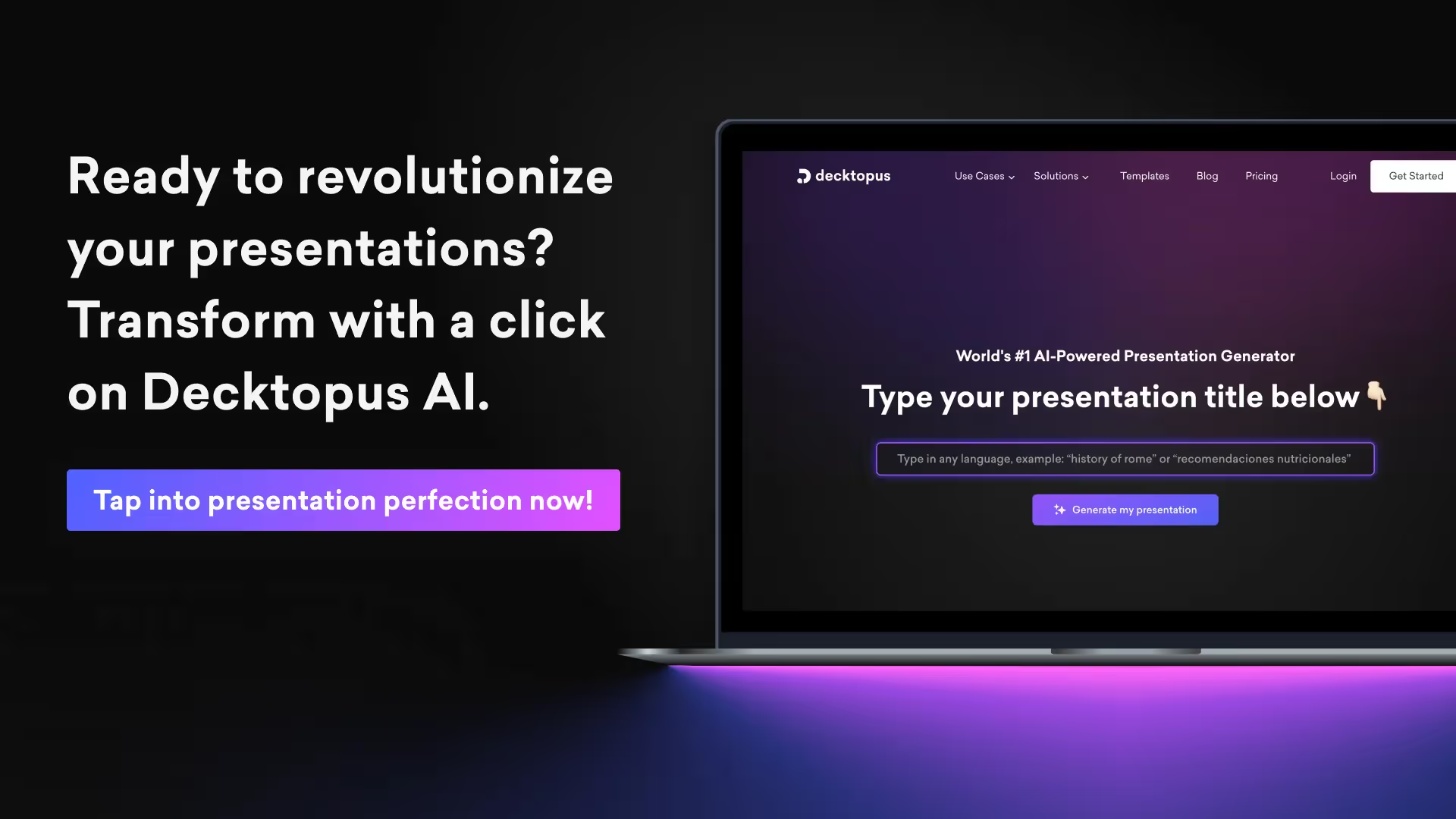
Whether you’re planning a virtual workshop, team-building exercise, or client pitch, Decktopus equips you with the tools to deliver compelling presentations that resonate and inspire. Elevate your virtual team building initiatives with Decktopus and discover how easy it is to create impactful presentations that drive collaboration and success.
Explore Decktopus Today

Ready to revolutionize your virtual team building efforts? Explore Decktopus and see firsthand how it can transform your presentations into engaging experiences that unite and motivate your team. Start creating with Decktopus and elevate your virtual team building to new heights.

.svg)
.svg)
.svg)










.svg)



.avif)









.svg)
.svg)
.svg)
.svg)
.svg)
.svg)
.svg)
