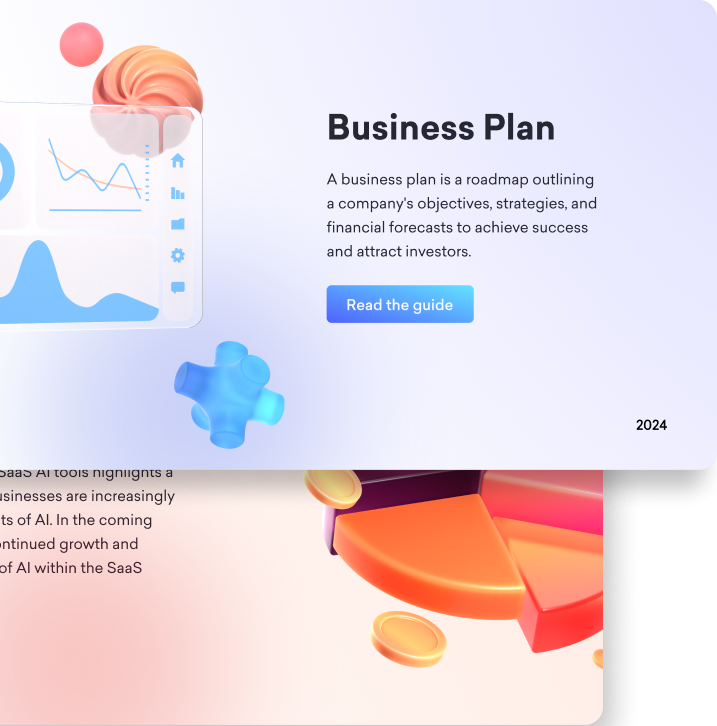
Is there a quick and simple approach to wow with these slides? Why won't my slides properly format? Should I use this font size and color scheme? So many inquiries. Fortunately for you, we have advice on how to conduct more effective aesthetics presentations.
Create Fast Presentations With AI!
It's a whole new world out there if, like me, you've been blindly using Google Slides for years. The most recent generation of online presentation tools go well beyond the traditional slideshow experience, adding additional capabilities to hold an audience's interest, automate production using AI, and convert slide decks into movies and interactive discussions.
Let's look at the trends to make beautiful slides!
What Makes Good Presentation Software an Alternative to Powerpoint?
We've all heard of PowerPoint, and it's a popular presentation program in many schools and companies. But does it mean it's the be-all and end-all of presentation creation? What Makes a Good PowerPoint Substitute?
We've all heard of PowerPoint, and it's a popular presentation program in many schools and companies. But does it mean it's the be-all and end-all of presentation creation?
Certainly not.
In fact, you may be thinking, "What can I use instead of PowerPoint?" Because PowerPoint has limited features (and might be difficult to download and use for Mac users), we've compiled this list of PowerPoint alternatives to assist you in finding a method to freshen up your presentations and keep your audiences interested and engaged. However, not all PowerPoint alternatives are created equal. To pick the finest one for your company, look at qualities such as:
1) The option to import existing PowerPoints,eliminating the need to recreate all of your previous presentations.
2) Dynamic slides may be animatedand transitioned.
3) Graphics, forms, lines, andother elements are available in-app for use in designing your slides.
4) A collection of one of a kindtemplates that you can quickly change with your information.
5) Presenting both online andoffline.
6) Tools for data visualizationthat make data and information easier to grasp.
7) Collaboration capabilities allow your team tocollaborate.
Keep these aspects in mind as you browse the list below to choose the best PowerPoint replacement for your company.
How can I produce an effective presentation?
1) Demonstrate your enthusiasm and connect with your audience.
2) Concentrate on your target audience's requirements.
3) Keep it simple: concentrate on your main point.
4) Make eye contact and smile
5) Get off to a good start.
6) Share a tale
7) Make good use of your voice.
8) Make use of your entire body.
9) Unwind, breathe deeply, and enjoy
Best PowerPoint Alternatives to for Beautiful Presentations
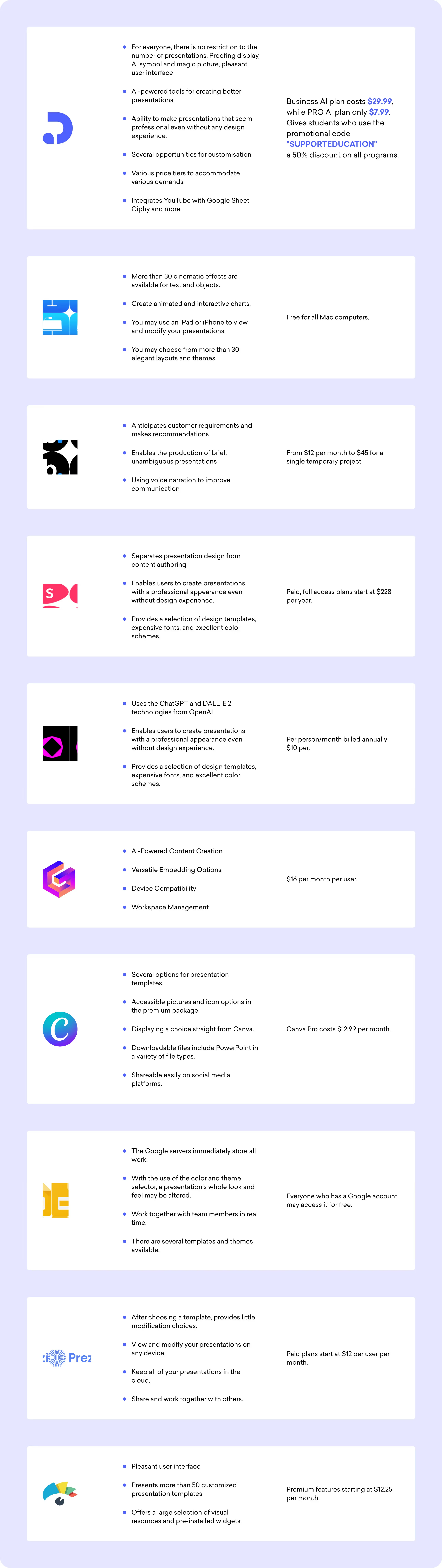
Apps For Presentation Alternative To Powerpoint With Paid and Free Option
1) Decktopus AI
Decktopus AI is a cutting-edge, AI-powered presentation tool that streamlines the creation of polished presentations. You don't have to deal with the difficulty of manually developing and resizing pieces; all you have to do is give the program your topic, and it will create a completely prepared presentation.
Particularly for people who might lack substantial design knowledge, it is intended to save time spent on tasks and increase productivity. Decktopus AI is a presentation maker driven by AI that enables users to effortlessly and rapidly create presentations with a professional appearance.
An instant deck generator, instant theme switcher, instant slide designer, image and icon finder, slide note maker, content wizard, voice recorder, custom domain, webhook integration, multimedia elements, and easy update capabilities are just a few of the many features it offers to make the creation of presentations easier.
In order to assist users in creating the ideal presentation for their audience, Decktopus AI also offers customers customized slide notes and motivational AI-powered deck examples.
Users can step up their presentation game and produce beautiful, top-notch presentations quickly using Decktopus AI. With Decktopus AI, the all-in-one presentation tool driven by cutting-edge artificial intelligence, experience the future of presentations.
2) Keynote
Keynote, Apple's PowerPoint replacement, is slick, intelligent, and easy to use—everything you would expect from an Apple product.
Keynote makes it simple to build presentations with cinematic-like transitions between slides thanks to its wealth of strong capabilities, which include the capacity to create interactive charts, add reflections, and add image frames.
Keynote is considerably more user-friendly now that the iPad Pro and Apple Pencil have been released. Presentations are accessible on all platforms and stored in the cloud.
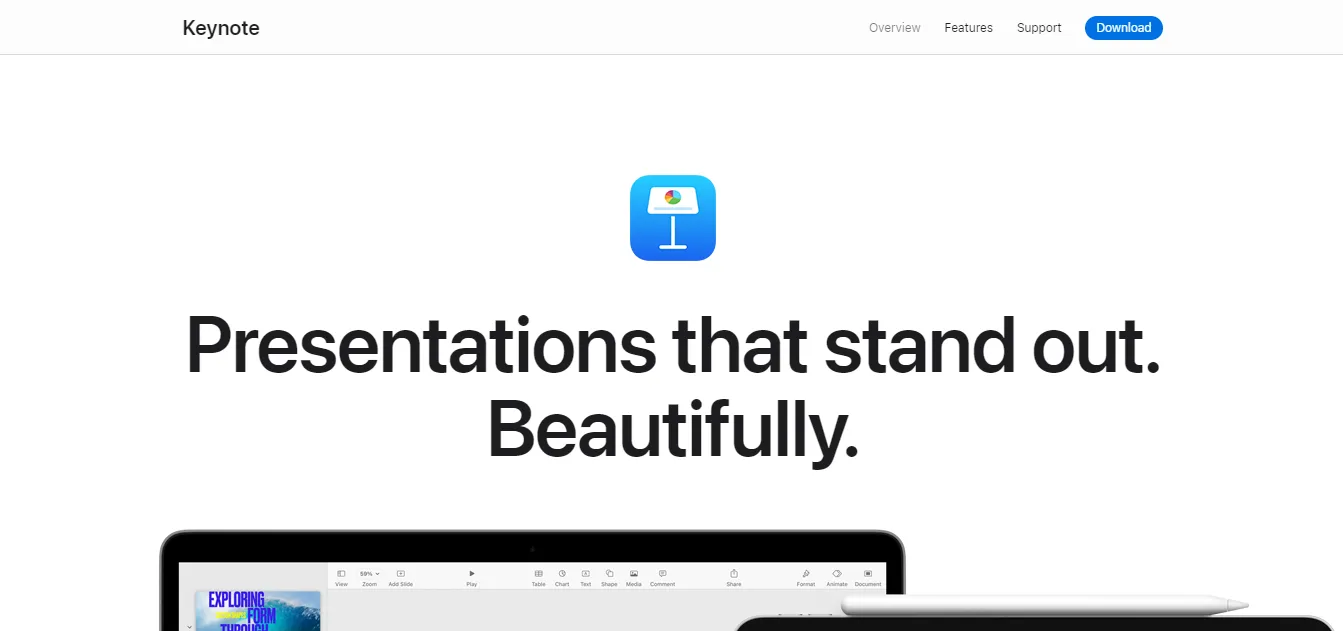
3) Beautiful.ai
If aesthetics are the only thing that matters in a presentation, Beautiful.ai is a lesser-known presentation tool that may be worthwhile checking out. This program makes it simple to create presentations that seem professional without being dry thanks to its current, elegant layouts and automated formatting.
Once more, although having an eye for these details and an idea of what you want it to look like is beneficial, Beautiful.ai makes the process as simple and straightforward as possible.
Again, similar to many other platforms, Beautiful a.i only enables one-way communication and structured audience engagement, which falls within the presenter's purview rather than being included into the platform's architecture.
According to the "freemium" business model used by Beautiful.ai, you may use the tool to a certain extent for free but must subscribe to continue using it.
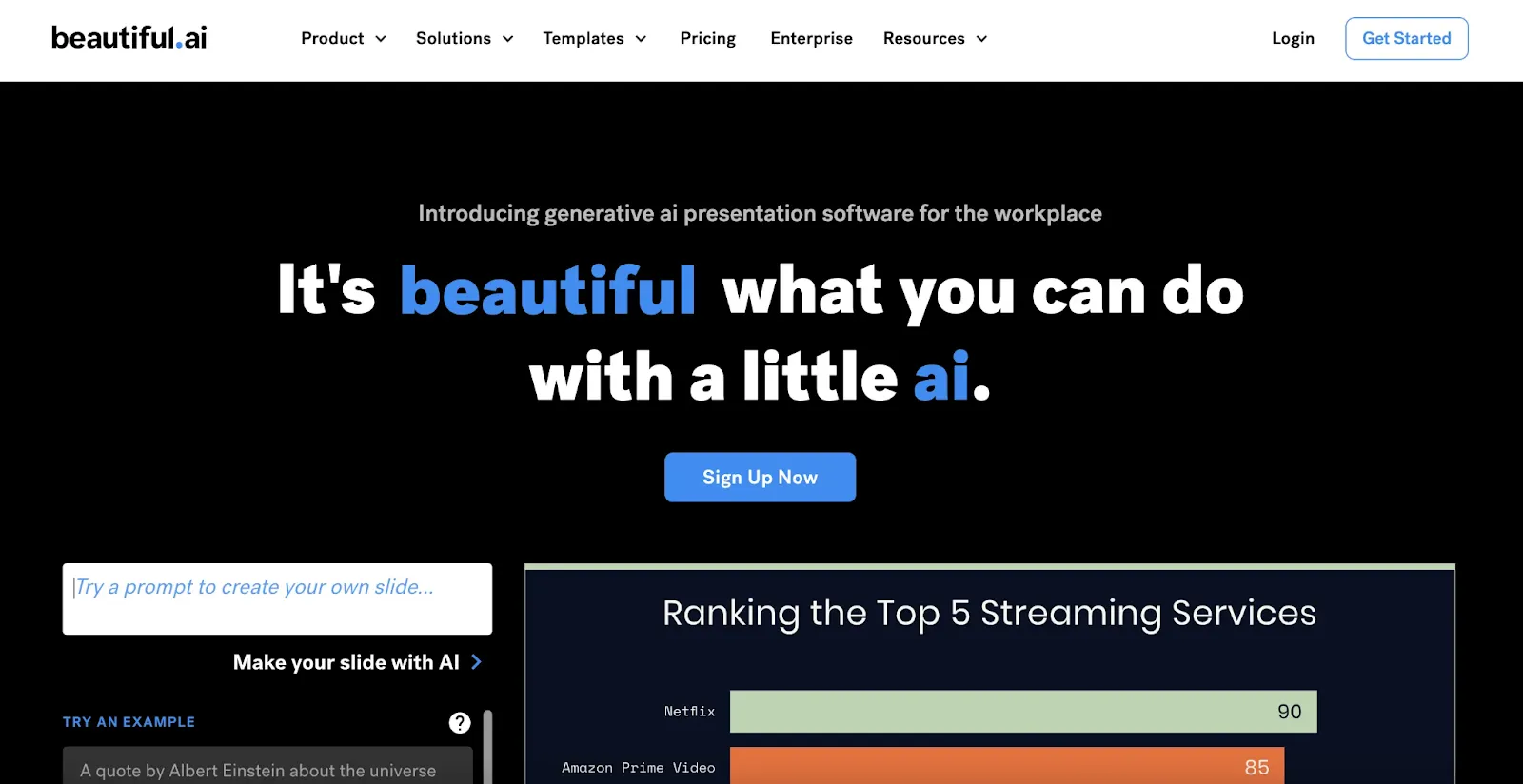
4) Slidebean
Slide Bean's user-friendly PowerPoint substitute program employs artificial intelligence, similar to Beautiful.ai, to help create a high-quality visual presentation design. The free PowerPoint-like application offers editable templates, or users may create their own slide show from beginning.
Users are restricted to the structure of the content blocks while editing presentations in outline or design modes, which limits their ability to personalize them as much as they might with other PowerPoint alternatives.

5) Tome App
Most certainly, you've heard of Tome given the recent excitement around AI. A presentation program called Tome uses artificial intelligence to create your presentation for you. Enter a prompt, and you'll instantly receive a basic presentation that you may change and tweak.
If users don't want to submit a prompt, Tome also provides them with a few well chosen templates to pick from, which serves as a solid starting point to build the framework of a presentation. Even though Tome makes extensive use of technology and AI, users will still require some design expertise to alter their cards once they have been constructed.

6) Gamma App
Gamma is a technology that makes it simple to produce dynamic, aesthetically appealing content from unorganized notes. With one-click templates and no-code modification, it creates stunning, brand-consistent slides and presentations using AI-powered design tools. It also offers built-in analytics and collaboration tools, and users may integrate GIFs, movies, charts, and webpages.
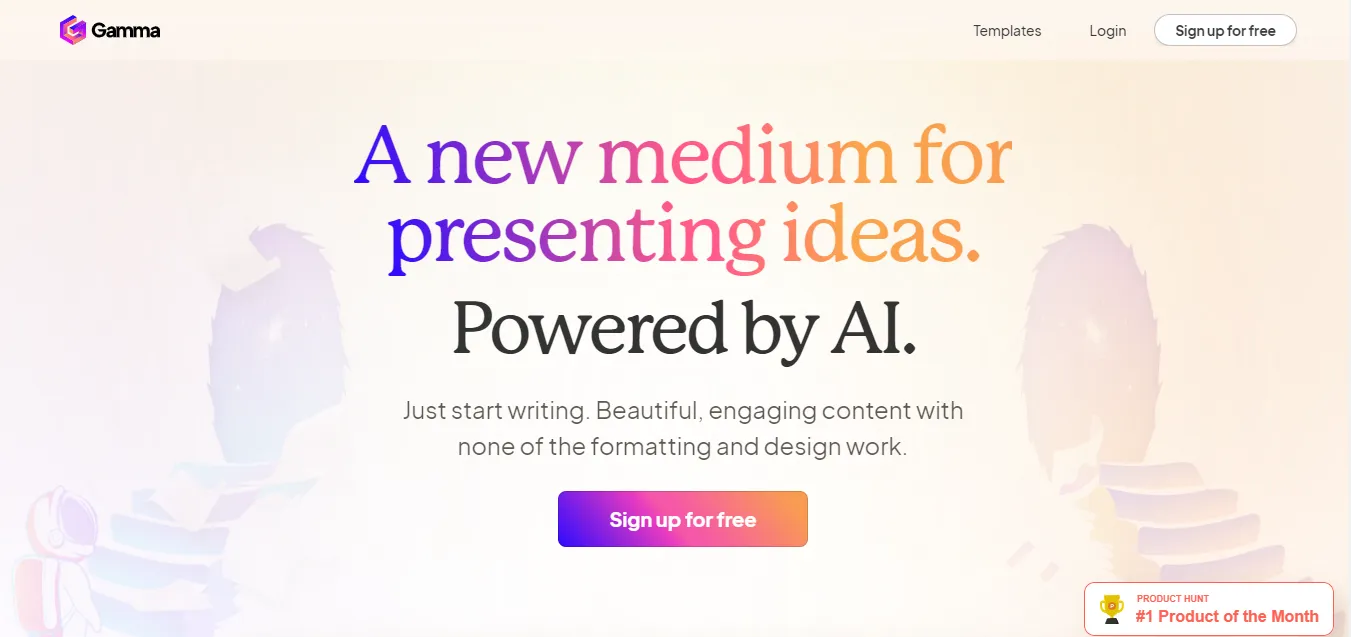
7) Canva
Canva is the presenting tool for you if you're seeking for pre-designed templates. In order to start with a nice-looking set of slides, the majority of presentation programs, including PowerPoint, now provide templates and design shortcuts.
With templates created for essentially every function and topic, Canva elevates this capability to a whole new level. For presenters that have the knowledge or the time to create their ideal slide deck, this should be a contender.
The issue with Canva's diversity and range is that you may often browse interminably in quest of the ideal template, which sometimes limits how much of this ease can be viewed as a time-saver.
Additionally, not all of the templates are free, and you can be sure that they will only use the ones you pay for.
Canva provides a free tier for users, just like some of the other apps on our list. Anyone may do this to get a taste of Canva's features without having to pay for them all.
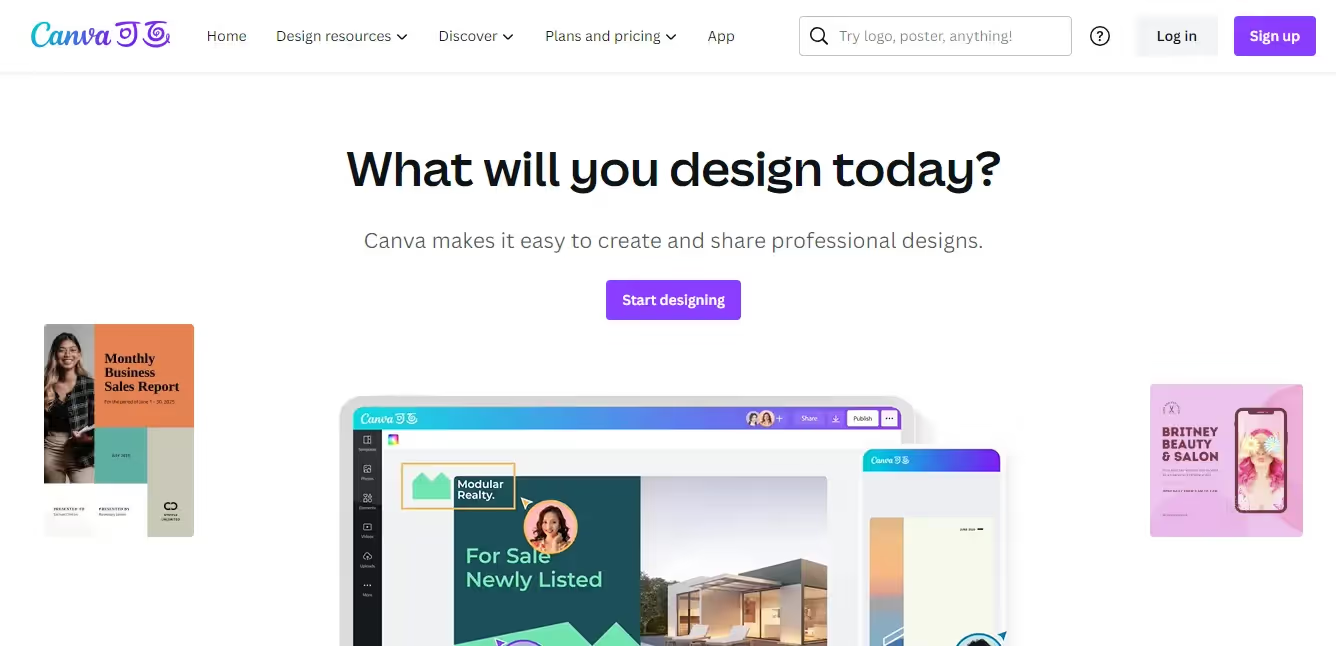
8) Google Slides
The one-size-fits-all successor to PowerPoint is Google Slides. You will already be quite familiar with Google Slides if you have used PowerPoint. Nothing spectacular or unusual is present. It's basically a dependable web presentation platform whose familiarity with its features and interface design is one of its strongest points.
Slides is a highly well-liked option for a range of users due to its accessibility as a web-based tool (it is free) and its collaborative features.
The fact that Google Slides is intended to function similarly to conventional presentation slide decks, which provide excellent assistance for presenters but little thought for the audience and their voice, is one downside.
The familiar PowerPoint issue of a large selection of options and an intimidating blank canvas exists in slides as well.
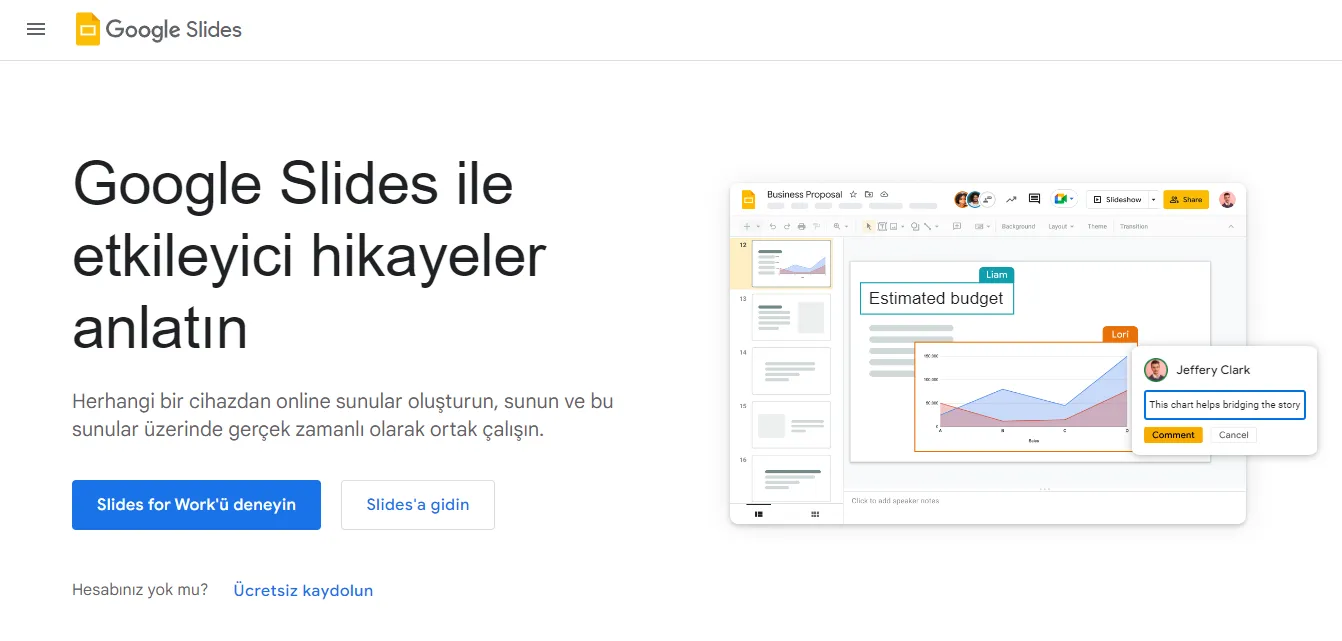
9) Prezi
Prezi is a web-based presentation tool, similar to Google Slides, thus it keeps some of the accessibility that Keynote loses. Animation is Prezi's greatest power. It is not a place for those who lack creativity.
However, it is feasible to create aesthetically amazing presentations that will "wow" your audience far more than a typical PowerPoint presentation provided you have the vision and the abilities.
Prezi is an intriguing choice for making visually appealing presentations in the realm of presentations given via video conferencing services. It also includes a feature for overlaying stuff over the video stream of the presenter, which is really creative.
Prezi's drawback is that it requires a high level of technical expertise to produce excellent slides.
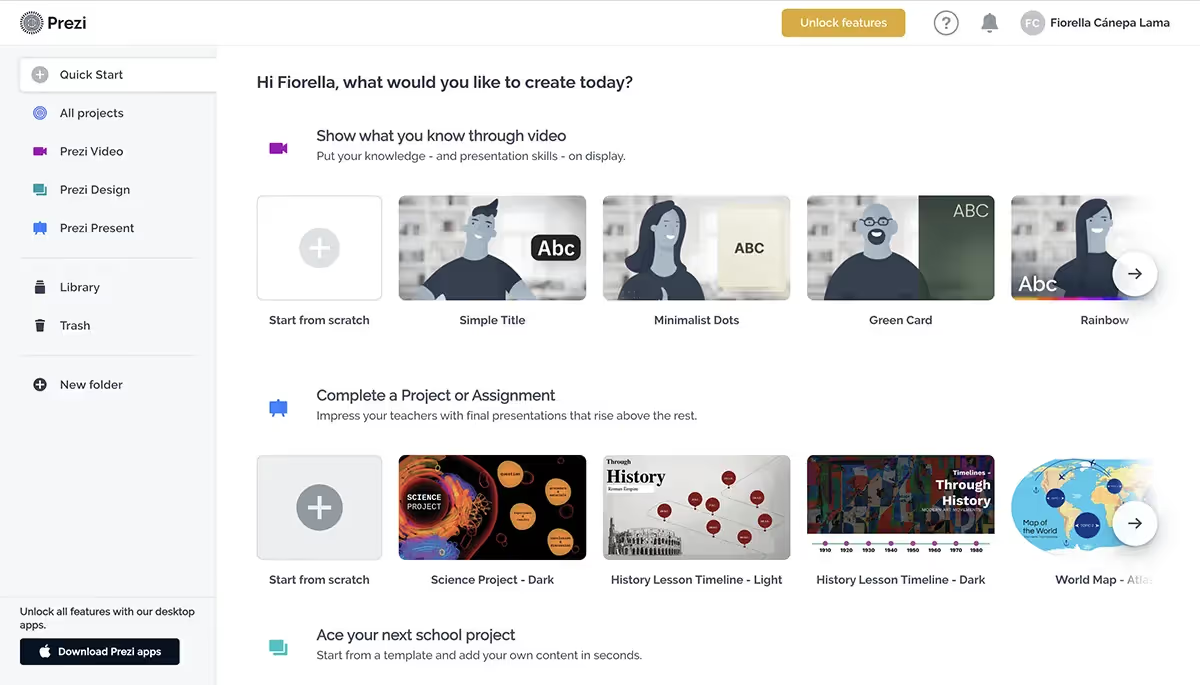
10) Visme
Users may create slide presentations, infographics, interactive charts, and other visual material with Visme's PowerPoint substitute presentation software. Users of the simple cloud-based tool may drag and drop new items into the workspace to add new content and move pieces about the workspace.
Users of Visme have the option of creating presentations from scratch by beginning with a blank canvas or by customizing a selection of templates. Thousands of symbols, graphics, and data visualizations are also available in the presentation software, and users may opt to increase engagement by including extras like GIF, audio, and video files.
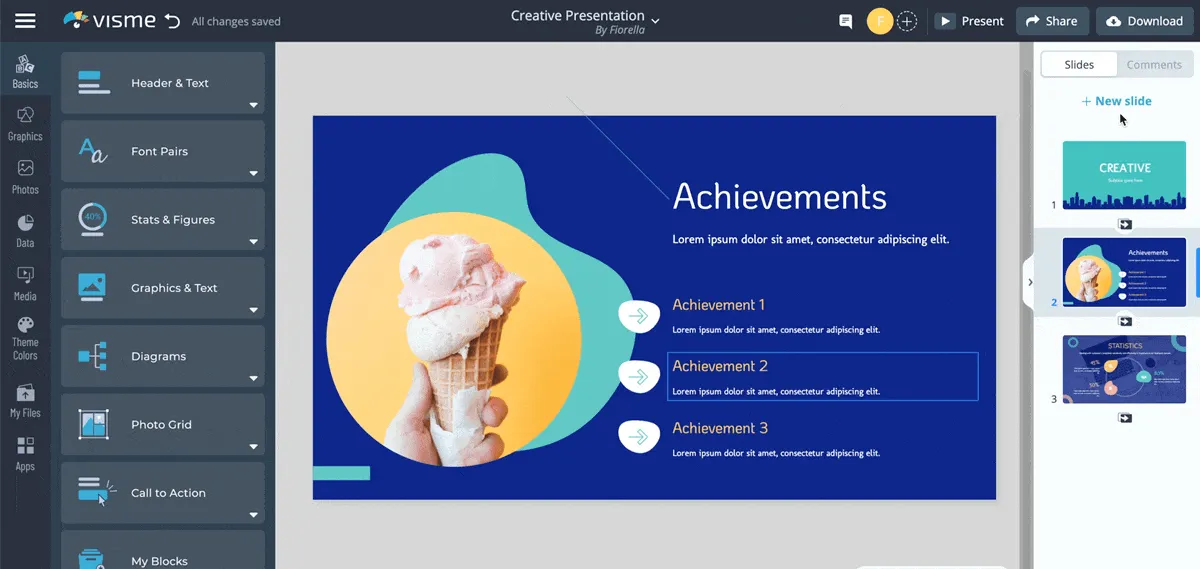
Let's Go on a Creation Journey with the Presentation App Decktopus!
1) Enter the topic of your presentation to begin this adventure

Entering the topic is the first stage in making a powerful presentation. Remember that for a thorough presentation, a specific subject must be entered.
2) Choose your AI-generated target market

The presentation's content may be entirely altered by the audience. You may get fully tailored decks from Decktopus AI based on your audience.
3) Select the goal of your AI-generated presentation

Use AI-generated insights to quickly discover and choose your target audience. Now, it's lot simpler for your presentations to accomplish their objectives!
4) Choose one of our template themes that looks intriguing

Utilize our vast selection of well crafted templates to turn your presentation into a visual masterpiece.
Unleash Endless Possibilities by Regenerating Your Presentations Whenever You Need to!
What are the different kinds of presentations?
Presentations of Information
These lectures are intended to provide current information on a certain issue to an audience. Consider it "teaching" your viewers something they didn't know before.
The content frequently contains facts and numbers, statistics, or infographics that are useful to the listener. These instructive presentations frequently contain some type of call to action for the audience, such as inviting them to go out and conduct additional research on their own regarding a certain topic mentioned during the presentation.
Influential and Persuasive Presentations
Take a cue from lawyers: persuasive presentations seek to persuade an audience to believe one point of view over another using powerful arguments and eloquence.
These speeches may also include storytelling components as well as an enthusiastic delivery style from the presenter to help listeners comprehend why this call-to-action should be chosen over any other choice offered in the session.
A excellent persuasive presentation inspires and motivates the audience to act! You can read more detail from there!
.avif)
Instructional Lectures
Instructional lectures define procedures required for someone (audience) to effectively complete a process or activity by following established stages – think of how-to videos you see online or at conferences that cover software or picture editing tools like Photoshop, Skylum, and so on...
Instructional talks tell people exactly what they should do step by step, with visuals/examples shown on screen throughout each transitionary part of instructions given to help ensure everyone stays on track when completing similar tasks later down the road when needed again at home or elsewhere outside convention hall discussion areas, etc...
Entertaining Presentations is a Workplace Skill
Last but not least, entertaining presentations entertain audiences with interesting facts about connected (or unrelated!) topics.
These sorts of speakers promote levity while still providing inspirational topics above parody throughout these sessions - a little wit never hurts either!
Most engaging speeches focus on teaching something new while ensuring everyone has fun and leaves amused rather than further informed - a victory lap moment (hard-hitting jokes allowed here).
Frequently Asked Questions

1) What is the best alternative to PowerPoint?
Decktopus AI is definitely thebest alternative to PowerPoint presentation application in 2023.
2) What does Decktopus have tooffer different from its competitors?
Decktopus takes advantage of thespeed and design offerings. It is objectively the fastest presentation tool onthe market. Moreover, Decktopus is not a design tool; instead, it takes awayall the design-related requirements.
Users are also invited to focus on the content and the rehearsal process. Other tools allow extensive customizationthat consumes a significant amount of time. This is why Decktopus offerslimited customization so users can find options tailored to their needs.
3) Is there a free version of PPT?
Use Word, Excel, PowerPoint andmore for free on the web.
4) Is PowerPoint still the best presentation software?
Even though more advanced, aestheics presentation tools such as Decktopus are currently available, PowerPoint isstill a favorite of many for its familiarity, usability andaccessibility.

.svg)
.svg)
.svg)










.svg)



.avif)

.avif)







.svg)
.svg)
.svg)
.svg)
.svg)
.svg)
.svg)
