Tired of Manually Creating Presentations from PDFs? Decktopus Has a Smarter Solution
Manually converting a PDF into a PowerPoint presentation is tedious—copying, pasting, reformatting slides... it takes forever.
That’s why Decktopus introduced the PDF to Deck Import feature, a smart, time-saving tool that turns static PDF files into fully designed, editable PowerPoint presentations in seconds. No more manual formatting. No downloads. No headaches.
Whether you're a student, educator, or business professional, this free PDF to PPT converter simplifies presentation creation and elevates your content with just a few clicks.
Why Convert PDF to PowerPoint?
Converting PDFs to PowerPoint (PPTX) ensures better content flexibility, visual appeal, and seamless editing. Here are some key benefits:
- Save Time: Convert static PDFs into editable PowerPoint slides in seconds.
- Enhance Visuals: Use Decktopus's auto-formatting to improve slide aesthetics.
- Boost Engagement: Transform text-heavy documents into interactive and compelling presentations.
- Easy Editing: Modify content, add visuals, and customize designs effortlessly

Who Can Benefit from PDF to PowerPoint Conversion?
Whether you're in the classroom, the boardroom, or creating content for clients—Decktopus’s PDF to PPT converter is built for real productivity. Here’s how different users can make the most of it:
🎓 Educators & Students
- Convert lecture notes or reading materials into visually engaging slides.
- Turn academic PDFs into interactive class presentations.
- Students can present research papers in a clean, professional format without manual formatting.
💼 Business Professionals
- Quickly turn reports, whitepapers, or client proposals into branded slide decks.
- Transform PDF meeting notes into team-ready presentations.
- Create investor pitch decks from existing documents in seconds.
🧑💻 Content Creators & Marketers
- Repurpose downloadable guides or eBooks into visually shareable presentations.
- Embed interactive slides into blog posts to boost engagement and dwell time.
- Present campaign summaries or analytics reports in a more dynamic format.
🏥 Healthcare & Nonprofits
- Convert patient education materials or awareness PDFs into presentations for workshops.
- Present grant proposals, research data, or program results in an easily digestible format.
🧳 Consultants & Freelancers
- Impress clients by turning project proposals and audit reports into professional decks.
- Customize converted slides with branding and visuals in minutes—no design help needed.

Convert PDF to PowerPoint Online
Decktopus’s PDF to PPT converter isn’t just about transforming documents — it’s about creating engaging, interactive presentations that truly connect with your audience.
Since it works entirely in your browser, there’s no need to download software or worry about device compatibility. Just upload your PDF, and you’re ready to build and customize a powerful slide deck in seconds.
Want to boost your blog or website content? You can even embed presentations directly into your pages, turning passive reading into an interactive experience. Readers can click through slides, stay longer on your page, and engage with your content more deeply.
With the PDF to Deck Import feature, Decktopus goes beyond simple file conversion. It’s a complete presentation design tool that helps you save time, increase impact, and present like a pro.
🎯 Try Decktopus now and discover how effortless creating stunning presentations can be.
How to Instantly Create Presentations with DecktoGPT: Step-by-Step Guide
With DecktoGPT, anyone can turn a simple idea or document into a professionally designed presentation—no design skills required. Here’s how it works:

Creating your deck is easy—just follow these four quick steps!
1. Tell Us Your Topic 🧠

Once you enter the creation page, you’ll see the prompt: "What do you want to create?"
- Enter your topic – It could be as simple as "Marketing Strategy for Startups" or "AI in Business."
- Upload relevant files (optional) – Add up to 5 files (PDFs, images, or documents) to help AI personalize your content.
2. Let the AI Generate Your Slides ⚙️

DecktoGPT automatically:
✅ Creates a slide outline based on your topic
✅ Builds a full presentation with structured, engaging slides
✅ Recommends a visual theme that fits your content
You’ll watch slides come to life in real time—right in your browser.
3. Review, Edit & Customize 🎨

Make your presentation your own by:
- Modifying content – Regenerate text or edit manually
- Changing layouts – Reorganize information easily
- Applying a different theme – Choose from pro-designed templates
Customize every slide to match your voice, brand, or goal.
4. Finalize & Export Your Presentation 🚀

Once your presentation looks perfect, you’re ready to share or present.
✔ Preview the full deck✔ Make any last tweaks✔ Download as PPTX, share via link, or present directly from Decktopus
⭐Try it now – Create your first AI-powered presentation with DecktoGPT →
The Power of AI-Driven Presentation Design
Decktopus goes beyond simple file conversion. Its AI-powered design tools optimize layout, color schemes, and content placement, ensuring that your slides are visually compelling. Unlike traditional converters, Decktopus offers:
- Automatic Formatting: No need for manual adjustments—Decktopus aligns text and images perfectly.
- Custom Themes: Choose from a variety of pre-designed templates for professional results.
- AI-Generated Visuals: Enhance your slides with unique, AI-created graphics tailored to your presentation's theme.
- Seamless Browser-Based Experience: No downloads required—access everything online for maximum convenience.
🎥 Watch: See DecktoGPT in Action
Get a visual walkthrough of how DecktoGPT turns your ideas or PDFs into stunning presentations—automatically.
Convert PDF to PowerPoint Online for Free
One of Decktopus’s standout features is its free online PDF-to-PPT converter, allowing users to create impactful presentations without additional software. Whether you need to embed PDFs in PowerPoint, convert PPT to JPG, or save PowerPoint slides as PDFs, Decktopus provides all-in-one file management solutions.
Why Choose Decktopus Over Other Converters?
Unlike generic PDF-to-PPT converters, Decktopus offers a complete presentation toolkit:
- Drag-and-Drop Editing: Modify slides easily
- Smart Content Organization: Auto-structured for better flow
- Interactive Elements: Add animations, transitions, and Q&A sections
- One-Click Downloads: Export in multiple formats instantly
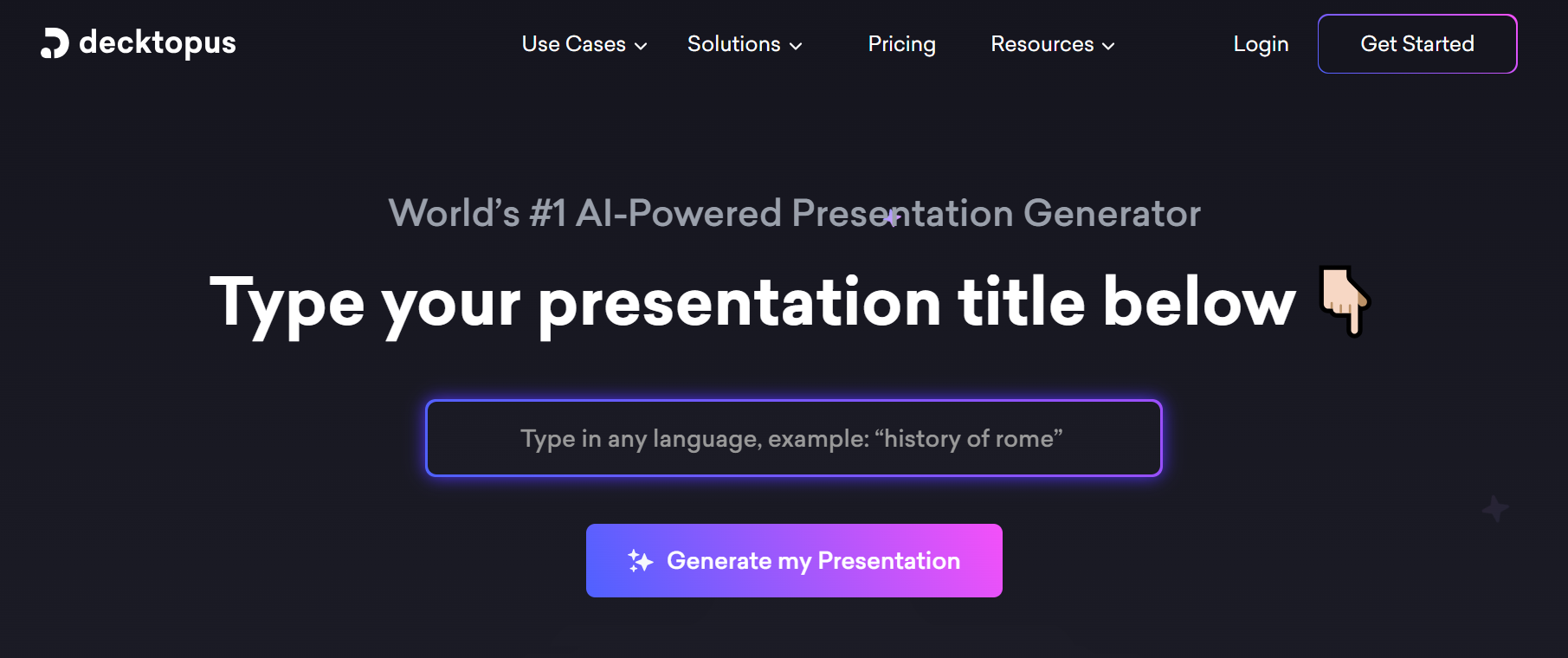
Embed Presentations for a More Engaging Experience
Want to make your blog or website content more engaging? Decktopus allows users to embed presentations directly into online content, improving audience interaction and retention. By integrating slideshows into articles, users can:
- Enhance Content Readability: Break up text-heavy pages with visually appealing slides.
- Encourage Interaction: Readers can navigate through slides without leaving the page.
- Strengthen Storytelling: Combine visuals with written content for a more immersive experience.
🚀Ready to Turn Your PDFs into Presentations?
Decktopus's PDF to Deck Import feature is more than a simple tool—it's a game-changer in presentation design. Whether you're a student, educator, business professional, or content creator, this feature empowers you to create visually stunning and engaging presentations with minimal effort.
✨ It's fast, smart, and completely online.
👉Try Decktopus today and experience the future of presentation creation—where efficiency meets creativity!

.svg)
.svg)
.svg)










.svg)













.svg)
.svg)
.svg)
.svg)
.svg)
.svg)
.svg)
