In our increasingly digital world, having a standout online portfolio is no longer just an option; it's a necessity.
Your portfolio serves as a virtual showcase of your skills, talents, and accomplishments, providing potential clients, employers, or collaborators with a glimpse into what you have to offer.

Understanding Online Portfolios
What is an Online Portfolio?
At its core, an online portfolio is a curated collection of your work, presented in a visually appealing and easily accessible format. It's your digital calling card, your opportunity to make a memorable first impression and showcase your expertise to the world.
Key Components of an Online Portfolio
1) Work Samples: Your work samples are the heart of your portfolio. They could include anything from design projects and writing samples to photography portfolios and coding projects. Choose your best work to showcase the breadth and depth of your skills.

2) About Me/Introduction: This section provides visitors with a glimpse into who you are as a professional. Share a brief biography, highlight your skills and experience, and explain what sets you apart from the competition.

3) Contact Information: Make it easy for potential clients or collaborators to get in touch with you. Include your email address, phone number, and links to your social media profiles or professional networking sites.

4) Testimonials/Client Reviews: Nothing speaks louder than positive feedback from satisfied clients or employers. Include testimonials or client reviews to build trust and credibility with your audience.

Types of Online Portfolios:
1) Personal Portfolios: Personal portfolios are perfect for freelancers, consultants, or job seekers looking to showcase their individual skills and accomplishments. They provide a platform to highlight your unique talents and expertise.
2) Professional Portfolios: Professional portfolios are geared towards businesses or organizations looking to showcase their projects, case studies, and client testimonials. They aim to demonstrate credibility and competence in a specific industry or field.
3) Artistic Portfolios: Artistic portfolios are designed for creatives such as artists, designers, photographers, and musicians to showcase their work. These portfolios often focus on visual aesthetics and storytelling to captivate audiences.
4) Educational Portfolios: Educational portfolios are commonly used by students, educators, or professionals in academia to showcase academic achievements, research projects, or teaching experiences. They provide a platform to highlight educational accomplishments and areas of expertise.
The Role of Portfolio Makers
What are Portfolio Makers?
Portfolio makers, also known as website builders or portfolio platforms, are tools that simplify the process of creating and managing an online portfolio. They offer a range of features and templates that enable users to design and customize their portfolios without the need for coding or design skills.
Top Portfolio Makers
1) Decktopus AI:

Decktopus offers a robust platform designed to simplify portfolio creation for professionals across various industries. Here's how Decktopus stands out:
Efficient AI Portfolio Maker: Utilize Decktopus's AI-powered portfolio maker to generate captivating portfolios in mere seconds, regardless of your design proficiency.

Stylish Portfolios, No Hassle: Showcase your work with sophistication using Decktopus's professionally designed templates. Whether you're a photographer, artist, designer, agency director, public figure, Decktopus allows you to present your portfolio in a visually appealing manner.

Tailored Customization Options: Personalize your portfolio effortlessly with a wide range of customizable templates and design elements. Create a portfolio that aligns perfectly with your unique style and brand.
Seamless Content Updates: Keep your portfolio up-to-date effortlessly with Decktopus's user-friendly interface. Add or remove content without disrupting the share link, ensuring your portfolio remains fresh and relevant.
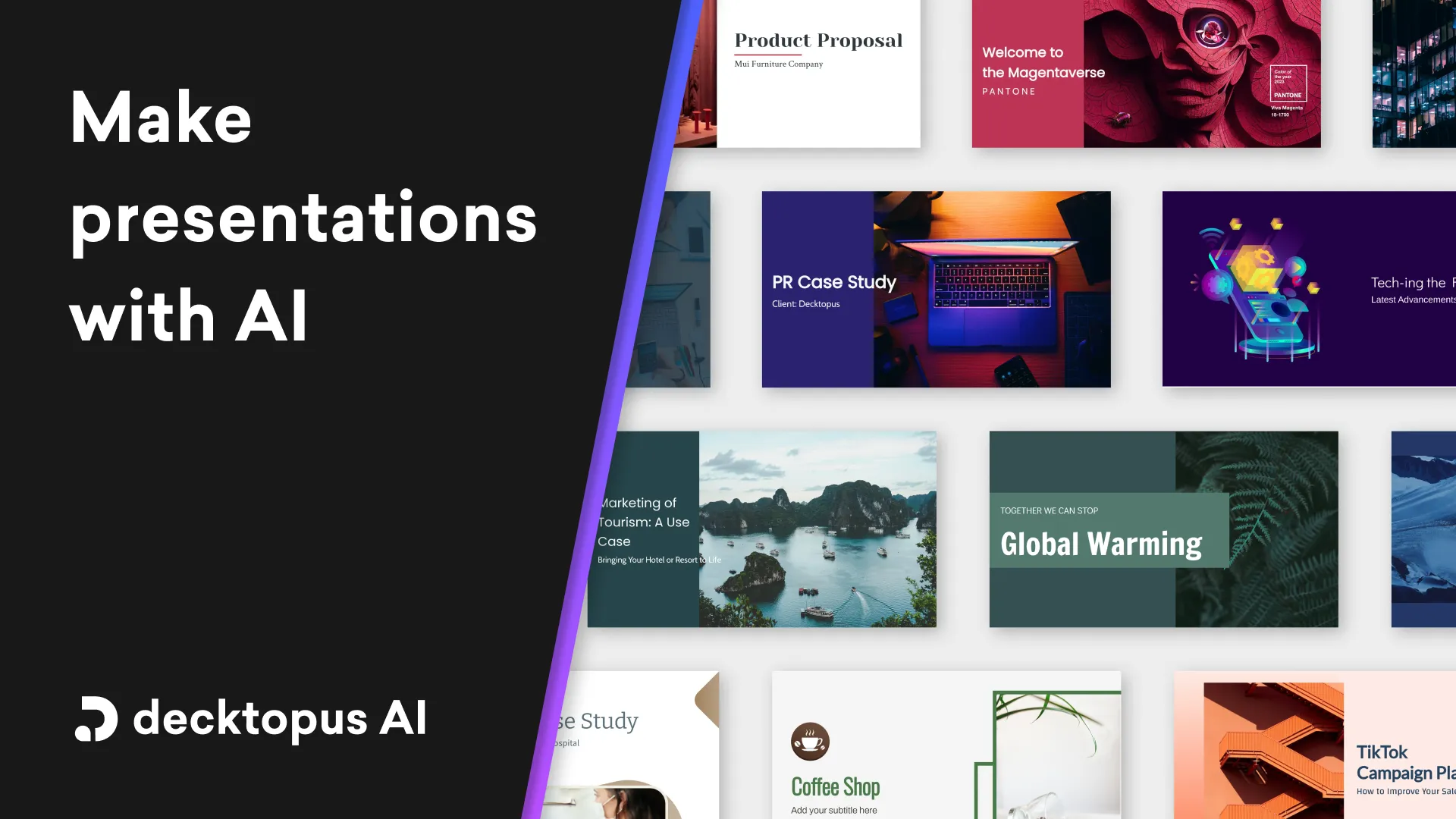
Advanced Features for Enhanced Presentation: Elevate your portfolio with advanced features such as voice-over capabilities, collaboration tools, auto-design adjustments, custom domain options, analytics tracking, and folder organization.
Catering to Diverse Professionals: Decktopus caters to professionals from various fields, including photographers, artists, designers, freelancers, online businesses, agencies, influencers, public figures, and companies.
Get Started with Ease: Begin your portfolio journey with Decktopus – no credit card required. Showcase your work confidently and efficiently, thanks to Decktopus's user-friendly interface and intuitive features.
2) Squarespace:

Squarespace provides elegant portfolio templates, integrated blogging tools, and robust e-commerce functionality. Plans start at $12 per month.
3) WordPress.com:

WordPress.com offers flexibility and customization options with thousands of themes and plugins. It offers free open-source software that you can install on your own web hosting server. While the software itself is free, you may need to pay for web hosting and domain registration.
4) Behance:

Behance is a platform specifically designed for creatives to showcase their work, connect with other professionals, and discover inspiration. Prices vary for each designer.
5) Dribbble:

Dribbble is a community of designers and creatives where users can showcase their work, collaborate with others, and find freelance opportunities. Pricing starts at $5 per month.
6) Adobe Portfolio:

Adobe Portfolio offers seamless integration with Adobe Creative Cloud apps, customizable templates, and unlimited hosting. It's included with Creative Cloud subscription plans.
7) Cargo:

Cargo provides highly customizable portfolio templates with options for artists, designers, and photographers. Plans start at $13 per month.
8) Format:
Format offers sleek portfolio themes with built-in client proofing, blogging, and e-commerce capabilities. Plans start at $12 per month.

9) Carbonmade:

Carbonmade is a portfolio platform designed for creatives, offering customizable templates and easy-to-use tools for showcasing your work. Plans start at $9 per month.
10) Portfoliobox:

Portfoliobox offers a range of portfolio templates with built-in e-commerce functionality and SEO tools. Pricing starts at $5.50 per month.
11) Wix:

Wix offers a user-friendly drag-and-drop interface, hundreds of customizable templates, and advanced features for creating stunning portfolios. Pricing starts at $14 per month.

Crafting an impactful online portfolio is essential for professionals navigating today's competitive landscape. Amidst the myriad portfolio makers available, Decktopus emerges as an innovative solution designed to enhance the portfolio-building experience. Whether you're a freelancer, artist, or entrepreneur, Decktopus offers a refined platform tailored to bring expertise to life seamlessly.
Unlock the full potential of a portfolio with Decktopus's comprehensive features. Dive into a diverse range of customizable templates and advanced presentation tools, meticulously crafted to amplify portfolio impact without compromising creative vision.
How To Create a Portfolio In 4 Steps

Visit the AI Portfolio Maker page and enter your prompt to kickstart the AI flow.
Creating Your Online Portfolio Step-by-Step
Step 1: Create Your Account
Sign up or log in to your Decktopus account. If you don't have one, it only takes a few seconds to set up.

Step 2: Pick a template
Use 100+ layouts & enjoy custom & automatically adjusted fonts, colours & themes.

Step 3: Showcase your work
Showcase your work by filling in the blanks. You can easily add and customize the content and design elements of your portfolio.

Step 4: Share
Send your portfolio with a simple share link.

FAQ: Free & Easy Portfolio Building
1) How do I start building my portfolio with free tools?
To start building your portfolio with free tools, select a platform like Decktopus. 3Express that suits your professional needs. Sign up for an account, pick a template, and begin customizing it with your work, ensuring that it aligns with your personal brand. Utilize the built-in editing tools to refine the look and feel of your portfolio, and take advantage of any tutorials or resources offered by the platform to maximize its potential. Once satisfied, publish your portfolio online for the world to see.
2) What should I include in my online portfolio for maximum impact?
Your online portfolio should include a carefully curated selection of your best work that showcases your skills and range. Include high-quality images, detailed project descriptions, and the context behind each project to provide depth. Also, add a professional biography, a resume or list of services, client testimonials, and contact information. Regularly update your portfolio to keep it current and relevant. Tailor the content to appeal to your target audience or the type of work you want to attract for maximum impact.
3) Do I need an online portfolio?
Yes, having an online portfolio is essential for showcasing your work, professionalism, and credibility, especially in creative or digital professions. It provides a centralized platform to exhibit your skills and accomplishments, enhancing your visibility and making it easier for potential clients or employers to assess your capabilities. You can easily create yours with Decktopus AI.
4) What is a digital portfolio?
A digital portfolio is a collection of digital documents, images, videos, or other multimedia files that showcase an individual's skills, accomplishments, and experiences. Unlike a traditional portfolio, which may consist of physical items like printed photographs or artwork, a digital portfolio is accessible online and can be easily shared with others via websites, online platforms, or digital files. Digital portfolios are commonly used by professionals in creative fields such as graphic design, photography, writing, and web development to showcase their work to potential clients, employers, or collaborators. They offer a dynamic and interactive way to present one's portfolio, often allowing for customization, organization, and easy updates to reflect the individual's latest projects and achievements.
5) Is an online portfolio better?
Whether an online portfolio is better depends on your specific needs and goals. Here are some factors to consider:
- Accessibility: An online portfolio can be clicked from anywhere with an internet connection, making it convenient for potential clients or employers to view your work at any time.
- Reach: With an online portfolio website design, you can reach a wider audience compared to a physical portfolio, as it can be easily shared via email, social media, or linked from your resume or LinkedIn profile.
- Interactivity: Online portfolios often offer interactive features such as slideshows, videos, and hyperlinks, allowing you to showcase your work in a dynamic and engaging way.
- Updates: Updating an online portfolio site is typically easier and faster than updating a physical portfolio. You can quickly add new projects or achievements to keep your portfolio current.

.svg)
.svg)
.svg)










.svg)













.svg)
.svg)
.svg)
.svg)
.svg)
.svg)
.svg)
