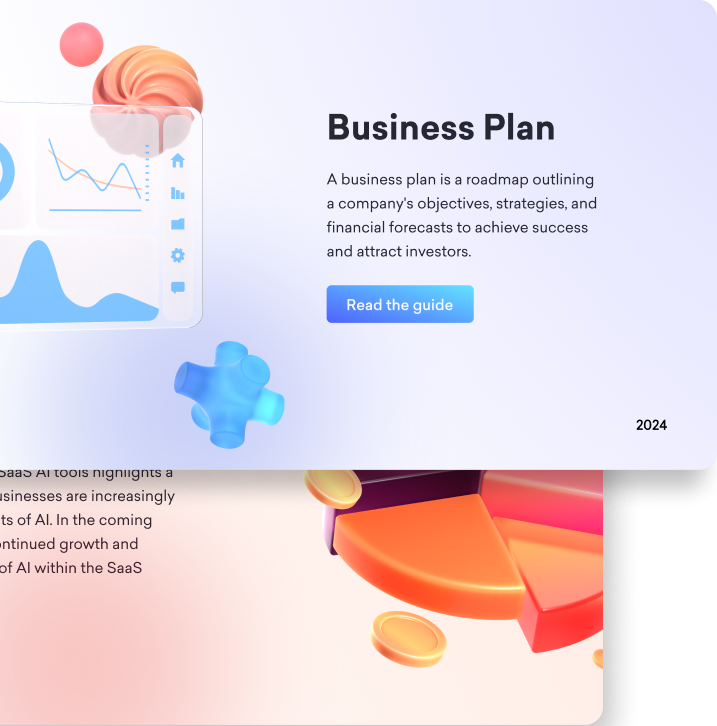
Boost productivity at work with Decktopus's top tips to prioritize tasks Work smarter, be productive and elevate your performance!
How to be More Productive at Work?

In today's fast-paced work environment, productivity isn't just about working harder; it's about working smarter. Whether you're a busy professional, an entrepreneur, or a remote worker, finding ways to boost productivity is crucial for success and maintaining a healthy work-life balance.
This comprehensive guide will delve into the essentials of productivity, offer actionable tips and strategies, and showcase how Decktopus can revolutionize your workflow. Let's embark on this journey to enhance your workplace productivity and achieve your goals efficiently.
Understanding Productivity
What is Productivity?

Productivity, in its essence, is the measure of how efficiently tasks and goals are achieved within a given timeframe. It's about making the most of your time and resources to produce high-quality work.
Productivity is not just about being busy; it's about being effective and efficient. When productivity is optimized, individuals and organizations can achieve more with less effort, leading to improved performance, satisfaction, and success.
Common Productivity Challenges
To improve productivity, it's essential to understand the common obstacles that can hinder it:
- Procrastination: Delaying tasks can lead to rushed work and missed deadlines.
- Interruptions: Frequent interruptions disrupt focus and workflow.
- Large Workloads: Overwhelming workloads can cause stress and reduce efficiency.
- Balancing Multiple Tasks: Juggling multiple responsibilities can dilute focus and energy.
These challenges are universal, but they manifest differently across various personas. Let's explore how productivity challenges specifically affect busy professionals, entrepreneurs, and remote workers.
Actionable Tips and Strategies to Boost Productivity
Time Management Techniques
Effective time management is the cornerstone of productivity. Here are some proven techniques:
- Pomodoro Technique: This method involves working for 25 minutes and then taking a 5-minute break. After four sessions, take a longer break. This technique helps maintain focus and prevent burnout.
- Time Blocking: Allocate specific blocks of time for different tasks. By scheduling your day, you can ensure that important tasks get the attention they need.
- Prioritization Methods: Use methods like the Eisenhower Matrix to prioritize tasks based on urgency and importance. This helps in focusing on high-impact activities.
Productivity Hacks
Quick and practical tips can significantly enhance productivity:
- Set Clear Goals: Define what you need to accomplish each day, week, and month. Clear goals provide direction and motivation.
- Create a Dedicated Workspace: A designated work area helps minimize distractions and mentally prepares you for work.
- Eliminate Distractions: Identify and remove distractions from your workspace. This might include turning off notifications or setting boundaries with colleagues.
- Take Regular Breaks: Short breaks help refresh your mind and maintain focus over longer periods.
15 Entertaining Ways to Boost Your Productivity
1) Pomodoro Technique:

Imagine your workday as a series of sprints rather than a marathon. The Pomodoro Technique is all about breaking your tasks into manageable 25-minute intervals (Pomodoros) separated by short breaks.
This method helps maintain focus and prevents burnout by encouraging regular, structured breaks. It’s like a mini-challenge against the clock, where each Pomodoro completed brings you closer to the finish line of productivity!
2) Routine Rockstar:

Picture your daily routine as the backbone of your productivity superhero persona. Establishing a consistent schedule helps you build momentum and reduces decision fatigue.
By allocating specific times for tasks like checking emails, brainstorming, or meetings, you create a reliable framework that optimizes your workflow. Stick to your routine, and soon you’ll find yourself effortlessly navigating through your workday like a seasoned pro.

By using the table creation feature on Decktopus, you can create a daily or weekly schedule! Whether for your team or for individual purposes, creating an aesthetic calendar is quick and easy on Decktopus!
3) Use Decktopus:

Imagine transforming your pitches into engaging visual stories effortlessly. Use Decktopus to create stunning decks with AI-powered templates and customization options. This tool streamlines the presentation creation process, freeing up your time and creativity to focus on delivering impactful content.
4) Groove with Music:

Picture your favorite playlist as your productivity anthem. Music has the power to boost your mood, enhance creativity, and increase focus. Whether you prefer instrumental tunes for deep concentration or upbeat tracks for motivation, curate a playlist that energizes you and makes work feel more enjoyable.
5) Brainstorm Blitz:

Visualize your brain as a stormy sea of ideas. Start your day by letting those creative waves crash onto the shore of a brainstorming session.
Grab a coffee, jot down every idea that comes to mind, and organize them into actionable tasks. This mental warm-up primes your brain for productivity, ensuring you tackle your day with clarity and purpose.
6) Healthy Snack Attack:

Imagine your body as a high-performance vehicle fueled by nutritious snacks. Opt for snacks rich in protein, fiber, and healthy fats to sustain energy levels throughout the day.
Nuts, fruits, yogurt, or even a small dark chocolate square can provide the perfect balance of nutrients to keep you sharp and focused.
7) Stretch & Refresh:
Picture your body as a well-oiled machine that needs regular maintenance. Take short breaks to stretch, walk around, or do quick exercises. These movements improve blood circulation, prevent stiffness, and rejuvenate your mind. Incorporating mini-breaks throughout your day keeps your energy levels up and your productivity soaring.
8) Task Batch:
Imagine your tasks as ingredients for a recipe. Grouping similar tasks together, such as responding to emails or completing research, reduces mental clutter and improves efficiency.
By focusing on one type of task at a time, you minimize context switching and dive deeper into each task with heightened concentration and productivity.
9) Visualize Victory:
Envision yourself as the protagonist of your productivity journey. Use visualization techniques to mentally rehearse achieving your goals. Picture yourself completing tasks with ease, overcoming challenges, and celebrating successes.
This positive visualization boosts motivation, enhances focus, and reinforces your commitment to productivity.
10) Master the Art of No:
Imagine your time and energy as precious resources. Learning to politely decline non-essential tasks or commitments frees up valuable space in your schedule. Prioritize tasks aligned with your goals and responsibilities, and don’t hesitate to say no to distractions that derail your productivity train.

11) Zen Zone:
Picture your mind as a serene garden that requires nurturing. Practice mindfulness, meditation, or deep breathing exercises to cultivate inner peace and mental clarity. These practices reduce stress, increase self-awareness, and improve focus, allowing you to approach tasks with a calm and centered mindset.
12) Power Naps:
Imagine a brief intermission during a marathon performance. Taking short power naps—typically 10 to 20 minutes—refreshes your mind and body, boosting alertness and productivity.
Settle into a quiet space, close your eyes, and let your brain recharge. You’ll return to work feeling revitalized and ready to tackle challenges with renewed vigor.
13) Single-Tasking:
Visualize your attention as a spotlight that illuminates one task at a time. Single-tasking involves focusing fully on one task without distractions. By dedicating your undivided attention to each task, you improve concentration, enhance productivity, and deliver higher-quality results.
14) Speedy Meetings:

Picture your meetings as streamlined conversations with clear objectives. Keep meetings concise, focused, and action-oriented to maximize productivity.
Set agendas, assign time limits, and prioritize discussions to ensure every minute contributes to achieving goals. Efficient meetings save time, foster collaboration, and empower teams to make informed decisions swiftly.
15) Reflect & Adjust:
Imagine your productivity journey as an ongoing adventure with checkpoints for reflection. Regularly review your productivity strategies, identify what works well, and make adjustments to optimize efficiency. Use feedback, performance metrics, or self-assessment tools to fine-tune your approach and ensure continuous improvement.
These entertaining and practical strategies are designed to inject fun and efficiency into your workday, helping you boost productivity and achieve your goals with enthusiasm and creativity.
In-Depth Guides and Tutorials
Tool Recommendations
Choosing the right tools can significantly enhance productivity. Here are some top recommendations:
- Busy Professionals: Tools like Trello and Asana help manage tasks and projects, while Slack, Decktopus and Microsoft Teams improve communication and collaboration.
- Entrepreneurs: Decktopus, QuickBooks and Zoho streamline business management, Basecamp and Monday.com enhance project management, and Zapier automates workflows.
- Remote Workers: Zoom, Decktopus and Google Workspace facilitate remote collaboration, RescueTime and Focus Booster aid time management, and Notion and Evernote enhance productivity.
Step-by-Step Tutorials

Setting up productivity systems can be a game-changer. Here are some detailed tutorials:
- GTD (Getting Things Done) Method: This method involves capturing all tasks, clarifying what needs to be done, organizing tasks into categories, reflecting on your tasks regularly, and engaging in the work.
- Kanban Boards: Kanban boards visualize your workflow and help manage tasks. Tools like Trello and Asana offer digital Kanban boards.
- Using Decktopus for Efficient Presentations: Decktopus simplifies presentation creation with AI-driven templates and design suggestions, saving you time and effort.
Case Studies and Success Stories
Real-Life Examples
Real-life examples demonstrate how productivity tools and techniques can make a difference. Here are a few case studies:
- Busy Professional: A marketing manager improved team collaboration and project management by implementing Decktopus and Slack.
- Entrepreneur: A startup founder streamlined business operations and maximized output by using QuickBooks for accounting, Decktopus for pitch decks and Basecamp for project management.
- Remote Worker: A freelance graphic designer enhanced productivity by using Notion for task management, Zoom for client meetings and Decktopus for presentations.
Leveraging Decktopus for Enhanced Productivity
AI for Content Generation
Decktopus AI can generate content and ideas and as structure presentations. Decktopus offers smart content creation with suggestions based on your topic, saving you time and effort.

Use of Pre-Designed Templates
Pre-designed templates can dramatically reduce the time you spend on design. Decktopus provides a wide range of customizable templates tailored for various industries and purposes.

Enhancing Visual Appeal with AI Design Tools
Designing visually appealing slides is crucial for keeping your audience engaged. Decktopus uses AI to suggest design improvements and layout adjustments, ensuring your slides look professional.
Automating Data Visualization
Presenting data clearly and effectively is essential. AI tools can help you create dynamic charts and graphs. With Decktopus, you can easily transform your data into compelling visual stories.

Seamless Collaboration
Collaboration is key to creating great presentations. AI-powered platforms like Decktopus offer real-time collaboration features, making it easy for your team to work together and share feedback.
15 Ways Decktopus Enhances Productivity

1) Effortless Design Magic: Say goodbye to hours spent on design tweaks. Decktopus uses AI-powered templates that automatically adjust to your content, ensuring your presentations look polished without the hassle.
2) Speedy Setup, Stunning Results: Create professional presentations in minutes, not hours. Decktopus lets you skip the tedious formatting and jump straight to impactful storytelling.
3) Customization Galore: Personalize every slide with your brand colors, logos, and fonts. Decktopus makes it easy to tailor presentations to match your unique style and message.
4) Intuitive Interface: No design degree required! Decktopus features an intuitive interface that anyone can navigate, making it accessible for both seasoned presenters and novices alike.
5) Interactive Elements: Engage your audience with interactive quizzes, polls, and multimedia content. Decktopus transforms static presentations into dynamic experiences that keep viewers hooked.
6) Time Management Savior: With Decktopus, you can allocate your time wisely. Spend less time formatting and more time perfecting your content and delivery.
7) Seamless Collaboration: Work together effortlessly. Decktopus allows real-time collaboration, so your team can edit and review presentations simultaneously, no matter where they are.
8) Analytics Insight: Know what works. Decktopus provides detailed analytics on how your audience interacts with each slide, empowering you to refine your presentations based on real-time feedback.
9) Versatile Application: Whether it's a sales pitch, a webinar, or a classroom lecture, Decktopus adapts to various presentation needs, ensuring your message shines in any context.
10) Focus on Storytelling: Free your mind to focus on your narrative. Decktopus handles the design details, so you can craft compelling stories that resonate with your audience.
11) AI-Powered Efficiency: Leverage AI to streamline your workflow. Decktopus automates repetitive tasks, allowing you to create high-quality presentations with minimal effort.
12) Global Access: Present from anywhere. Decktopus is cloud-based, meaning you can access and edit your presentations on the go, whether you're at home, in the office, or traveling.
13) Continuous Updates: Stay ahead with cutting-edge features. Decktopus regularly updates its platform with new templates, tools, and enhancements to keep your presentations fresh and impactful.
14) Cost-Effective Solution: Save on design costs. Decktopus offers a cost-effective alternative to hiring a designer, providing professional-quality results at a fraction of the price.
15) Community and Support: Join a community of creators. Decktopus offers resources, tutorials, such as Decktopus Academy, and a supportive community to help you master the art of impactful presentations.
How do I create presentation using Decktopus AI tool?
Creating a presentation with Decktopus AI is easier than brewing your favorite cup of coffee. Here's a quick guide to get you started on the fastest path to presentation perfection:
Step 1: Log In and Sign Up

First things first, log in to Decktopus AI. If you're new here, sign up to unleash the power of this AI-driven presentation tool. Think of it as securing your front-row seat to effortless presentation creation. Then you are ready to use Decktopus AI tool!
Step 2: Dive into Decktopus AI

Once logged in, brace yourself for a journey into the world of fantastic presentations! Click on "Use Decktopus AI," and voila! You're ready to transform your ideas into visually stunning slides. It's like having a magic wand for your presentations.
Step 3: Let Deckto Work Its Magic

Now comes the fun part. Deckto, your AI assistant, takes the wheel. While your presentation comes to life, take a breather. Sit back, relax, and enjoy that well-deserved cup of coffee. Deckto handles the heavy lifting, so you can focus on perfecting your content.
Step 4: Personalize and Polish

With a few clicks, generate your presentation. It's like putting the final touches on a masterpiece. Personalize it with your logo, favorite colors, and fonts to reflect your unique style and brand identity. Decktopus ensures every detail aligns with your vision.
Further Reads for Comprehensive Knowledge
To provide a comprehensive understanding, link to related blogs and resources:
- Corporate Team Building
- Collaborate Meaning
- Virtual Team Building Activities
- Why is Teamwork Important?
Improving productivity at work is not a one-size-fits-all approach. It requires understanding your unique challenges and adopting strategies and tools that suit your needs.
By implementing the tips and strategies discussed in this guide, you can work smarter, not harder, and achieve your goals efficiently. Don't forget to leverage Decktopus for creating efficient, impactful presentations that save you time and effort. Start your journey towards enhanced productivity today!
Frequently Asked Questions (FAQ):
1. How can I make myself more productive at work?
To boost your productivity at work, utilizing tools like Decktopus AI can be a game-changer. Decktopus helps streamline the creation of presentations, saving you time and effort with its AI-driven templates and design suggestions.
This allows you to focus on more critical tasks, manage your time better, and ultimately become more productive.
2. How can I improve my job productivity?
Improving job productivity involves adopting efficient tools and techniques. Decktopus AI is an excellent choice for enhancing productivity. It simplifies presentation creation with smart content suggestions and visually appealing designs.
This reduces the time spent on preparing presentations, enabling you to allocate more time to other important aspects of your job.
3. What is a productivity hack?
A productivity hack is a technique or strategy designed to boost your efficiency and effectiveness. One powerful productivity hack is using Decktopus AI.
It automates the creation of professional presentations, allowing you to produce high-quality work quickly and effortlessly. This not only saves time but also ensures consistent and impactful presentations.
4. What is the trick to productivity?
The trick to productivity lies in leveraging tools that optimize your workflow. Decktopus AI is a perfect example. It offers AI-driven content and design suggestions, helping you create compelling presentations with minimal effort.
By reducing the time and mental energy spent on presentations, Decktopus frees up resources for other essential tasks, enhancing overall productivity.
5. How do you turn laziness into productivity?
Turning laziness into productivity involves finding tools that make tasks easier and more engaging. Decktopus AI can help in this regard by simplifying the process of creating presentations.
Its intuitive interface and AI-generated content suggestions make it easy to produce professional slides, reducing procrastination and motivating you to complete tasks efficiently.
6. Why my productivity is so low?
Low productivity can stem from inefficient workflows and tools. If you're spending too much time on repetitive tasks like creating presentations, it might be time to switch to Decktopus AI.
Decktopus automates the creation process, providing pre-designed templates and smart suggestions that save time and improve the quality of your work. This can significantly boost your productivity.
7. How to be more focused and productive?
To be more focused and productive, use tools that streamline your tasks and eliminate distractions. Decktopus AI helps you stay on track by offering ready-made templates and AI-driven content suggestions for your presentations.
This reduces the time and effort needed, allowing you to concentrate on other important tasks and maintain a higher level of focus and productivity.

.svg)
.svg)
.svg)










.svg)













.svg)
.svg)
.svg)
.svg)
.svg)
.svg)
.svg)
