Decktopus Content Team
In today's world, Artificial Intelligence (AI) has become an essential tool in various fields of work, including education, marketing, and business. With the increasing demand for engaging and interactive presentations, AI-powered presentation maker tools have become popular among professionals.
Whether you are a teacher, marketer, or business professional, these tools are sure to impress your audience and leave a lasting impression. Let's explore the world of AI presentation generator tools and discover the best options available!
Top 5 AI Tools for Stunning Presentations
These tools not only help in creating visually appealing presentations but also make them more interactive and dynamic. In this blog post, we will introduce you to the top 5 AI presentation tools that will help you take your presentations to the next level.
1) Decktopus
Decktopus AI is at the top of our list. Decktopus offers its users the opportunity to make presentations in seconds, as well as ready-made templates, with its new AI Presentation Generator feature that it has recently released.
%2520(1).avif)
In Decktopus, you'll encounter a screen where you can specify the topic of your presentation. On this screen, you'll write the subject of your content.
You'll be able to determine whether your content's explanation is good or needs improvement, and whether you need to add or remove anything, by following the on-screen guidance.
For the best results, detailed suggestions and directions will be provided.
It's so simple. Let's have a journey on how to make it in the fastest way!
1. Tell Us Your Topic

Once you enter the creation page, you’ll see a text box with the prompt: "What do you want to create?"
- Enter your topic – It can be as simple as "Marketing Strategy for Startups" or "AI in Business."
- Upload relevant files (optional) – You can add up to 5 files (PDFs, images, or documents) to help AI create richer, more accurate content based on your data.
2. AI Generates Your Presentation

After inputting your topic, DecktoGPT automatically:
✅ Creates an outline based on your topic
✅ Generates a full presentation with structured slides
✅ Suggests a theme that best fits your content
You can see the slides appearing in the right panel as AI builds them in real time.
3. Review, Edit & Customize

Once the AI has generated your presentation, you have full control to personalize it further. You can:
- Modify content – Regenerate slide text or manually edit any section.
- Change slide layout – Adjust how information is displayed.
- Choose a different theme – AI suggests a theme, but you can always change it.
This step allows you to refine your presentation to match your style and objectives.
4. Finalize & Export Your Presentation

When you're happy with the result, it's time to finalize:
✔ Preview the entire deck.
✔ Make final adjustments if needed.
✔ Download, share, or present it instantly from Decktopus.
Why Use DecktoGPT?
✅ Saves Time – No need to design or structure slides manually.
✅ AI-Assisted Precision – Smart recommendations ensure high-quality content.
✅ Fully Customizable – Edit, modify, and personalize as needed.
With DecktoGPT, anyone can create a compelling, professional-grade presentation in minutes. Try it today and experience the magic of AI-powered presentations!
Also, Decktopus AI is collaborative, you can invite team members to your deck and let them view and edit it. In this way, you can continue your team work without losing any time.
Yes, creating presentations with Decktopus AI offers a truly unique experience! With a variety of slide types and dynamic designs, you can make each presentation impactful and professional.
Additionally, the time-saving features of Decktopus AI allow you to speed up the content creation process, letting you focus more on perfecting your presentation. As a creative and efficient tool, Decktopus AI is definitely a time-saving solution!
If you want to learn more about Decktopus AI and watch how you can create presentations from scratch without any effort, be sure to check out this video:
In the next stage, it is aimed to become a full-fledged presentation assistant by giving a narrative method suitable for the subject, purpose and audience. Don't forget to try these amazing features that Decktopus AI can do for you and stay tuned!
In the next stage, it is aimed to become a full-fledged presentation assistant by giving a narrative method suitable for the subject, purpose and audience. Don't forget to try these amazing features that Decktopus AI can do for you and stay tuned!
2) Tome
Tome is one of the collaborative AI presentation maker alternatives. It has a modern layout and an easy-to-understand flow for users. In addition, Tome has a fast and smart presentation creation system.
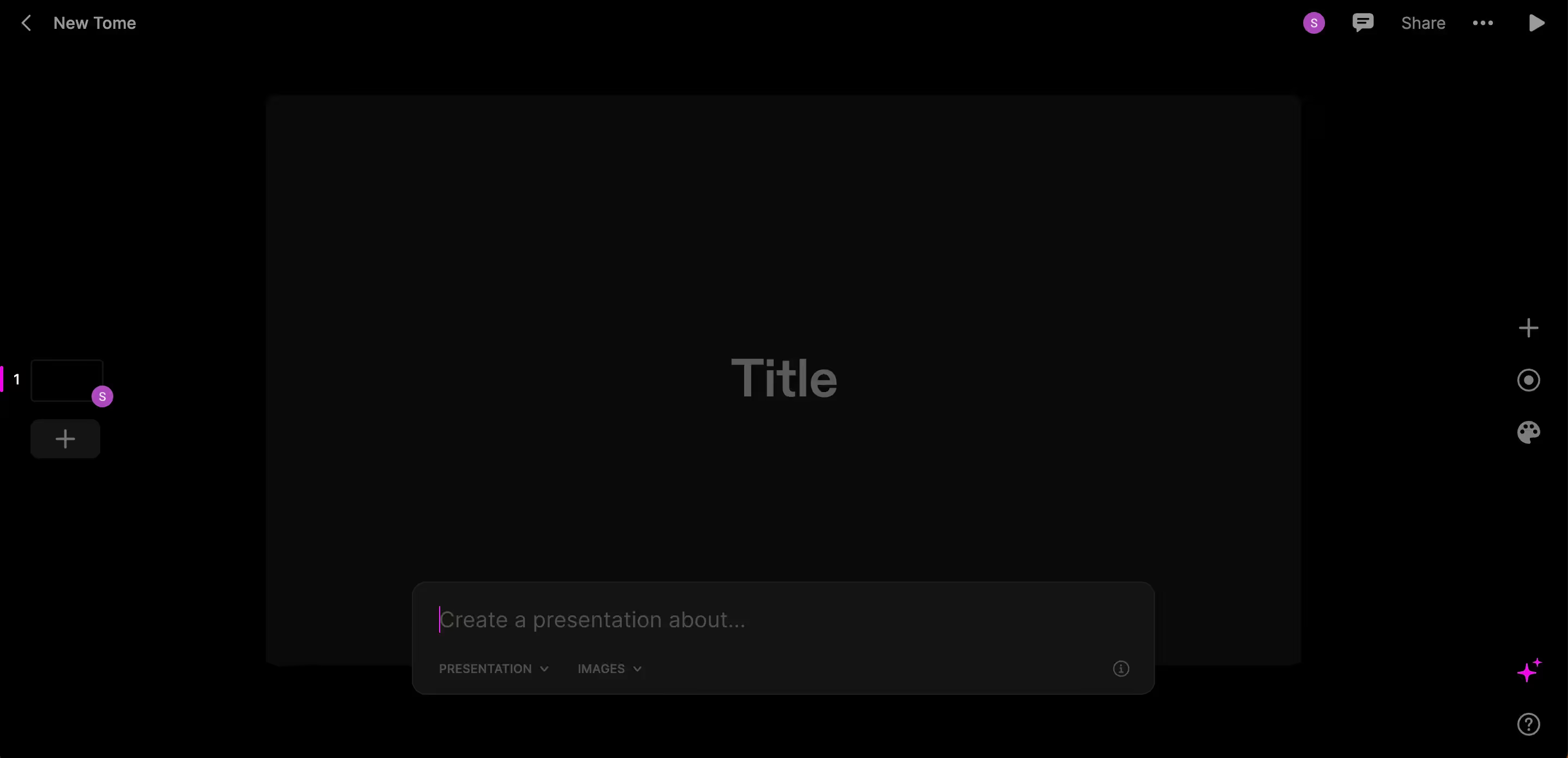
In addition to the presentation on the screen where you enter the title, it also offers the option to create an outline or story. If you create a story, you will see a presentation with longer texts.

While the title you enter on the first page of the presentations you create, there is the outline of the presentation on the second page. The rest of the presentation consists of pages created according to the created outline. At this point, as a nice feature, Tome offers the opportunity to add pages through the command entered into the AI after the presentation is created.
Tome allows users to change themes for the entire presentation or specific slides, offering visual customization. Its collaboration with platforms like Figma and Twitter enhances cross-platform work. However, Tome's slide layout options are limited, and it lacks enough elements for detailed.

In addition, another striking point is that the slides are always created in the same order. Each slide has the same template, both pictures and text, without various elements such as bullet points or forms...
This makes the presentation very monotonous. Not having a rich variety creates a visually boring image and prevents the presentation from taking it to the next level.
The length of the texts in this created template is another factor that reduces the quality of the presentation. Long texts distract the listener and therefore prevent the audience from getting what is meant to be told.

3) Presentations.ai
Presentations.ai is another product with which you can create well-designed presentations using AI. It offers its users the right to try any credit card information. Presentations.ai asks you to enter the url of the institution you work for as a mandatory information when registering, and then the mandatory industry field you work in.
After entering this information, you can proceed to the presentation creation screen.
At this point, it asks you to choose a template. Then, it combines the template you choose with the industry information you have entered before, and presents a presentation in line with this information. It does not offer the user any prompt entry area.
This limits the user's ability and freedom to create a precisely targeted presentation. You can only create your deck from the templates available in Presentations.ai's system.

We come across a beautiful presentation as a design. At this point, as a feature that needs to be developed, it is noteworthy that the text lengths on the presentation pages are very long in places and there are almost no photographs in the presentation.
In addition, the user encounters an interface that can confuse him/her. Of course, there are various and effective features, but it is not easy to find exactly what you are looking for.

From this point on, Presentations.ai offers its users many opportunities to customize the presentation. We can edit its type and style through the buttons at the bottom of each slide page.
Here, it does not offer any AI support to the user, but instead offers the opportunity to make changes through the templates already in the system.

However, when we want to add a slide page, it brings up the prompt entry screen as a feature that stands out from its competitors. From here, we can both enter the prompt and select the template we want to be created.
It really comes across as a nice feature to personalize the deck and make it fit your needs.

As another personalization feature, we can edit the slide pages via "Outline". Here we can make additions, edit charts and lists. At the same time, as a classic feature from the "Design" page, we can of course manipulate the general design of the slide.

4) Simplified
Simplified is much more than just an AI deck generator. In addition, it also offers video, text and photo creation services via AI to its users. Another plus is that it gives you the right to try all these services for free without entering any credit card information.

After entering the prompt, our presentation is created in a short time, but the resulting presentation remains very simple in design. It is far from meeting the needs of the user in terms of quality and quantity.

In addition, all slides have the same template, both text and image. This uniformity greatly reduces the quality of the presentation and makes it unimpressive. It also negatively affects diversity, while similar prompts appear in other tools, such as charts, lists, and other slides, Simplified does not have this type of slide pages.
Contrary to these negative features, as a feature that distinguishes Simplified from its competitors, it offers the opportunity to use AI templates, which it already has for many different purposes, in presentations, enhancing productivity.

Here is Simplified with its pros and cons:

5) Sendsteps
The last AI presentation maker on our list is Sendsteps. Like Decktopus, it offers a simple interface and doesn’t require card info. On the creation screen, you’ll find simplified presentation tools and prompts.
Unlike Decktopus, it skips purpose and theme selection but lets users pick a language and title. Both tools focus on creating custom presentations tailored to user needs.

Sendsteps has slower presentation creation and editing compared to other AI tools, often with lag. While its simplified presentation design is high-quality, with animated backgrounds, slides have a uniform structure.
The tool offers quiz and list templates, but its default slide templates lack standout variety.
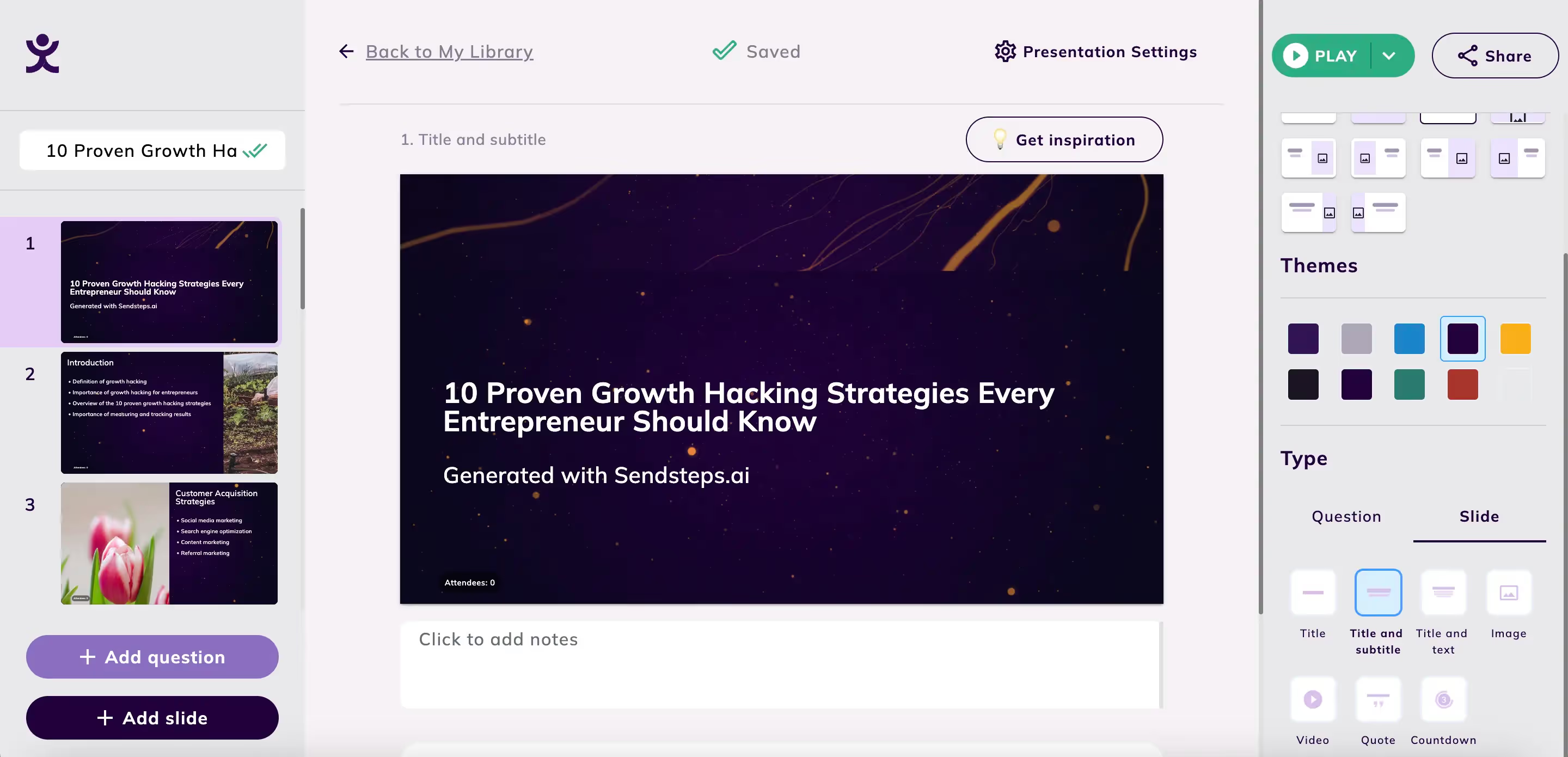



Frequently Asked Questions
1) What features do these presentation makers offer?
AI tools like Decktopus help create presentations in seconds using prompts. They offer templates, online sharing, and export options.
2) How does AI help with presentations?
AI improves presentations by creating engaging content, personalizing delivery, and providing actionable insights.
3) How do I use AI to create presentations?
Enter your topic, and AI tools like Decktopus will generate slides, choose images, and list items for you.
4) Are there free tools for creating presentations?
Yes, tools like Decktopus, Tome, and Beautiful.ai are free to try without credit card info.
5) How can I collaborate on a presentation?
Use Decktopus to work with others. Just add their email, and you can edit the presentation together.
6) Is there an AI that makes presentations?
Yes, Decktopus AI creates tailored slides with layouts, interactive forms, and more in minutes.
7) Which AI creates presentations from text?
Decktopus AI generates custom presentations directly from your text.
Decktopus is one of the best simplified presentation makers. Try it free and see how it simplifies creating presentations!

.svg)
.svg)
.svg)










.svg)



.webp)









.svg)
.svg)
.svg)
.svg)
.svg)
.svg)
.svg)
