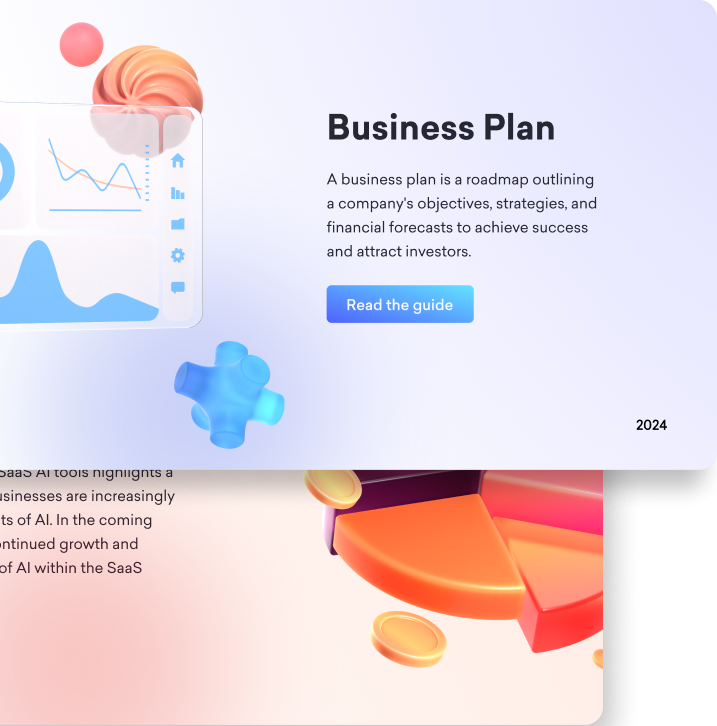
Creating a user flow diagram is essential for designing a seamless user experience. By mapping out how users navigate through a product or website, you can identify potential roadblocks, optimize interactions, and ensure that every step in the journey is intuitive.
Whether you're a UX designer, product manager, or anyone involved in the design process, understanding how to create user flows is key to delivering a product that meets users' needs.
In this guide, we'll explore the fundamentals of user flow diagrams, demonstrate how to create them, and take a closer look at tools to help you visualize your designs effectively.
What is a User Flow Diagram?
A user flow diagram is a powerful tool used to visualize the journey a user takes to accomplish a specific task or reach a particular goal within a digital product, website, or service.
This diagram acts as a roadmap, illustrating each step the user takes, from the initial entry point to the final action. By laying out the user's path in a clear and structured manner, a user flow diagram helps teams understand the user's perspective, anticipate potential challenges, and create smoother, more efficient experiences.
For UX/UI designers, a user flow diagram is essential for designing intuitive interfaces that align with users' natural behaviors.
By breaking down the user journey into distinct steps, designers can identify areas where users might encounter friction and adjust the design to minimize confusion and enhance usability.
Product managers, rely on user flow diagrams to gain a comprehensive view of how users interact with their product.
This understanding is crucial for making informed decisions about features, prioritizing development tasks, and ensuring that the product meets user needs at every stage.
Marketing strategists use these diagrams to visualize and improve the flow of users through marketing funnels, from awareness to conversion.
By mapping out the user journey, they can pinpoint where users might drop off and devise strategies to keep them engaged, leading to higher conversion rates.
For business analysts, user flow diagrams provide a clear, visual way to map out user processes and identify inefficiencies or areas for improvement.
This helps in making data-driven decisions to optimize workflows, enhance user satisfaction, and ultimately drive better business outcomes.
Decktopus: Your User Flow Diagram Companion
💡 Pro Tip: Use Decktopus to create user flow diagrams that are not only functional but also visually stunning. Your team and stakeholders will thank you! 🚀
Components of a User Flow Diagram
A user flow diagram is composed of several key components that work together to create a detailed map of the user’s journey:
Steps:
These are the individual actions or interactions that a user takes as they navigate through the process. Each step represents a specific point in the journey, such as landing on a homepage, clicking a link, or entering information into a form.
Decision Points:
Decision points are critical junctures where the user must make a choice that will determine the direction of their journey.
For example, a decision point might involve choosing between different product options, deciding whether to continue to checkout, or selecting a method of communication.
These points are pivotal in the flow, as they can lead to different outcomes based on the user’s choice.
Actions:
Actions are the specific tasks that the user performs, which drive the flow forward. These might include clicking a button, filling out a form, making a purchase, or signing up for a newsletter.
Actions are the building blocks of the user journey, representing the tangible steps the user takes to achieve their goal.

These components are interconnected and collectively provide a comprehensive view of the user’s experience.
By analyzing the flow of steps, decisions, and actions, teams can identify potential bottlenecks, streamline processes, and ensure that the user’s journey is as smooth and efficient as possible.
.avif)
Understanding and creating user flow diagrams is not just about visualizing the user journey—it's about gaining insights that can lead to more informed design decisions, better product management, more effective marketing strategies, and ultimately, a more satisfying experience for the user.
A User Flow Diagram: Why Use One?
In product development, marketing strategy, and UX/UI design, user flow diagrams are vital tools. They help teams produce more intuitive, user-centered designs by providing a clear visual depiction of how people interact with a product.
Beyond only design, user flow diagrams have an influence on marketing, product development, and overall business performance.
.avif)
Advantages in UX/UI Design
User flow diagrams are essential for UX/UI designers to create smooth user experiences. They provide the visualization of the whole user experience by designers, from initial interactions to exit points, which makes it simpler to spot and resolve possible pain spots.
Designers may make sure that every step is reasonable, easy to understand, and in line with user expectations by outlining the user's journey. This raises the user's level of happiness in general as well as usability.
Improved User Experience: By simplifying the user journey and lowering friction, user flow diagrams help designers make interactions more logical and intuitive.
Enhanced Usability: Designers may identify and remove unclear or pointless stages to provide a more seamless experience by visualizing the user's route.

User flow diagrams provide designers a clear image of how people interact with a product, which aids in their data-driven decision-making to enhance the user interface.
Impact on Product Development
User flow diagrams provide a comprehensive understanding of a product's usage in product development, allowing product managers to decide which features to prioritize and where to concentrate development efforts.
Product teams may find crucial touchpoints, streamline processes, and make sure the product successfully satisfies user demands by comprehending the user's journey.
Enhanced Feature Development: Product teams may make sure that the most important components are built first by using user flow diagrams to assist them prioritize features according to the user's journey.
Decreased Development Costs: User flow diagrams can assist in lowering the need for later, expensive changes by seeing possible problems early in the design process.
Improved Alignment with User Needs: Product teams may create features that closely fit with user needs by having a thorough understanding of the user's flow.

Benefits in Marketing Strategies
User flow diagrams play a crucial role for marketing strategists as they help them visualize and optimize the user experience inside marketing funnels. Marketers can find drop-off spots, adjust message, and boost conversion rates by studying how people engage with advertising.
Higher Conversion Rates: Through user path mapping, marketers can pinpoint customer attrition spots and enhance conversion at particular touchpoints.
Improved Campaign Results: By showing how users interact with the various components of the marketing funnel, user flow diagrams assist marketers in developing better focused campaigns.
Improved Customer Retention: Marketers may increase customer retention by streamlining the user experience and producing more captivating content that entices consumers to return.

Impact on User Experience and Business Outcomes
Numerous case studies and statistics that demonstrate the influence of user flow diagrams on user experience and business outcomes attest to their effectiveness:
- Increased User Retention: According to a Forrester Research research, businesses that prioritized user experience design witnessed a 400% increase in user retention. This highlights the significance of comprehending and streamlining customer processes.
- Greater Conversion Rates: Based on a thorough investigation, a firm that improved its user flow experienced a 30% improvement in conversion rates after making changes to the flow. This information is based on a case study published by HubSpot.
- Reduced Development Costs: A report from the Nielsen Norman Group indicated that early investment in UX design, including the use of user flow diagrams, can reduce product development costs by up to 50%.

How to Create a User Flow Diagram?
Creating a user flow diagram is a crucial process that helps map out the journey of an app user or website visitor, ensuring that the design aligns with their needs and goals. By following these steps, you can create a flow diagram that not only enhances user experience but also meets the expectations of stakeholders and developers.
Step 1: Identify the User Goal
The first step in creating a user flow diagram is to identify the primary goal or task that the app user or website visitor is trying to accomplish. This goal serves as the foundation for the entire flow, guiding the structure and direction of the diagram.
- Understand the User’s Intent: Consider what the app user or website visitor is trying to achieve. Whether it’s completing a purchase, signing up for a service, or finding specific information, understanding their intent is crucial for focusing on the most critical aspects of their journey.
- Align with Stakeholders: Ensure that the identified goal aligns with the expectations of stakeholders. This alignment helps in creating a user flow that meets both user needs and business objectives.
Step 2: Map Out Key Steps and Actions
With the user goal in mind, the next step is to outline the key steps and actions involved in achieving that goal. These steps form the backbone of your user flow diagram.
- Outline the Journey: Break down the user’s journey into individual steps, from the initial entry point on the website or app to the final goal. For example, if the goal is to make a purchase, steps might include browsing products, adding items to the cart, entering payment information, and completing the transaction.
- Detail Specific Actions: Identify the actions the user takes at each step, such as clicking a button, filling out a form, or navigating between pages. These actions are essential components of the user flow diagram and drive the flow forward.
Step 3: Define Decision Points and Branches
User flows often include decision points where the user must make choices that affect the direction of their journey. Identifying these points and mapping out the potential branches in the flow is essential for creating a comprehensive diagram.
- Identify Decision Points: Look for moments in the user’s journey where they need to make a choice, such as selecting a product category, deciding to proceed with a purchase, or choosing a contact method. These decision points are critical as they determine the path the user will follow.
- Map Out Branches: Each decision point may lead to different outcomes, creating branches in the user flow. For example, a user deciding to abandon their cart might trigger a follow-up email campaign. Accurately mapping these branches helps ensure that all possible user paths are accounted for, which is vital for both stakeholders and developers to understand the full scope of the user journey.
Step 4: Create the Diagram
With the steps, actions, and decision points outlined, it’s time to design the user flow diagram. This step involves organizing these elements into a visual format that is clear and easy to follow.
- Select a Layout: Choose a layout that effectively represents the flow of actions and decisions, whether you’re designing for a website or an app. Linear flows work well for straightforward processes, while branching flows are better suited for more complex journeys. The layout should be intuitive for both stakeholders and developers to interpret.
- Use Visual Tools: Leverage visual tools and templates to create your user flow diagram. Tools like FigJam, Sketch, or Adobe XD offer various templates and features to help you design a professional-looking flow diagram. Including a flow diagram example can also be beneficial for guiding the design process.
- Label Clearly: Each step, action, and decision point should be clearly labeled. Use concise descriptions and consistent terminology to make the diagram easy to understand for all stakeholders, including developers.
Step 5: Review and Refine
The final step is to review and refine the user flow diagram to ensure accuracy and effectiveness. This involves testing the flow, gathering feedback, and making any necessary adjustments.
- Test the Flow: Walk through the diagram as if you were the app user or website visitor, following each step and decision point. This helps identify any gaps, redundancies, or areas that could be simplified.
- Collect Stakeholder Feedback: Share the diagram with stakeholders, including designers, developers, and business leaders, to gather their input. Feedback from multiple perspectives ensures that the flow diagram meets both user needs and business objectives.
- Refine the Diagram: Based on the feedback, make any necessary changes to the diagram. Refinement might involve adjusting the layout, simplifying steps, or adding missing elements. The goal is to create a user flow diagram that is accurate, easy to follow, and aligned with the goals of both the users and stakeholders.
By following these steps and utilizing the right tools and templates, you can create a user flow diagram that effectively maps out the user's journey, leading to better web design, improved user experience, and successful product outcomes.
Tools for Creating User Flow Diagrams
Selecting the right tools for creating user flow diagrams is crucial for ensuring a smooth and effective design process. Each tool brings unique capabilities to the table, making it important to choose one that aligns with your project needs and team dynamics. Here’s a closer look at some of the best tools available, with a special focus on Decktopus and its standout features.
Figma
Figma is a widely used design tool, particularly favored for its collaborative features. It allows multiple users to work on the same diagram simultaneously, making it ideal for remote teams.
Figma’s real-time collaboration means that feedback can be incorporated instantly, streamlining the design process.
Additionally, Figma’s integration with other design tools, such as Sketch and Adobe XD, ensures that you can easily transition your work across different platforms.
.avif)
Adobe XD
Adobe XD is known for its powerful design capabilities, especially in creating interactive prototypes. It offers a user-friendly interface that makes it easy to create complex user flow diagrams.
Adobe XD’s integration with the broader Adobe Creative Suite allows designers to seamlessly incorporate assets from other Adobe tools, making it a great choice for those already embedded in the Adobe ecosystem.
Its robust prototyping features also enable you to simulate user flows, providing an interactive experience for stakeholders.
.avif)
Lucidchart
Lucidchart is a versatile diagramming tool that excels in creating user flow diagrams, particularly for teams that need strong collaboration features. Its drag-and-drop interface is intuitive, making it accessible to both designers and non-designers.
Lucidchart integrates well with productivity tools like Google Drive, Slack, and Atlassian, making it a solid choice for organizations that prioritize seamless workflow integration. Its cloud-based nature ensures that team members can access and edit diagrams from anywhere.

Decktopus
Decktopus is more than just a tool for creating user flow diagrams; it’s a comprehensive platform designed to enhance the entire design process. Here’s why Decktopus stands out:
Ease of Use: Decktopus is designed with user-friendliness at its core. The interface is intuitive, allowing users to create detailed user flow diagrams with minimal effort.
Unlike other tools that may require extensive training, Decktopus is accessible to everyone, from experienced UX/UI designers to those new to the process. This ease of use is especially beneficial when time is of the essence, enabling teams to produce high-quality diagrams quickly and efficiently.
Collaboration Capabilities: In today’s collaborative work environment, the ability to work together seamlessly is essential. Decktopus excels in providing robust collaboration features. Multiple team members can work on the same user flow diagram in real time, making it easier to gather input, make adjustments, and finalize designs.
Whether your team is working remotely or in the same office, Decktopus ensures that everyone stays on the same page. Its collaboration features are designed to streamline the review process, allowing for instant feedback and faster iterations.

Customization Flexibility: One of Decktopus’s standout features is its customization capabilities. The platform allows you to tailor your user flow diagrams to meet specific project requirements or brand guidelines.
Whether you need to adjust the layout, color schemes, or visual elements, Decktopus provides the tools to create diagrams that are both functional and visually appealing.
This level of customization ensures that your user flow diagrams not only serve their purpose but also align with your overall design aesthetic.

Template Availability: Starting from scratch can be time-consuming, especially when deadlines are tight. Decktopus offers a wide range of templates specifically designed for user flow diagrams.
These templates provide a solid foundation that can be easily customized to fit your needs. Whether you’re designing a flow for a mobile app, a website, or a complex web application, Decktopus’s templates help you get started quickly and efficiently. The availability of these templates is particularly useful for teams looking to maintain consistency across multiple projects.
Decktopus is tailored to meet the needs of modern design teams, offering a comprehensive solution that goes beyond just diagram creation.

Its ease of use, collaboration capabilities, integration options, customization flexibility, and extensive template library make it a standout choice for creating user flow diagrams that are both effective and visually compelling.
Whether you’re working on a web design project, an app development task, or a marketing strategy, Decktopus provides the tools you need to succeed.
Real-World Examples and Case Studies: Enhancing Product Design with User Flow Diagrams
User flow diagrams are powerful tools used across various industries to improve user experience and product design. Here are some key examples:
- E-commerce: User flow diagrams help streamline the shopping process, reducing friction points and increasing conversion rates by optimizing the steps from browsing to checkout.
- Mobile App Development: Diagrams map out user interactions, ensuring smooth navigation through key actions like booking services or making reservations, leading to higher user engagement.
- Healthcare: These diagrams simplify complex processes, such as patient registration and appointment scheduling, to create user-friendly interfaces that cater to diverse patient needs.
- SaaS Platforms: User flow diagrams guide users through onboarding, subscription management, and feature exploration, improving user retention and satisfaction.
Case Studies:
- Mobile App Onboarding: A fitness app used user flow diagrams to simplify its onboarding process, resulting in a 30% increase in completed registrations and improved retention.
- E-commerce Checkout: An online retailer reduced cart abandonment by 25% by streamlining its checkout process based on insights from a user flow diagram.
- SaaS Feature Adoption: A SaaS platform saw a 40% increase in feature adoption rates after using user flow diagrams to optimize the discovery and onboarding process.
These examples demonstrate how user flow diagrams can significantly enhance product design and user experience across different industries.

.svg)
.svg)
.svg)










.svg)




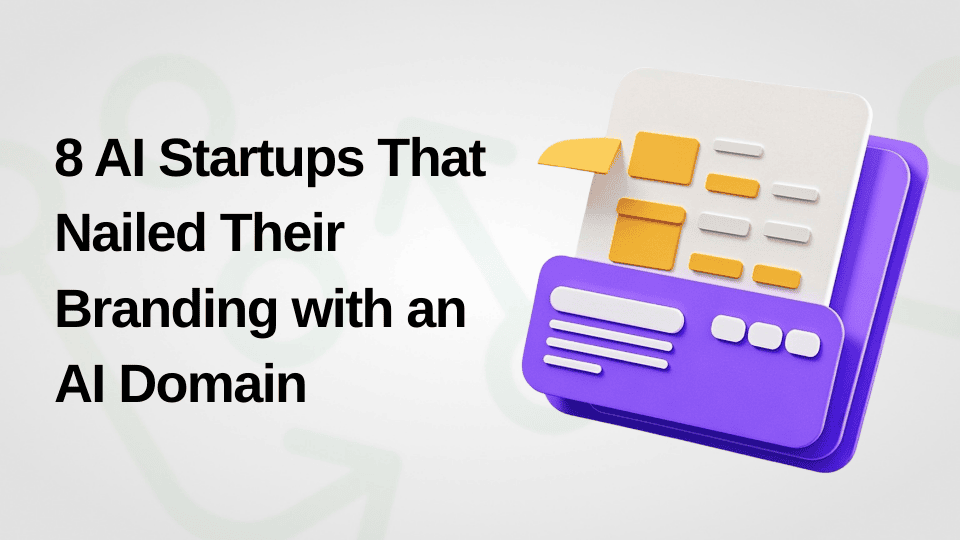
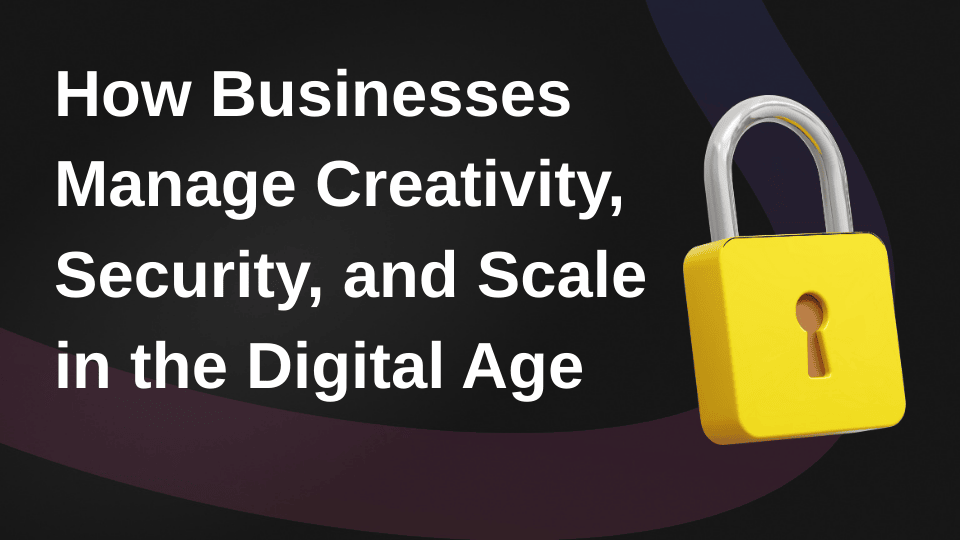
.avif)






.svg)
.svg)
.svg)
.svg)
.svg)
.svg)
.svg)
