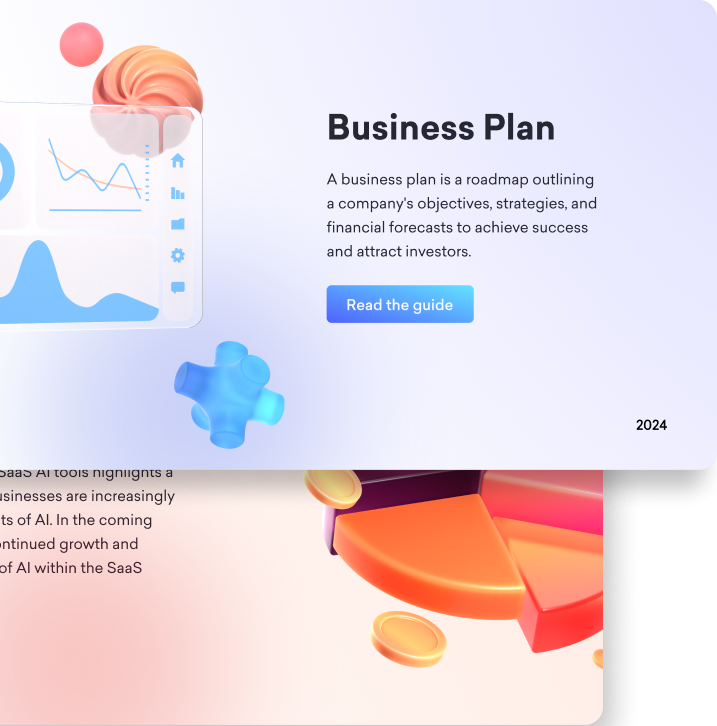
Decktopus vs PowerPoint: Best Choice for Your Presentations?
The Quest for the Ultimate Presentation Tool
Presenting Your Ideas: Decktopus and PowerPoint at a Glance
In the digital age, having a powerful presentation tool at your disposal is like having a magic wand for transforming your ideas into captivating visual stories. On one hand, you've got PowerPoint, the time-tested, and arguably outdated, companion with features used over decades; on the other, Decktopus strides in an innovative contender, armed with AI to streamline your slideshow creation. Both platforms offer unique perks, but they approach the art of presentation differently, setting the stage for a riveting comparison.

The Importance of Choosing the Right Presentation Software
Finding the sweet spot with the right presentation software can be the key to delivering your message effectively. It's not simply about flashy effects or stylish fonts; it's about clarity, engagement, and the seamless conveyance of your ideas. A mismatch between your needs and your software's capabilities can lead to frustration, or worse, a disengaged audience. Whether you're pitching to potential investors, educating students, or sharing insights with colleagues, the right tool empowers you to build a narrative that resonates and inspires action.
What’s the Main Difference Between Decktopus and Microsoft PowerPoint?
Unpacking Features
Navigating User Interfaces: Ease of Use Compared
Ease of use can make or break your experience with presentation software. Decktopus spots an intuitive design that allows you to jump right in. They've tailored their interface with simplicity in mind, meaning even without design skills, your slides can turn out professionally. As for PowerPoint, its complex set of features comes with a steeper learning curve but offers extensive guidance and old-fashioned templates to help you navigate the creation process.
Ultimately, if you're looking for a straightforward, friendly user experience that with a strong name on quality, Decktopus might just be your match, while PowerPoint favors those who appreciate spending a considerable time and effort on detailed customization.
Creative Arsenal: Template and Design Options in Focus
When it comes to equipping you with a creative arsenal, both Decktopus and PowerPoint bring their A-game with a plethora of templates and design options.
Decktopus banks on their AI flair, offering a rich curated selection of templates that adhere to contemporary design standards—making your presentation not just smart, but stylish. PowerPoint, meanwhile, also boasts a vast library of customizable templates across all manner of themes and purposes. However, some might find the templates of PowerPoint over-used and even boring.
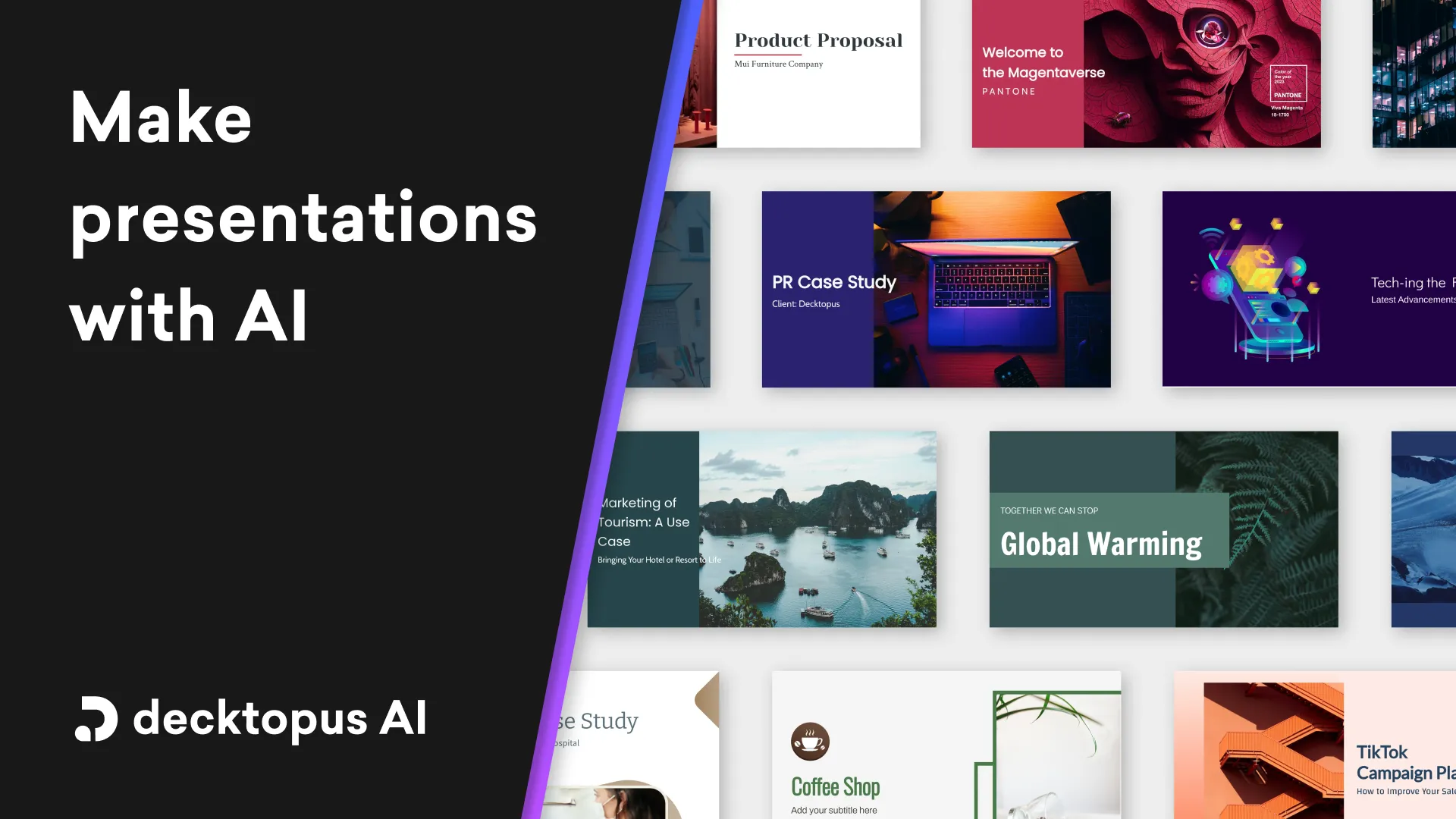
However, the classical tool for presentations PowerPoint gives you the freedom to spend hours tweaking every detail in aligning your decks with your brand's identity or aesthetic preferences, that takes second with Decktopus. While Decktopus utilizes AI-assistance and tools for customization and brand identity alignment, PowerPoint lacks such tools and manuel effort is required.
Beyond Basics: Advanced Capabilities and Flexibility
Collaborate or Fly Solo: Sharing and Teamwork Features
Collaboration can inspire new ideas and perspectives, particularly when crafting a presentation that hits all the right notes. Decktopus leaps forward with a notably seamless collaboration experience. PowerPoint, on the other side, relies on the broader ecosystem of Microsoft Office, offering collaboration through SharePoint and OneDrive, which works perfectly well for teams already embedded in that environment. Both encourage teamwork, with Decktopus focusing on simplicity and PowerPoint on integration within its suite.
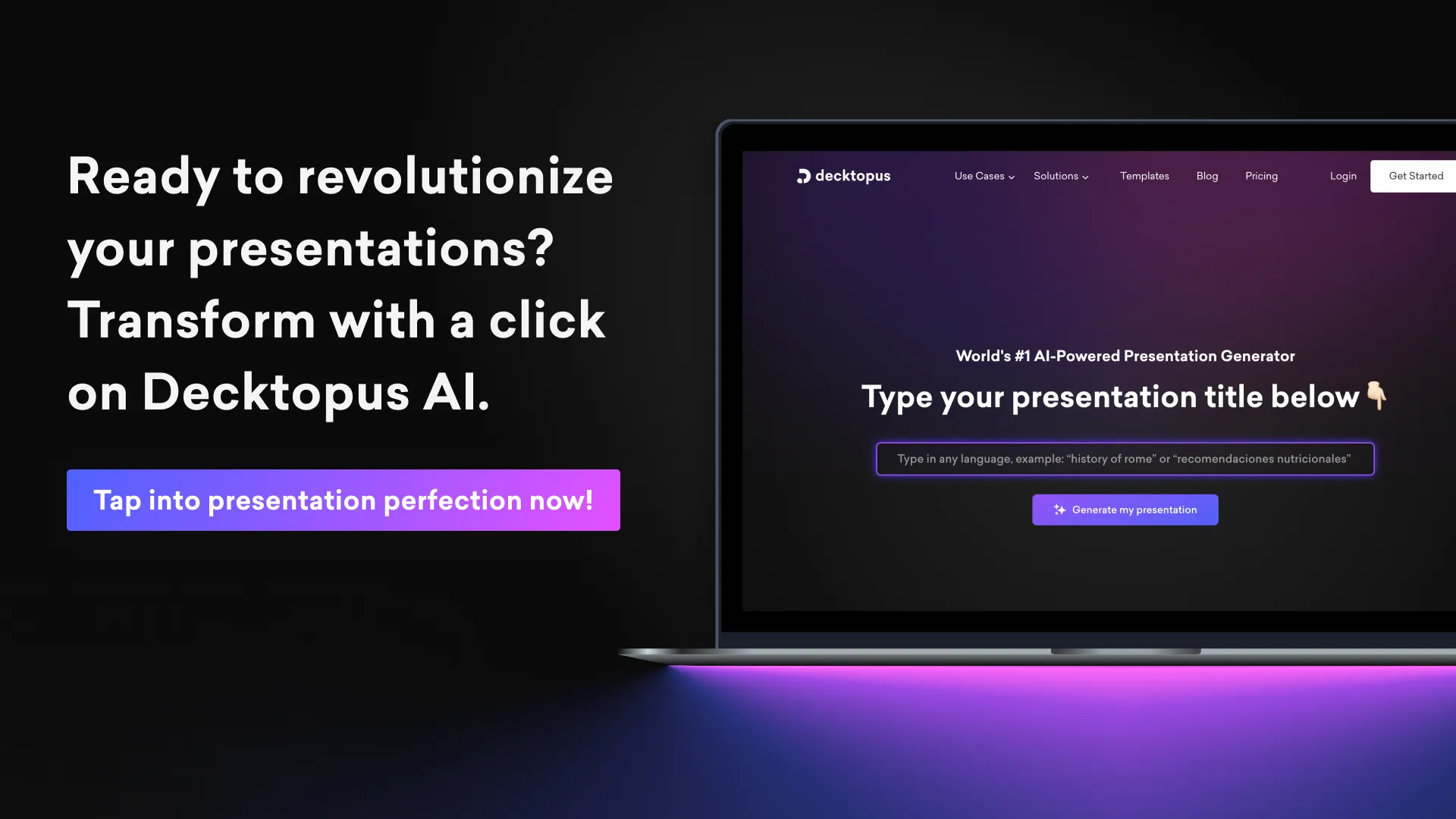
1) AI Features:
Decktopus: Decktopus leverages advanced AI-driven design tools, dynamic slide notes, and personalized tips to revolutionize the presentation creation process. Its AI features are at the core of its functionality, providing users with intelligent assistance throughout the entire presentation creation journey. With AI-driven design tools, users can effortlessly generate visually appealing slides tailored to their content. Dynamic slide notes offer real-time suggestions and insights to enhance content delivery, while personalized tips empower users to craft presentations that resonate with their audience.
PowerPoint: While PowerPoint offers some AI features, such as Designer and Ideas, its focus on AI-driven design assistance is relatively limited compared to Decktopus. Designer suggests design ideas for slides based on content, while Ideas provides recommendations for improving slide content and layout. However, these features are not as comprehensive or integrated into the presentation creation process as Decktopus's AI-driven tools.
Decktopus's AI-driven tools
AI Presentation Creation: Decktopus revolutionizes presentation creation with its AI-powered feature that allows users to generate fully designed presentations tailored to their needs in a matter of seconds. By simply entering the presentation topic, Desktops's advanced algorithms utilizes AI-fuelled content creation with user preferences to craft comprehensive decks, eliminating the need for manual work and saving users valuable time.
AI Presentation Design: Decktopus employs AI algorithms to analyze the presentation topic and automatically generate fully designed presentation tailored to users' needs. This feature eliminates the time-consuming task of manually designing slides and ensures visually appealing presentations.
AI Image Suggestions: With AI-powered image suggestions, Decktopus eliminates the need for users to search through stock photo libraries for relevant images. The AI technology generates high-quality, contextually relevant images on the fly, enhancing the visual appeal and engagement of presentations.

AI Slide Notes: Decktopus utilizes AI to provide intelligent slide notes, offering users suggestions and insights to enhance their content and delivery. These AI-generated notes help users refine their presentations and ensure a more polished delivery.
AI Tips: Through AI-driven tips and recommendations, Decktopus assists users in crafting more effective presentations. From storytelling techniques to audience engagement strategies, these personalized tips empower users to create presentations that resonate with their audience and achieve their objectives.
AI Q&A Recommendations: Anticipating potential questions and concerns from the audience, Decktopus offers AI-generated recommendations for crafting tailored Q&A sessions. By seamlessly integrating Q&A sessions into the presentation flow, users can engage their audience more effectively and address queries with confidence.
While Google Slides offers basic AI-powered features, Decktopus provides a more comprehensive and innovative approach to leveraging AI in presentation creation, offering users unparalleled convenience, efficiency, and quality.
2) Functionality:
Decktopus: Decktopus boasts a streamlined interface and robust features designed to simplify the presentation creation process. Its intuitive interface allows users of all skill levels to create professional-looking presentations with ease. Decktopus's functionality is optimized for efficiency, with AI-driven tools seamlessly integrated to enhance productivity and creativity. From content creation to presentation delivery, Decktopus offers a cohesive experience that prioritizes user experience and workflow efficiency.
PowerPoint: PowerPoint provides a comprehensive set of features for creating presentations, including slide transitions, animations, and formatting options. While its functionality is extensive, the interface can be perceived as more traditional and may require a learning curve for new users. PowerPoint's strength lies in its familiarity and versatility, offering a wide range of tools for customizing presentations to suit various needs and preferences.
3) Pre-built Templates:
Decktopus: With an extensive library of customizable templates, Decktopus offers users a wide range of options to choose from when creating presentations. These templates cover various presentation styles and themes, providing users with a solid foundation for building their decks. Additionally, Decktopus's AI-driven design tools further enhance template customization, allowing users to create presentations that align with their brand identity and messaging.
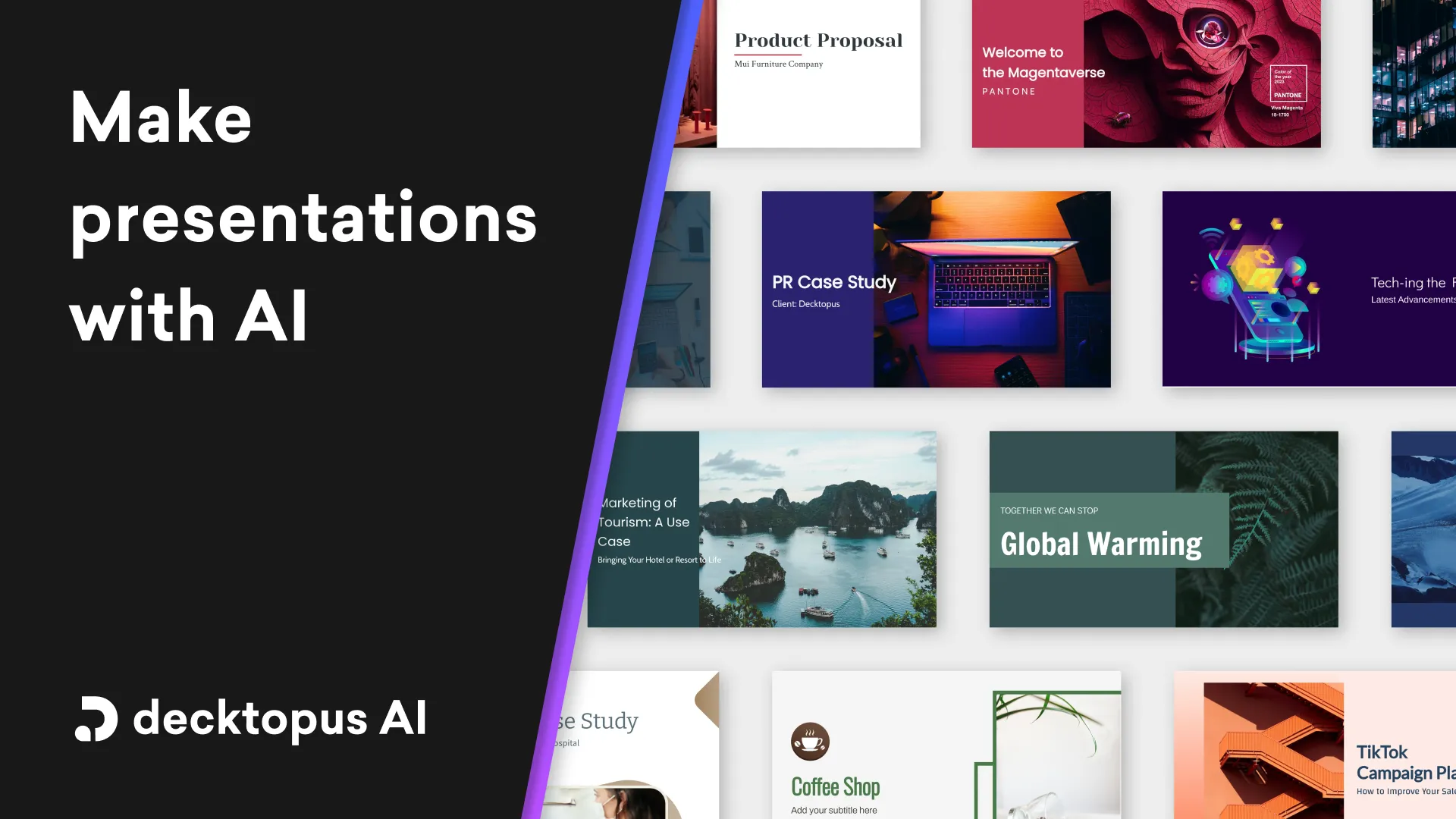
PowerPoint: PowerPoint also provides pre-built templates for users to start their presentations quickly. While the selection may not be as extensive as Decktopus, PowerPoint's templates are customizable, allowing users to tailor them to their specific needs. With the ability to add custom branding, colors, and fonts, PowerPoint templates offer flexibility and versatility in presentation design.
4) Sharing and Collaboration Options:
Decktopus: Decktopus offers real-time editing and intuitive sharing features, allowing users to collaborate seamlessly on presentations. Its cloud-based platform facilitates collaborative work, enabling team members to edit presentations simultaneously from any location. Decktopus's AI-driven features enhance collaboration by providing personalized tips and recommendations, further streamlining the collaborative process.
PowerPoint: PowerPoint also supports collaboration through its cloud-based platform, allowing multiple users to work on presentations simultaneously. With features like co-authoring and version history, PowerPoint facilitates teamwork and remote collaboration. While it may not have AI-driven collaboration features like Decktopus, PowerPoint provides robust sharing and collaboration options for users..
5) Flexibility and Customization Presentation Options:
Decktopus: Decktopus offers AI-driven suggestions and layout customization tools, empowering users to create presentations that stand out. Its AI features analyze content and provide recommendations for design elements, helping users make informed decisions about slide layout, color schemes, and typography. With Decktopus's customization options, users can create visually stunning presentations that align with their vision and objectives.
.avif)
PowerPoint: PowerPoint provides extensive customization options for users to tailor their presentations to their preferences. From slide layouts to animations to font styles, PowerPoint offers flexibility in design customization. While its AI features offer design suggestions, PowerPoint's customization options may require more manual input from users compared to Decktopus's AI-driven tools.
6) Affordability:
Decktopus: Decktopus offers competitive pricing plans, making it an affordable option for users seeking a comprehensive presentation solution. Its subscription-based model provides access to all features and updates, ensuring users get value for their investment. With transparent pricing and flexible subscription options, Decktopus offers affordability without compromising on quality or functionality.
PowerPoint: PowerPoint offers various pricing plans, including subscription-based models and one-time purchases. While it may be included as part of Microsoft Office subscriptions, standalone licenses and additional features may incur extra costs. While PowerPoint provides value for users familiar with Microsoft Office, the total cost of ownership may vary depending on usage and licensing requirements.
8) Presenting Tools:
Decktopus: Decktopus equips users with AI assistant, notes, and Q&A sessions to enhance the presentation delivery process. Its AI-driven features provide real-time suggestions and insights to presenters, helping them deliver engaging and impactful presentations. With intuitive slide navigation and interactive Q&A sessions, Decktopus empowers presenters to connect with their audience and deliver memorable presentations.
PowerPoint: PowerPoint offers a comprehensive set of presenting tools, including slide transitions, animations, and speaker notes. While its presenting tools may not be AI-driven like Decktopus, PowerPoint provides functionality for delivering engaging presentations. With features like slide timing and presenter view, PowerPoint enables presenters to deliver polished and professional presentations to their audience.

In conclusion, while both Decktopus and PowerPoint offer powerful presentation creation capabilities, they cater to different user needs and preferences. Decktopus excels in AI-driven features, streamlined interface, and affordability, making it an ideal choice for users seeking an innovative and user-friendly presentation solution.
However, PowerPoint offers extensive customization options and familiarity, making it a popular choice for users accustomed to Microsoft Office products. Ultimately, the choice between Decktopus and PowerPoint depends on individual preferences, budget, and specific presentation requirements.
Cost of Clarity: Pricing and Value Propositions
Investing in Impressions: Free vs. Paid Offerings
When you're on the hunt for the perfect presentation tool, budget considerations come into play. Do you invest in a paid offering or stick to a free version? For a more refined toolset and larger project scope, Decktopus's paid plans come into picture. PowerPoint, on the other hand, traditionally part of the Microsoft Office suite, requires a subscription for full functionality, but for those already invested in the ecosystem, it's a comprehensive package. So, if your wallet is tight but your standards are high, Decktopus might just do the trick; if you are already using Microsoft products, PowerPoint may do the job as well.
Long-Term Benefits: Evaluating Subscription Plans and One-Time Costs
Considering the long-term implications of your choice in presentation software can guide you to a decision that aligns with both your immediate goals and future growth. Decktopus offers tiered subscription plans, geared towards scaling with your needs—from individual users to bustling businesses. Their commitment to constant improvement suggests an evolving platform that may introduce more time-saving features down the road. PowerPoint presents a different strategy; it involves a one-time purchase as part of Office or a subscription to Microsoft 365, which, beyond presentations, includes a wealth of productivity tools. These long-term perks can justify the cost for power users and businesses reliant on Microsoft's suite.
Real User Experiences: Reviews and Feedback
Winning Hearts: Popularity Contest Through Users’ Eyes
Diving into the hearts of users paints a vivid picture of a tool's popularity and practicality. Decktopus, the newer kid on the block, has been winning favor with its user-friendly interface and quick AI-fueled tool saving hours, perfect for those seeking efficiency without the fuss.
PowerPoint, a household name, remains a heavyweight in the realm of presentation software. Its extensive feature set and familiarity ensure a loyal following, especially among seasoned professionals. User reviews often highlight PowerPoint's robustness versus Decktopus's agility—each coming out tops in their respective arenas.
Troubleshooting Tales: Customer Support and Community Insights
No matter how intuitive or advanced a software may be, a strong support system is paramount to user satisfaction. Users of Decktopus benefit from a range of support channels, including a 24/7 live rep, email, and an informative knowledge base, allowing them to find solutions with minimal downtime. PowerPoint users are backed by Microsoft's extensive support ecosystem, including detailed FAQs, forums, and phone support. Both communities offer valuable insights with forums and user groups. The decision may come down to personal preference: do you favor the responsive, personalized touch of Decktopus, or the vast old machine of Microsoft's support network?
Making the Decision: Which Fits Your Presentation Style Best?
Industry-Specific Suitability: Tailoring to Your Professional Needs
Your industry can dictate specific requirements for presentation software. Decktopus shines for those in fast-paced corporate environments or startups where time is of the essence, or professionals, marketers and agencies, offering streamlined workflow and modern designs that can be quickly adapted.
On the other hand, PowerPoint is still used in sectors like education and government, where its comprehensive toolset and widespread adoption make it a reliable choice for creating presentations. Reflect on your industry's standards and the types of presentations you frequently encounter to determine which software will serve your professional needs with precision.
Personal Preference: Aligning with Your Presentation Personality
When it comes down to it, your presentation personality plays a pivotal role in choosing between Decktopus and PowerPoint. If your style leans towards sleek, modern slides that come together with speed and ease, Decktopus could be your go-to. It aligns with presenters who value time-saving with AI-presentation creation and automation and want to focus more on content than design logistics utilizing the latest technologies.
Alternatively, if you're a detail-oriented presenter who enjoys customizing every aspect of your slides and likes to have control over more details, PowerPoint may be more up your alley. Consider your personal workflow preferences and how you best connect with your audience to choose the platform that feels like an extension of your presentation ethos.
FAQs
Is PowerPoint still good?
While PowerPoint has been a staple in presentations for decades, its suitability depends on individual needs. However, in a rapidly evolving landscape where innovative tools like Decktopus offer AI-driven features and streamlined design, some users may find PowerPoint lacking in meeting their expectations for modern presentation creation.
Why stop using PowerPoint?
The decision to explore alternatives like Decktopus often stems from a desire for more efficient and innovative solutions. PowerPoint's traditional interface and perceived limitations in design and functionality may prompt users to seek platforms that offer AI-driven assistance, customizable templates, and intuitive features to streamline the presentation creation process.
What are the disadvantages of PowerPoint?
PowerPoint, once considered revolutionary, now faces criticism for its complexity, limited design options, and perceived stagnation in innovation. Users may find its interface cumbersome, its customization options restrictive, and its feature set outdated compared to more modern alternatives like Decktopus.
Is Decktopus or PowerPoint?
Decktopus emerges as a compelling alternative to PowerPoint, offering a user-friendly interface, AI-driven design assistance, and innovative features tailored to the needs of modern presenters. By leveraging advanced technology and intuitive tools, Decktopus provides a more efficient and streamlined approach to presentation creation, making it a preferred choice for those seeking to elevate their presentations beyond the constraints of traditional software like PowerPoint.
Which software offers better templates for quick presentation setup?
For a quick setup with professional templates, Decktopus often takes the lead. Thanks to their AI-enhanced design suggestions, you can put together a polished presentation in no time. Meanwhile, PowerPoint also offers templates, but the sheer volume can mean spending more time sifting through options.
How does collaboration compare between Decktopus and PowerPoint?
Collaboration on Decktopus is incredibly streamlined—simply share access via email and colleagues can jump right in. Real-time teamwork unfolds with ease. PowerPoint's collaboration features are robust as well, especially through OneDrive and SharePoint, but may require users to maneuver within the broader Microsoft ecosystem.
PowerPoint vs Google Slides
Google Slides or PowerPoint: Which one is the better Presentation Software?
Choosing between PowerPoint and Google Slides can be challenging, as both platforms offer standard presentation creation features. You can check the related blog PowerPoint vs Google Slides on the topic.
https://www.youtube.com/watch?v=2lEUgYVaoz0&t=2s
However, when evaluating the most effective option, Decktopus stands out as the logical choice. Decktopus integrates innovative AI-driven design tools, a streamlined interface, and personalized tips, providing users with a comprehensive solution for creating engaging presentations.
- Decktopus: AI-driven technology, streamlined interface, personalized presentations in seconds.
- PowerPoint: Traditional presentation software, extensive features, Microsoft Office integration.
- Google Slides: Cloud-based collaboration, basic design tools, Google Workspace integration.
Unlike PowerPoint and Google Slides, Decktopus simplifies the presentation creation process by offering users the ability to generate fully designed presentations tailored to their needs in seconds. With its intuitive features and customization options, Decktopus ensures a seamless experience for users of all skill levels, making it the logical choice for those seeking efficiency and impact in their presentations.

.svg)
.svg)
.svg)










.svg)






.avif)






.svg)
.svg)
.svg)
.svg)
.svg)
.svg)
.svg)
