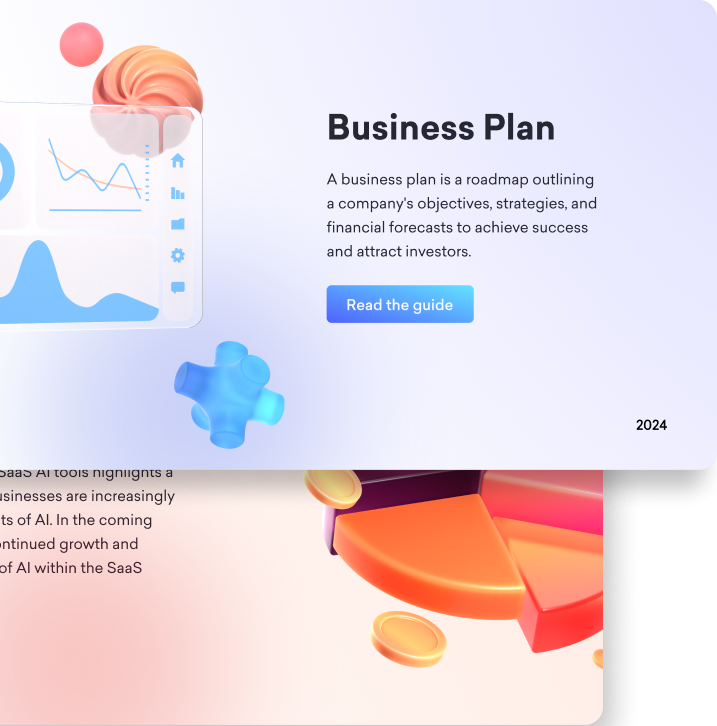
Keynote vs Decktopus: How to Select the Best Tool for Your Needs?
Decktopus vs. Keynote: A Comprehensive Comparison
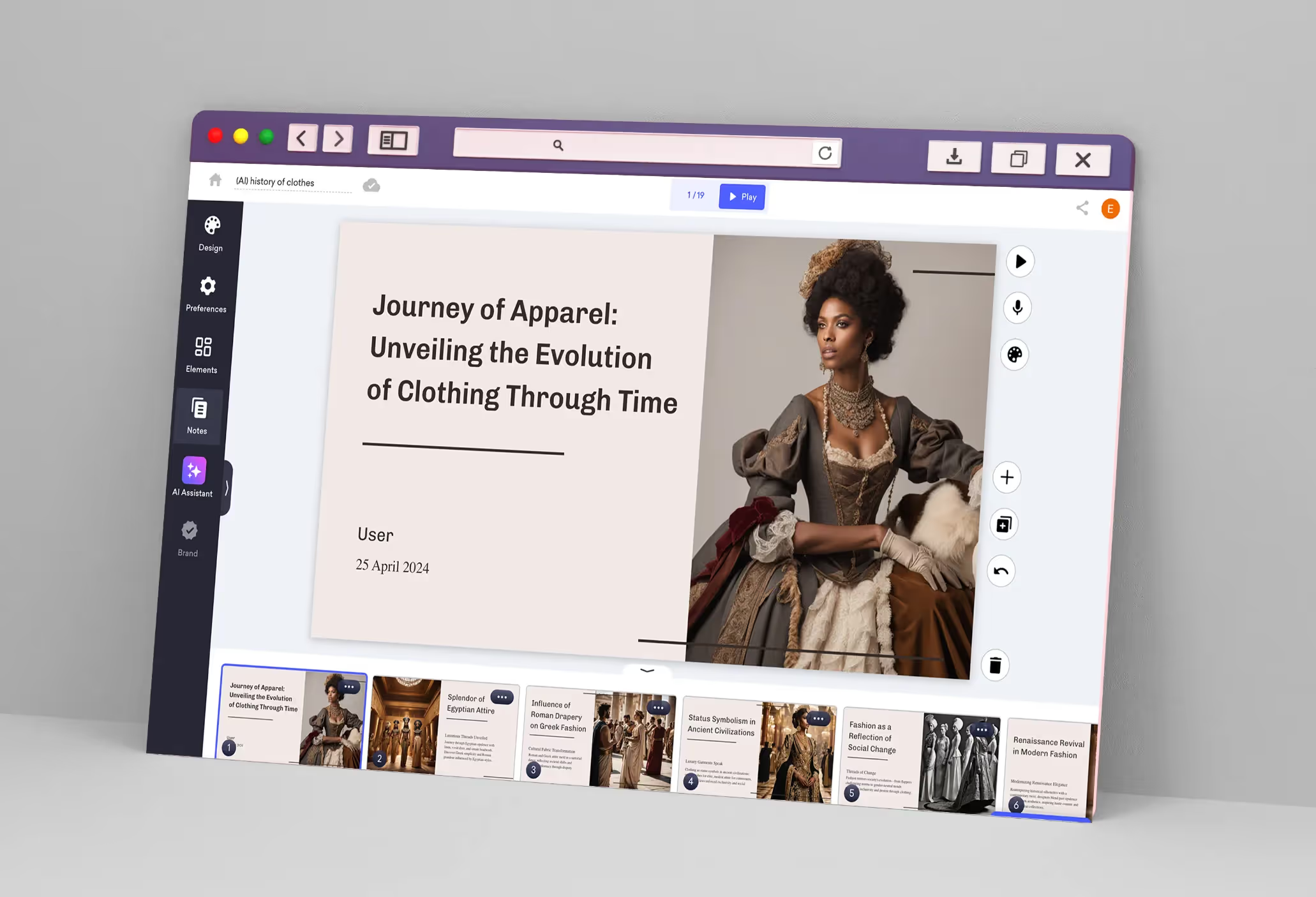
In the competitive world of presentation software, Decktopus and Keynote have carved out distinct niches for themselves. Both platforms offer unique features that cater to different user needs and preferences.
This comprehensive comparison will help you understand the key differences between Decktopus and Keynote, enabling you to choose the right tool for your presentation needs.
What’s the main difference between Decktopus and Keynote?

Decktopus and Keynote differ significantly in their approach to presentation creation and delivery:
Decktopus:
Decktopus shines with its AI-driven design capabilities, making the creation of professional presentations quick and intuitive. It features a user-friendly interface, a wide range of pre-built templates, and AI tools that enhance content creation and organization.

Keynote:

Keynote, part of Apple's productivity suite, is known for its high-quality visuals and seamless integration with other Apple products. It offers sophisticated design and animation tools, allowing users to create visually impressive presentations.

AI Features
Decktopus:
- AI-Driven Design: Automates layout suggestions based on the content, ensuring a cohesive look.
- Image Enhancement: Suggests and enhances visuals, making your slides more engaging.
- AI Slide Notes: Generates notes based on slide content, aiding presenters.
- Real-Time Tips: Provides immediate feedback for improving presentation structure.
- Interactive Q&A: Automates responses to common audience questions for enhanced interactivity.
Keynote:

- Magic Move: Facilitates smooth transitions between slides by automatically animating objects.
- Advanced Animations: Offers a variety of animations for text and objects to add dynamism.
- Keynote Live: Enables live sharing of presentations with remote audiences, promoting interaction.
Functionality
Decktopus:

Decktopus focuses on ease of use and simplicity, making it ideal for users who need to create visually appealing presentations quickly. Its intuitive content management and layout customization tools streamline the creation process.
Keynote:
Keynote provides robust design tools and high-quality visuals. Its seamless integration with Apple's ecosystem enhances productivity, making it a powerful tool for users invested in the Apple ecosystem.
Pre-built Templates
Decktopus:

- Offers a diverse library of professionally designed templates.
- Templates are customizable to suit various presentation themes and styles.
Keynote:

- High-Quality Templates: Features a range of visually stunning templates.
- Sleek Designs: Templates are designed to take full advantage of Keynote's advanced animation features.
Sharing and Collaboration Options
Decktopus:
- Easy Sharing: Presentations can be shared via links or exported to PDF/PPT formats.
- Feedback Integration: Allows for feedback collection, though real-time collaboration is limited.
Keynote:
- Real-Time Collaboration: Supports multiple users editing and commenting simultaneously.
- Secure Sharing: Offers detailed access controls to protect your work.
Flexibility and Customization
Decktopus:

- Content Customization: Allows significant customization within predefined templates.
- Custom Branding: Business users can upload custom fonts and branding elements.
Keynote:
- Structured Layouts: Emphasizes consistency in design with structured layouts.
- Advanced Customization: Offers extensive customization options for a polished look.
Affordability
Decktopus:
- Subscription Model: Affordable pricing tiers suitable for individuals and small businesses.
- Value for Money: Provides extensive features at a competitive price point.
Keynote:
- Free for Apple Users: Comes free with Mac devices, offering a cost-effective solution for Apple users.
- Premium Features: High-quality design tools justify its use without additional cost.
Presenting Tools

Decktopus:
- Simple Interface: Mimics traditional slide-based presentation tools for ease of use.
- Integrated Tools: Includes speaker notes and timers for seamless presentation delivery.
Keynote:
- Dynamic Data Visualization: Excels in presenting complex data clearly.
- Interactive Tools: Offers tools for real-time data updates and interactive elements.
Familiar, Deck-Based UI
Decktopus:
- User-Friendly UI: Eases the learning curve for new users with a familiar, slide-based interface.
- Streamlined Workflows: Designed to enhance productivity with intuitive features.
Keynote:
- Optimized for Design: Focuses on detailed content management and high-quality visuals.
- Requires Familiarity: Best suited for users familiar with Apple's ecosystem and design principles.
Pros and Cons: Decktopus vs. Keynote
Decktopus:

Decktopus Pros:
- AI-driven design features for quick and efficient presentation creation.
- User-friendly interface with a broad range of customizable templates.
- Affordable pricing plans suitable for various user groups.
Decktopus Cons:
- Limited real-time collaboration features compared to some competitors.
- Animation and transition options are currently not available.
Keynote:

Pros:
- Advanced design and animation tools for high-quality presentations.
- Seamless integration with Apple devices and applications.
- Real-time collaboration features enhance teamwork.
Cons:
- Best suited for users within the Apple ecosystem.
- Requires a learning curve for users unfamiliar with advanced design tools. Poor slide templates.
5 Ways Decktopus Beats Keynote
AI Presentations, Rival Apps: Dropdeck AI, Google Slides, Tome or Beautiful AI, Prezi
All Latest PowerPoint Alternatives
- AI Feature Integration: Decktopus uses AI across multiple aspects of presentation creation, simplifying both design and delivery.
- Template Diversity and Customization: Decktopus offers a broader range of customizable templates suitable for various presentation styles and themes.
- Ease of Use and Accessibility: Decktopus’s intuitive interface and familiar slide-based UI make it accessible to users of all skill levels, fostering quicker adoption and proficiency.
- Affordability and Value: With competitive pricing plans, Decktopus provides extensive features at a more accessible price point, catering to diverse user needs and budgets.
- Focused Design for Efficiency: Decktopus prioritizes simplicity and efficiency, streamlining the presentation creation workflow without sacrificing quality or customization options.
In conclusion, both Decktopus and Keynote have their strengths, catering to different presentation needs. Decktopus excels in AI-driven features, ease of use, and affordability, making it ideal for users who need to create professional presentations quickly.
On the other hand, Keynote offers advanced design tools and seamless integration within the Apple ecosystem, making it a powerful choice for users who prioritize high-quality visuals and collaboration. Choose the tool that best aligns with your presentation needs and workflow preferences.
Frequently Asked Questions (FAQ):
1. What is Decktopus?
Decktopus is an AI-powered presentation tool designed to simplify the creation process. It offers features like automated design suggestions, image enhancements, slide notes, and real-time tips to help users create professional-looking presentations quickly and easily.
2. What is Keynote?
Keynote is a presentation software developed by Apple, known for its high-quality design tools and seamless integration with other Apple products. It features advanced animations, real-time collaboration, and various customization options to create visually stunning presentations.
3. Which tool is better for beginners?
For beginners, Decktopus may be more suitable due to its user-friendly interface and AI-driven design features that streamline the presentation creation process. Keynote, while powerful, might have a steeper learning curve for those unfamiliar with advanced design tools.
4. How do the templates compare between Decktopus and Keynote?
Decktopus offers a diverse library of customizable templates suitable for various themes and styles. Keynote provides high-quality, sleek templates that are designed to deliver a polished and professional look.
The choice depends on whether you prioritize customization options (Decktopus) or high-quality visual design (Keynote).
5. Can I collaborate with others in real time using these tools?
Keynote excels in real-time collaboration, allowing multiple users to edit and comment on presentations simultaneously. Decktopus, while offering basic sharing and feedback integration, does not provide as robust real-time collaboration features as Keynote.
6. What are the pricing options for Decktopus and Keynote?
Decktopus operates on a subscription-based model with various pricing tiers, making it affordable for individuals and small businesses. Keynote is free for users with Apple devices, offering a cost-effective solution for Mac, iPad, and iPhone users.
7. Which tool offers better AI features?
- Decktopus is designed with extensive AI features, including automated design, image enhancement, slide notes, and real-time tips.
- Keynote offers some AI-driven capabilities like Magic Move for smooth transitions, but its primary strength lies in its advanced design tools and visual quality.
8. Are there customization options available in both tools?
Yes, both tools offer customization options. Decktopus allows for custom branding and font uploads for business users, providing flexibility within predefined templates. Keynote offers advanced customization with structured layouts, allowing users to create highly tailored and visually impressive presentations.
9. What presenting tools do Decktopus and Keynote offer?
Decktopus provides a familiar, deck-based UI with integrated presenting tools such as speaker notes and a timer. Keynote focuses on dynamic data visualization and interactive tools, enhancing the overall presentation experience with high-quality animations and transitions.
10. How do I decide which tool is right for my needs?
The decision depends on your specific needs:
- Choose Decktopus if you need an intuitive, AI-driven tool that simplifies the creation process and offers diverse, customizable templates.
- Choose Keynote if you prioritize advanced design tools, high-quality visuals, and seamless integration with Apple devices, along with strong real-time collaboration features.

.svg)
.svg)
.svg)










.svg)




.avif)








.svg)
.svg)
.svg)
.svg)
.svg)
.svg)
.svg)
