Decktopus Content Team
The Ultimate Guide to Linktree: Bio Link Mastery for Creators, Brands & Businesses
In the era of short attention spans and limited bio space, Linktree has become an essential tool for anyone building an online presence. Whether you’re a content creator, small business owner, influencer, or digital marketer, you’ve likely faced one frustrating limitation: only one clickable link in your Instagram, TikTok, or Twitter bio.
Linktree solves that problem, and in this guide, you’ll learn how to set it up, optimize it for conversions, and turn it into a powerful growth channel.
What Is Linktree?
Linktree is a free (and premium) tool that allows users to create a mobile-friendly, customizable landing page housing multiple links—shared through a single URL. This URL goes into your social media bios, email signature, business card, or anywhere else you engage with an audience.
Why Use Linktree?
- 🔗 Share unlimited links from one bio
- 📲 Mobile-first design
- 📈 Drive traffic to multiple destinations
- 💼 Perfect for creators, brands, and service providers
- 🎯 Ideal for growing email lists, promoting products, and cross-channel engagement
You need to make the content covered by an e-mail wall so that everyone who wants to get the content, has to enroll in your mail list or simply leave their email address. Ensure to use email verification tools to verify and validate the email addresses of your recipients, to avoid landing in their spam.
Who Should Use Linktree?
- Content Creators – Link to videos, podcast episodes, courses, and sponsorships
- E-Commerce Stores – Promote bestsellers, discount codes, and restocks
- Coaches & Consultants – Offer discovery calls, testimonials, booking links
- Musicians & Artists – Showcase latest releases, merch, and press features
- Nonprofits & Causes – Link to donation pages, event registration, and media kits

How to Create a High-Converting Linktree (Step-by-Step)
Step 1: Sign Up
Visit linktr.ee and create an account.
Step 2: Customize Your Handle
Choose a username that matches your brand or personal handle (e.g. linktr.ee/yourname ).
Step 3: Add Your Links
Use strategic, value-first titles like:
- “🎁 Grab My Free Guide”
- “🎬 Watch My Latest Video”
- “🛍️ Shop My Collection”
Step 4: Optimize the Design
- Use high-contrast buttons for mobile users
- Stick to your brand’s fonts and colors
- Add your profile photo or logo
Step 5: Publish & Promote
Drop the link into your social bios, newsletters, and even print QR codes for offline use.
Using Linktree for Instagram Marketing
Your Linktree is more than a shortcut—it’s a conversion channel. Use it to:
- Promote new content
- Share affiliate links
- Collect emails
- Sell digital or physical products
- Book meetings or consultations
📌 Want to go deeper? Read the Beginner’s Guide to Generating Business Leads for effective strategies you can pair with your Linktree.
Design Best Practices for Engagement
- Limit to 5–7 links to avoid overwhelming visitors
- Use emojis and icons for visual scanning
- Keep button text specific: “Download Free Checklist” is better than “My Blog”
- Ensure layout is responsive across devices
- Test and update regularly based on performance
🎨 Looking to enhance visuals? Learn how to generate standout images in Creative and Personalized Images on Slides.
Enhancing Content Linked Through Linktree
A Linktree only performs well if the content it links to is high-quality. Whether it's a product page, newsletter signup, or a freebie, make sure the content is:
- Relevant
- Optimized for mobile
- Clearly designed with a strong CTA
Want help creating those assets? Explore Top AI Presentation Tools for Business Professionals to enhance your content linked from Linktree.
Linktree SEO Tips: Maximize Visibility & Track Results
Optimizing your Linktree isn’t just about making it look pretty. It’s about increasing visibility, engagement, and conversions through smart SEO practices. Here's how to turn your Linktree into a high-performing extension of your content strategy:
🔗 1. Customize Your Linktree URL for Branding
- Why it matters: A branded URL builds trust and helps with recognition.
- How to do it: In Linktree Pro, change your default username to match your brand (e.g.,
linktr.ee/yourbrandname) or connect a custom domain (e.g.,links.yoursite.com). - Bonus Tip: Include a keyword if it fits naturally:
linktr.ee/coach-jennyorlinktr.ee/fitness-plans
📝 2. Use Keyword-Rich Titles for Each Button
- Why it matters: These titles function like headlines—Google may crawl them, and users scan them.
- What to avoid: Vague titles like “Click Here” or “New Stuff”
- What to use instead:
- “📩 Join My Free Email Course on Gut Health”
- “🎧 Listen to My Top Productivity Podcast”
- “🛍️ Shop Vegan Skincare Favorites”
Use terms your audience is searching for. Think like a copywriter and a search engine at the same time.
📊 3. Track Link Performance with UTM Parameters
- Why it matters: UTM tags let you track where traffic is coming from and what’s converting.
- How to do it:
- Add UTM codes to your URLs via Google’s Campaign URL Builder
- Example:
https://yourwebsite.com/freebie?utm_source=linktree&utm_medium=bio&utm_campaign=lead-gen
You’ll see the results in Google Analytics under Acquisition > Campaigns.
🔁 4. Link to SEO-Optimized Landing Pages
- Why it matters: Sending traffic to weak pages with no metadata or purpose kills your SEO momentum.
- Fix: Link to pages that are:
- Keyword-optimized
- Fast loading
- Mobile-responsive
- Have strong CTAs
If you’re linking to a blog post, make sure the post is targeting a high-value keyword and is already indexed.
📈 5. Use Linktree Analytics and Retargeting (Pro Features)
- What you get:
- Click-through rates for each button
- Location and device tracking
- Conversion drop-off points
- Facebook Pixel or Google Ads integration
Why this matters: You can retarget anyone who lands on your Linktree with ads—ideal for product launches, webinars, or list building.
Advanced Features (Linktree Pro)
- Email signup forms
- Appointment booking integration (e.g., Calendly)
- Video embedding (YouTube, TikTok)
- Payment buttons (PayPal, Stripe)
- Custom domains and branding
- Link scheduling and gating

High-Converting Linktree Examples
🎨 Creator Example:
- 🎥 Watch My Latest Vlog
- 📩 Join My Email List
- 🛒 Shop My Presets
- 📚 Read My Blog
- 📱 Follow Me on TikTok
🛍️ Business Example:
- 🛒 Shop New Arrivals
- 💬 Book a Consultation
- 🎁 Get 10% Off Today
- 💌 Subscribe to Our Newsletter
- 📸 Follow Us on Instagram
🎤 Podcast Example:
- 🎧 Listen on Spotify
- 🎙️ Meet the Hosts
- 💬 Submit Listener Questions
- 📝 Read Show Notes
- 📢 Become a Sponsor
Where to Promote Your Linktree
- Instagram bio
- TikTok profile
- Twitter/X bio
- LinkedIn featured section
- Facebook page
- YouTube About tab
- Email signature
- Press kits & resumes
- Business cards (via QR code)
Final Thoughts
Linktree isn’t just a convenience. It’s a growth lever. When optimized strategically, your Linktree becomes:
✅ A sales funnel
✅ A newsletter signup page
✅ A traffic booster
✅ A conversion tool
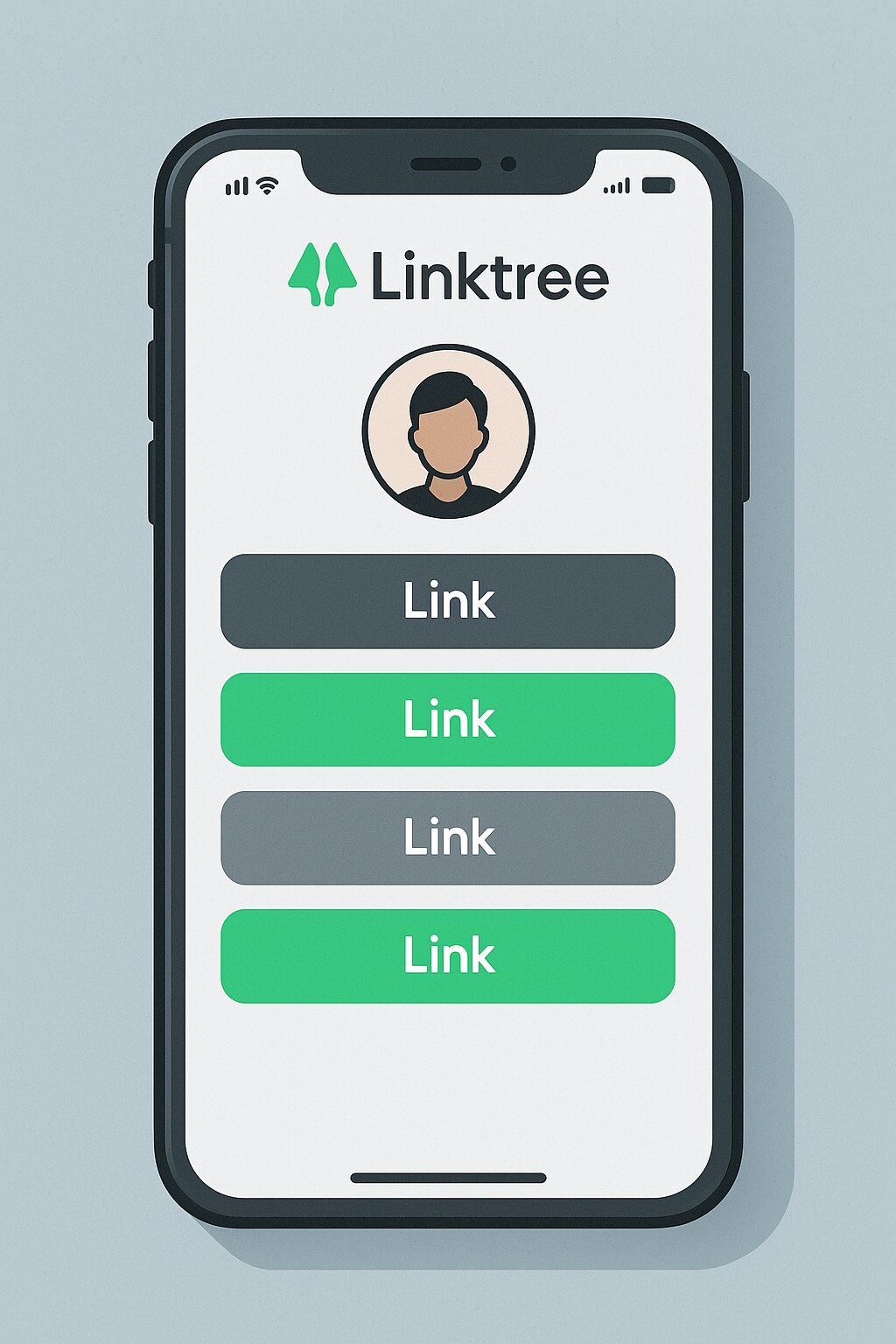

.svg)
.svg)
.svg)










.svg)





.avif)
.avif)







.svg)
.svg)
.svg)
.svg)
.svg)
.svg)
.svg)
