Decktopus Content Team
Google Slides is a presentation tool that allows you to create presentations, share them with others online, and collaborate on them. This blog post will show you how to convert your PowerPoint files into Google Slides documents so that you can take advantage of these features
Convert PowerPoint to Google Slides
Google Slides makes it easy to create, share, and collaborate on presentations. Follow these simple steps to convert your PowerPoint files into Google Slides format.
It's important to note that the conversion process will not include any slideshows or animations in your presentation; it just converts text and images into a Google Slide document.
.avif)
This means there may be some formatting issues when converting slides from PowerPoint to Google Slides. To help fix this problem, we recommend using an image editing program like Photoshop or GIMP before performing the conversion process.
How to Convert PowerPoint to Google Slides: Step-by-Step
Option 1: Do It By Using PPT and Google Slides
1 - Make sure to save or download the PowerPoint (PPT, PPTx) file to your device
2 - Open Google Drive
3 - Click on the “New” button

4 - Select “File Upload”
5 - Select your PPT document from your device
6 - After importing the file, right-click on the document and select “Open with Google Slides”

7 - After editing the document, click on the “File” on the top left
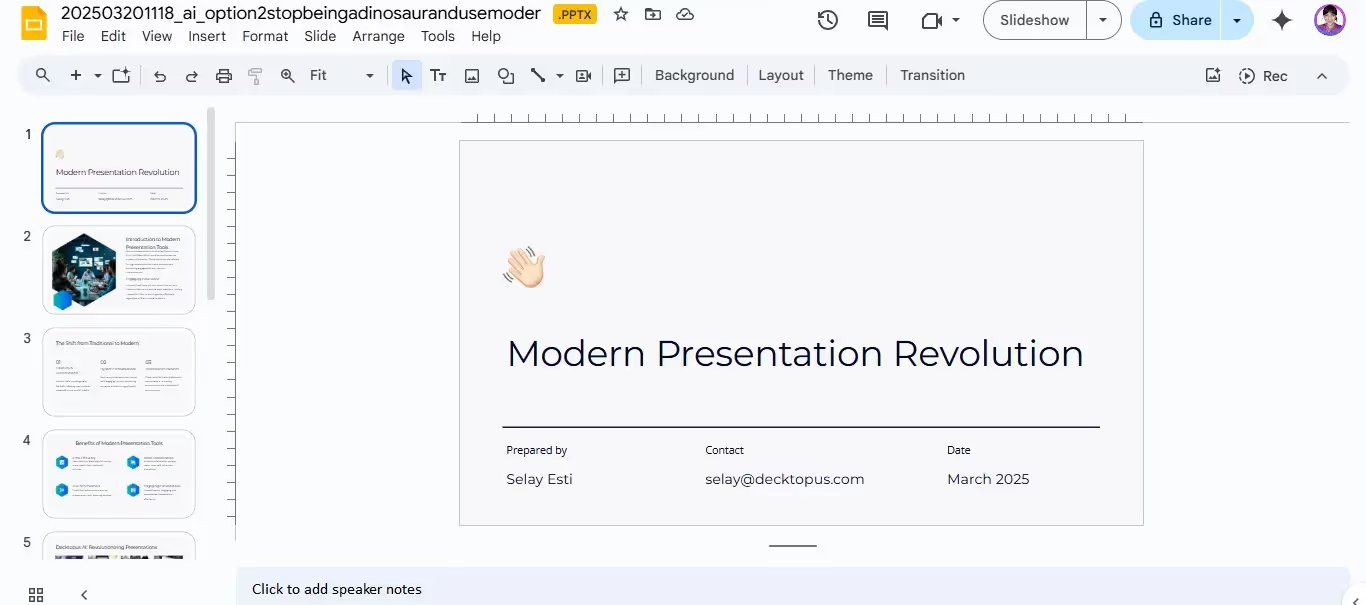
8 - Select “Save as Google Slides”
Option 2: Don’t Fall Behind, Use Modern Presentation Tools
In today's fast-paced, digital-first world, students and professionals alike are increasingly turning to modern presentation tools like Decktopus, Visme, Pitch, and Beautiful.AI to create dynamic, interactive, and visually appealing presentations.
While these tools are becoming the norm for the current generation, many older generations are still relying on traditional slide decks that can often feel static, outdated, and time-consuming to prepare.
Say goodbye to the limitations of traditional slide decks! With Decktopus AI, you can create presentations that are not only visually engaging but also highly personalized and easy to navigate.
Thousands of professionals trust Decktopus to help them streamline their presentation creation process, reduce the risks of making errors, and enhance the overall success of their presentations.
Don’t get left behind in the past evolve with the times and step into the future of presentations.
By exploring the benefits of modern presentation tools, you’ll discover how these tools are designed to save you time and effort, presenting information more clearly and engagingly than ever before.
Whether you're delivering a lecture, business pitch, or team report, modern presentation tools allow you to share your ideas in a way that captivates your audience.
Additionally, they are perfect for team collaboration, enabling seamless teamwork even among people who don’t work together on a daily basis.
Best presentation tools like Decktopus aren’t just about creating aesthetically pleasing presentations; they enable smoother communication, better audience engagement, and more efficient workflows.
Join the revolution and take your presentations to the next level with ease and effectiveness.
Why Upgrade to Modern Presentation Tools?
Some Of The Benefits That Come With Using Modern Presentation Software:
- You will be able to create more dynamic presentations than ever before!
- Presentation creation is easier than ever before! There are tons of templates available in most programs that allow you to just drag and drop content into place without having to manually format it or build every slide from scratch.
- It is a great way to share your ideas and work with others
- They generally allow you to easily add images, video clips, and other content into slides
- It is generally user-friendly so that anyone can use it without difficulty
- It's easy to make changes and updates when using presentation software because all edits are saved automatically
- You can share your presentation with others by uploading it to the web
- There are many templates available for different types of presentations and events
- It's easier than ever before for people in remote locations
You need advice on which tool to use. Our pick is Decktopus, which is the world’s fastest and easiest presentation maker software.
When Should You Switch From A Classic Presentation Software To Decktopus?
Do you have second thoughts while deciding to switch from your traditional software? Let’s do a quick test.
.avif)
Do you feel related to the following statements?
You're tired of having to go on Google every time you need a picture or GIF for your presentation.
You want to create presentations without closing your tab meaning that you don't want to waste time searching for images and other resources on Google. You need all the resources are already in one place.
Try Decktopus to create presentations without leaving your browser! We've got everything from images, GIFs, infographics, and more all right here at your fingertips. Just search and click!

You're tired of sending out your presentation and getting no feedback.
You want to know what people think about it, but you don't have time to follow up with them. You need a tool that allows you to get instant feedback on your presentations from anyone in the world.
With Decktopus, you can ask questions directly inside your presentation and get answers back immediately. You can receive real-time feedback on your presentations by adding forms and surveys directly inside them.
No more waiting for email responses or wondering if people are even reading the material - just place a form anywhere in your deck and see how many responses come back instantly!

You're tired of spending hours and hours editing slides. It's a pain to have to manually adjust the design every time you want to make a change.
You need an online presentation tool that automatically adjusts the design as you type content, so your presentation looks professional without any extra effort on your part.
With Decktopus, you can use pre-prepared templates and an autopilot feature, it allows users to fill in the blanks and have a ready-to-go presentation within seconds.

You're tired of carrying around your laptop, and you want to share your presentations online with only a link. You hate to download your presentations every time you want to share them with someone.
It's a hassle and takes up too much space on your computer. You've tried using other online presentation tools, but they never worked for you!
You want to share your presentations online with only a link. You want your presentations to be easily viewable on any device. Plus, if the presentation is updated, you want everyone to get an update automatically!
With Decktopus, no more worrying about losing files or sending out outdated versions of presentations.
It is the easiest way to create and deliver professional-looking presentations on any device without installing anything at all! Share it with a link, embed it to your website, export it in PDF or PPT, connect it to your domain. It's up to you!

.svg)
.svg)
.svg)










.svg)



.webp)

.avif)







.svg)
.svg)
.svg)
.svg)
.svg)
.svg)
.svg)
