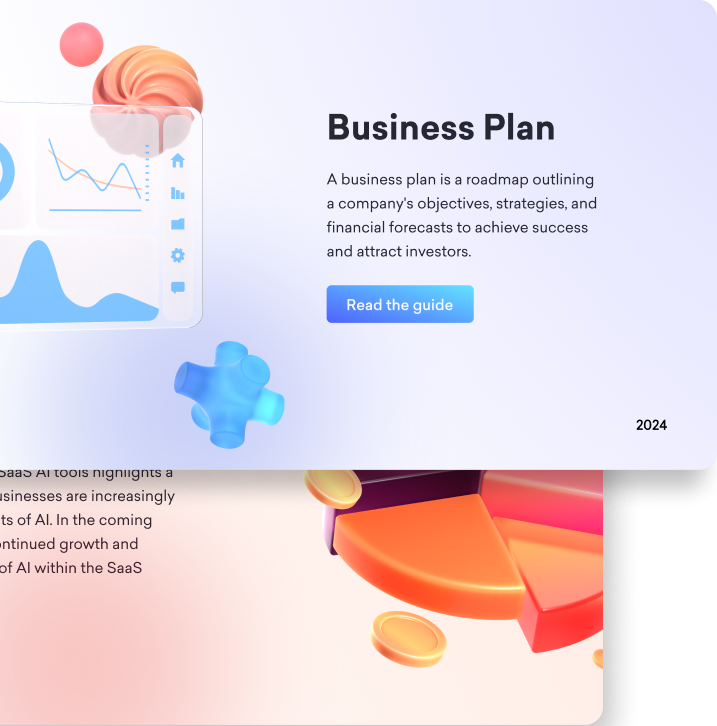
Are you a designer hoping to exhibit your original artwork on the internet? Selecting the best portfolio builder is essential if you want to sell your skills and draw in prospective customers or jobs.
We examine the top portfolio builders made especially for designers in this article. Selecting the right website builder for your portfolio can be crucial for creative professionals such as illustrators, photographers, graphic designers, and others.
Come along as we evaluate and suggest the best portfolio website builders, which include user-friendly interfaces, adaptable templates, and strong features to assist you in creating an engaging online presence.

What is a Portfolio Website Builder?
A portfolio website builder is a specific tool or platform made to assist people in creating and managing their online portfolios with ease, particularly those in the creative industries such as authors, designers, artists, and photographers.
Usually, these builders offer intuitive user interfaces that let users present their work in an aesthetically pleasing and well-organized way without requiring advanced technical knowledge or coding.
Key features of portfolio website builders often include:
- Customization & Templates:
They provide a range of expertly created templates that users can alter to fit their own branding or personal preferences.
- Drag-and-Drop Interface:
Drag-and-drop interfaces are widely used by builders, which makes it easy to add, rearrange, and change portfolio elements like text, videos, and photographs.
- Designing with responsiveness:
Makes sure portfolios are optimized for different screen sizes and operating systems, such as PCs, tablets, and smartphones.
- Combination with Additional Instruments:
To increase functionality and reach, some builders link with outside services and technologies, such social media networks or analytics programs.
- Analytics and SEO:
They frequently offer metrics to monitor visitor activity and portfolio performance, as well as features to optimize portfolios for search engines (SEO).
- Domain management and hosting:
The process of getting a portfolio online is made simpler by the fact that many portfolio builders include hosting services and assist customers in managing their domain names.
All things considered, portfolio website builders enable designers to rapidly and effectively produce portfolios that look professional, freeing them up to concentrate more on their creative work and less on technical difficulties.
What To Consider in a Portfolio Website Builder?
Making sure your online portfolio successfully displays your work and satisfies your unique needs as a designer depends on selecting the best portfolio website builder. When assessing portfolio website builders, take into account the following important factors:
- Usability:
Seek for a builder that has an easy-to-use editor and intuitive interface so that even without technical knowledge, you can add, edit, and rearrange portfolio items with ease.
- Style and Patterns:
Think about the range and caliber of available templates. Select a builder that offers imaginative professionals-only templates that can be easily customized to fit your own style.
- Responsive Design:
Make sure the builder produces portfolios that look fantastic and are responsive across all platforms, including tablets, smartphones, and PCs. Having a smooth user experience requires responsive design.
- Customization Options:
Verify the customizer's degree of versatility. It need to include options for changing typefaces, layouts, colors, and other design components to fit your branding and style preferences.
- Media Support:
Assess the builder's compatibility with various media file formats (images, movies, audio, etc.). It ought to make it simple to integrate and present your excellent creative effort.
- Features of SEO:
Seek for integrated SEO tools or features that aid in search engine optimization for your portfolio. Better search engine rankings are a result of these factors, which also include fast loading times, good HTML code, and configurable metadata.
- Combination with Additional Tools:
Think about the builder's integrations with other platforms and tools you use, like e-commerce, analytics, social media, and project management tools. Integration can improve the functioning of your portfolio and expedite your workflow.

The Goal of Your Portfolio Website
Your online portfolio acts as both your online persona and digital portfolio. Knowing why you should do it is essential to how you show yourself as a designer. The following are the main objectives that your portfolio website should try to fulfill:
- Showcase Your Work:
Your portfolio's primary goal should be to showcase your finest and most representative work. To make an impression on guests, prospective clients, and employers, it should showcase your abilities, originality, and flair.
- Demonstrate Expertise:
Show off your knowledge and areas of expertise in the design industry with your portfolio. Display work that fit into your specialty or, if you're a multidisciplinary designer, a wide variety of abilities.
- Make a Remarkable First Impression
Visitors should be left with a lasting impression by your portfolio. Create it in a way that is memorable and unique by incorporating elements of your professional and personal identities.
- Draw in Opportunities
Your portfolio should draw in clients, employers, and collaborators who are searching for your particular set of abilities and style, whether you're looking for freelancing work, employment, or joint ventures.
Why a Good Portfolio Matters?
Any designer should have a strong portfolio since it serves as a marketing tool and a display for their work. Here are some reasons why having a strong portfolio is important and why choosing the top portfolio builders for designers can really help:
First Impressions Count:
Often, your portfolio serves as the initial point of contact between you and prospective employers or clients. A professionally designed and arranged portfolio can provide a good first impression by demonstrating your attention to detail and professionalism. Making use of the top portfolio builders guarantees a professional and captivating presentation.
Showcase Your Skills and Style:
A strong portfolio demonstrates your individual abilities and sense of style. It enables you to showcase your greatest work in a way that highlights your unique talents and artistic vision. You can quickly alter the style and layout of an online portfolio to make it uniquely yours with the help of the best portfolio builders.
Attract Clients and Job Offers:
In a crowded market, a strong portfolio can make you stand out. If prospective employers or clients can easily see that you have experience and have achieved success in the past, they will be more inclined to hire you. The top portfolio builders for designers give you the tools you need to make an eye-catching and educational portfolio.
Credibility as a Professional:
Having a sizable portfolio enhances your reputation as a qualified designer. It demonstrates your expertise and your ability to finish a variety of tasks successfully. Potential customers or employers may feel more confident as a result, increasing the likelihood that they will trust and hire you.
Sharing Your Worth
Your portfolio makes clear the value you can add to a team or project. You can effectively showcase how your abilities and creativity convert into practical benefits by exhibiting your best work and the impact it has made.

Who Uses Portfolios?
For workers in a variety of creative and technical industries, portfolios are indispensable resources. The following outlines who utilizes portfolios and the various occupations for which they are necessary:
Graphic Designers:
Portfolios are used by graphic designers to display their work in branding, digital graphics, and print materials. A well chosen portfolio shows off their abilities to tackle creative problems and produce visually striking designs.
Photographers:
Whether they focus on event, fashion, landscape, or portrait photography, photographers use portfolios to showcase their greatest work. They can showcase their technical proficiency, flair, and adaptability to prospective companies and clients with a portfolio.
Web Designers and Developers:
Portfolios are used by web designers and developers to demonstrate their abilities to create visually appealing and useful websites. In order to demonstrate their proficiency in web development and design, their portfolios frequently contain case studies, code samples, and links to active projects.
Illustrators and artists:
Portfolios are used by illustrators and artists to showcase their work, which can include mixed-media, digital illustrations, paintings, and sketches. Their portfolios aid in gaining them freelance opportunities, commissions, and gallery representation.
Architects:
Portfolios are used by architects to showcase their work, from preliminary drawings and blueprints to completed structures. Their successful projects, technological expertise, and design philosophy are all displayed in their portfolio.
Authors & Editors:
Portfolios are used by writers and editors to gather writing examples, including blog posts, articles, copywriting, and editing assignments. A portfolio demonstrates their writing voice, adaptability, and reader-engagement skills.

To sum up, portfolios are critical for a variety of professionals who must present their work in an organized and detailed manner. A strong portfolio may help you advance your career and draw in new prospects, regardless of your field of expertise—graphic design, photography, writing, or any other creative vocation.
Designers of fashion:
Portfolios are used by fashion designers to showcase their sketches, photos, and garment designs. They can be able to get internships, jobs, and partnerships with stores and brands with the support of a great portfolio.
Why Does a Graphic Designer Need One?
An essential tool for any graphic designer is a portfolio. It acts as a thorough depiction of their abilities, originality, and work history. Here's a detailed explanation of the requirement of a portfolio for graphic designers:
Display Your Original Work:
- Visual Proof: You can demonstrate your design skills with a portfolio. Prospective customers or employers are able to observe firsthand the caliber and aesthetic of your work.
- Variety of Projects: It lets you highlight your versatility by showcasing a wide range of projects, from branding and logos to brochures, websites, and commercials.
Demonstrate Your Skills:
- Technical Proficiency: Your ability to use Adobe Creative Suite (Photoshop, Illustrator, and InDesign) and other design tools and software is demonstrated in your portfolio.
- Design Principles: It demonstrates your knowledge of composition, typography, color theory, and layout.
Highlight Your Creativity
- Individual Style:
Your portfolio serves as a medium for showcasing your individual design aesthetic and inventive methodology. It aids in differentiating you from other designers.
- Creative Solutions:
You can show off your ability to approach and resolve design problems creatively by showcasing a variety of projects.
Develop Trust and Credibility:
- Professional Image:
A well-curated, orderly portfolio gives off the impression that you are a serious, experienced designer.
How to Find the Best Portfolio Builder for You?
Making a strong and credible online presence requires selecting the best portfolio builder. With so many alternatives, it's critical to select a platform based on your unique requirements and tastes. This guide will assist you in selecting the ideal portfolio builder:
1. Decktopus
- Overview:
Decktopus is a cutting-edge platform that is notable for its effectiveness and simplicity. Although it is well known for producing pitch decks, it also provides strong tools for producing eye-catching portfolios.
Decktopus gives customers the ability to quickly and efficiently construct professional portfolios with a large collection of portfolio templates. Because of its adaptability, it's a great option for designers looking for solutions for presentations and portfolios.

Pros
- User-Friendly Interface:
Decktopus provides a simple, straightforward interface that doesn't require any knowledge of coding. Without a significant learning curve, even novices may produce portfolios that look professional.
- Rich Template Pool:
Decktopus' vast library of pre-made templates is one of its best qualities. Users can develop visually stunning portfolios that are customized to meet their individual needs thanks to this broad template pool.Because there is a template for any style and purpose thanks to the wide collection, creating something new is easy and quick.
- Personalization Choices:
It's simple to modify templates to fit your logo and personal style. You can change layouts, fonts, colors, and other elements to make sure your portfolio accurately captures your individual style.
- Quick Creation:
Compared to alternative builders, users can construct entire portfolios considerably more quickly because of the pre-made templates. This efficiency frees up more time for you to concentrate on your creative work instead of website development.
- Flexibility:
Decktopus is a flexible option for professionals because it is not just a portfolio creator but also a great pitch deck tool. You may easily construct engaging presentations and portfolios with this dual functionality.
Cons
- Limited Advanced Features:
While Decktopus is excellent for beginners and those looking for quick solutions, it may lack some advanced features that more experienced designers seek.
- Subscription Fees:
Those on a restricted budget may want to take into account the possibility that some features call for a paid subscription.
How to Use Decktopus as a Pitch Deck Tool?
Decktopus is well known for producing impressive pitch decks. Here's how to get the most of this feature:
- Template Selection:
Select from a range of pitch deck templates designed for various sectors and objectives. These templates are intended to assist you in effectively and clearly communicating your ideas.
Here are some portfolio templates from Decktopus:
Art Portfolio Template
An Art Portfolio Template is a document used by artists to showcase their work to potential clients or employers.
The visually appealing and user-friendly Art Portfolio Template makes it simple for the audience to swiftly assess the artist's abilities and style. Artists can improve their chances of landing new opportunities and reach a larger audience by using an art portfolio template to showcase their abilities.

Photographer’s Portfolio Template
A photographer's portfolio is a crucial component of how they exhibit their work and demonstrate their abilities. For photographers, it functions similarly to a resume, allowing them to highlight their qualifications to prospective customers, associates, and other interested parties.
Photographers should make sure that their portfolios only contain the greatest examples of their work, are updated, and prioritize quality over quantity. By doing this, they may make a lasting impression on visitors and differentiate themselves from the competitors with their photography skills.

Team Portfolio Template
This template is excellent for showcasing the range of abilities and distinctive qualities that your team members possess. What are the educational backgrounds, professional trajectories, aspirations, and character attributes of the individuals of your team?
It's time to share the team's offerings with the larger community now that you have a corporate team or group. What should be in your team portfolio is as follows:
- Name and background of the team
- References; Team members; Team skills
- Project schedule
- Project outcomes
- Contact details

Branding Agency Portfolio
Are you trying to find the ideal template for a presentation for your branding company? There's nowhere else to look. Our agency portfolio template is elegant, businesslike, and readily adaptable to meet your specific requirements.
Present your prior work and make an impression on prospective customers with a presentation that demonstrates your skills and distinctive branding approach. Slides for displaying logos, campaigns, packaging designs, ads, and more are included in the template.

Plus, you can easily customize the presentation to each client's unique brand thanks to the easy drag-and-drop functionality and variety of color possibilities. Whether you're presenting a pitch or writing a detailed proposal, this branding agency portfolio template can help you stand out from the competition and build your brand. Impressing potential clients has never been simpler than with this presentation template in hand.
- Personalization:
To make a unified and expert presentation, simply add your information, photos, and branding to the templates. This guarantees that your pitch deck is consistent with your messaging and brand as a whole.
- Engaging Components:
To improve your pitch, incorporate interactive features like links, videos, and embedded content. Your presentations can become more lively and interesting with these features.
- Cooperation:
To guarantee that your pitch deck is polished and complete, work in real-time collaboration with team members. Whether you're in the same room or on the other side of the world, Decktopus makes collaboration simple.
Decktopus truly sets itself apart with its rich template pool and user-friendly interface. If you're looking for a portfolio builder that allows you to create stunning, professional portfolios quickly, Decktopus is the perfect choice.
Explore the features and benefits of Decktopus by visiting their online portfolio page. See how you can create stunning portfolios and compelling pitch decks with ease.
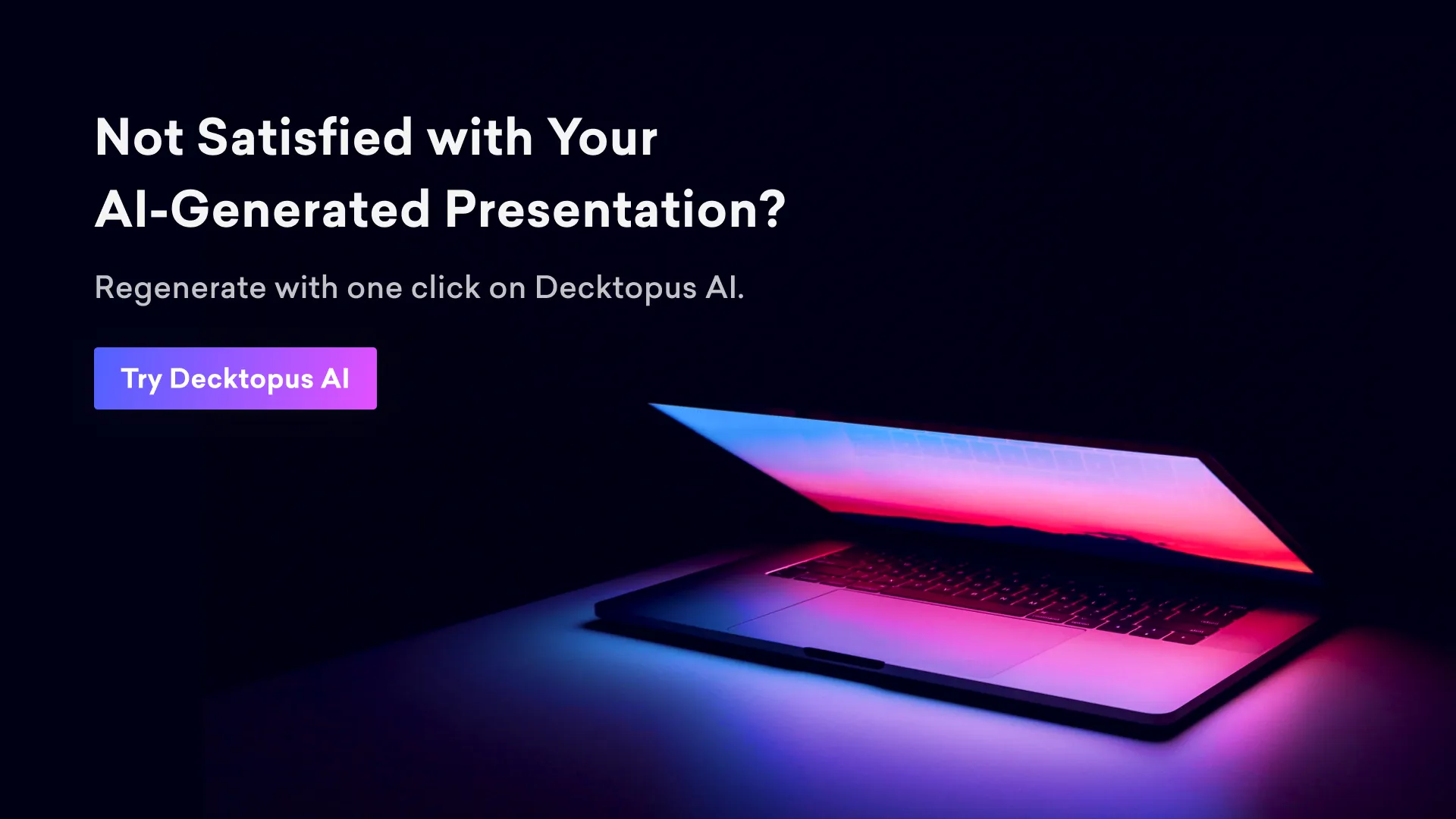
Other Portfolio Builders to Consider:
Although Decktopus provides a reliable and easy-to-use option for making professional portfolios, there are plenty more portfolio builders out there that can be tailored to suit various requirements and tastes. Take a close look at these nine additional portfolio builders:
2. Wix
Overview: A versatile website builder with extensive customization options.
Pros:
- Extensive template library
- User-friendly drag-and-drop interface
- Robust SEO tools
- Rich app market
Cons:
- Subscription costs for advanced features
- Can be overwhelming for beginners
- Ideal For: Designers wanting extensive customization options.
3. Squarespace
Overview: Known for sleek, professional templates and an all-in-one platform.
Pros:
- High-quality templates
- Integrated hosting and e-commerce
- 24/7 customer support
- Built-in SEO and analytics
Cons:
- More expensive than some competitors
- Limited third-party integrations
- Ideal For: Designers seeking a polished, professional look.
4. Adobe Portfolio
Overview: Perfect for Adobe Creative Cloud users.
Pros:
- Seamless integration with Adobe tools
- High-quality templates
- Easy to use
- Included with Adobe CC subscription
Cons:
- Limited customization options
- Best suited for Adobe users
- Ideal For: Existing Adobe Creative Cloud users.
5. Behance
Overview: A social platform for creatives to showcase and network.
Pros:
- Networking opportunities
- Free to use
- Large creative community
- Adobe CC integration
Cons:
- Fewer customization options
- More of a showcase platform
- Ideal For: Creatives looking to network and showcase their work.
5. Weebly
Overview: User-friendly and affordable with a variety of templates.
Pros:
- Drag-and-drop interface
- Competitive pricing
- Good template selection
- E-commerce features
Cons:
- Limited advanced features
- Less design flexibility
- Ideal For: Designers seeking an easy-to-use and affordable builder.
6. WordPress.com
Overview: Offers powerful tools and extensive customization.
Pros:
- Highly customizable
- Active community
- SEO-friendly
- Free plan available
Cons:
- Steeper learning curve
- Requires plugins for advanced features
- Ideal For: Users needing extensive customization and SEO tools.
7. Cargo
Overview: Focuses on creative professionals with stunning templates.
Pros:
- Creative templates
- Easy customization
- Free custom domain
- Mobile-friendly
Cons:
- Slightly more expensive
- Lacks some business features
- Ideal For: Creative professionals seeking visually stunning templates.
8. Format
Overview: Designed for photographers, artists, and creatives.
Pros:
- Tailored templates
- Client proofing tools
- User-friendly
- Customizable templates
Cons:
- Higher pricing
- Fewer third-party integrations
- Ideal For: Photographers and artists needing specialized tools.
9. SmugMug
Overview: Primarily for photographers with powerful photo tools.
Pros:
- Unlimited photo storage
- Customizable galleries
- E-commerce integration
- Easy photo management
Cons:
- Limited non-photography templates
- Can be expensive
- Ideal For: Photographers looking for a comprehensive portfolio solution.

Choosing the right portfolio builder is crucial for creating a professional and impressive online presence. Decktopus stands out with its user-friendly interface, rich template pool, and versatility, making it an excellent choice for designers looking to quickly and effectively create stunning portfolios.
Beyond Decktopus, other options like Wix, Squarespace, Adobe Portfolio, Behance, Weebly, WordPress.com, Cargo, Format, SmugMug, and Carbonmade offer various features and benefits tailored to different needs. Whether you're a beginner or an experienced designer, there’s a portfolio builder out there for you.
However, Decktopus, with its simplicity, speed, and comprehensive template options, remains a top recommendation for anyone aiming to showcase their work beautifully and efficiently. For more details and to explore how Decktopus can transform your portfolio, visit our online portfolio page.
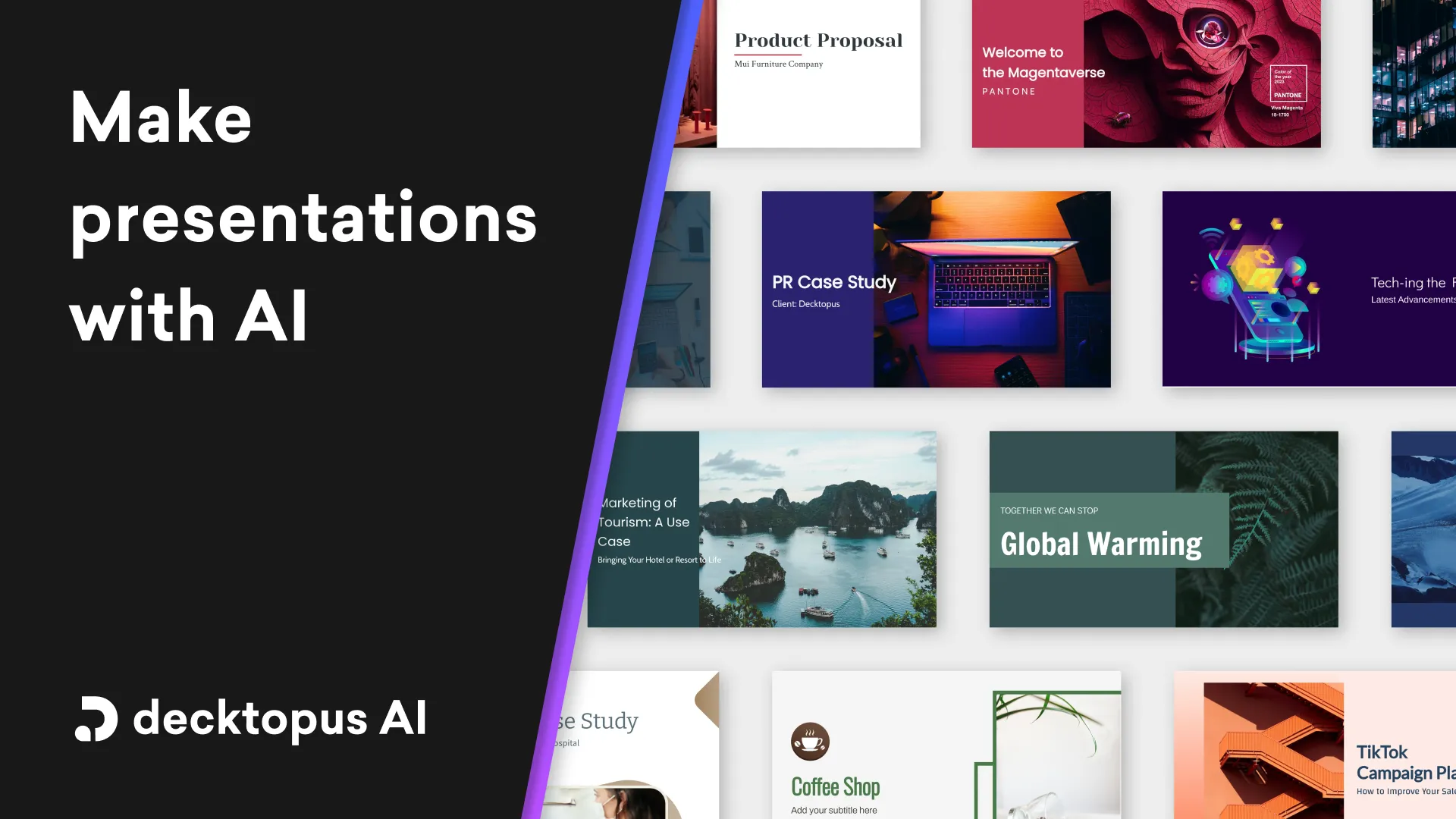
FAQ
1. Where is the best place to build a design portfolio?
The best place varies based on needs. Decktopus is highly recommended for its ease of use and rich templates. Other options include Wix, Squarespace, Adobe Portfolio, Behance, Weebly, and WordPress.com.
2. What's the best portfolio builder?
Decktopus is top-rated for its intuitive interface and extensive templates. Other excellent options include Wix, Squarespace, and Adobe Portfolio.
3. What is a pitch deck for founders?
A pitch deck is a brief presentation showcasing a business, its products, and financials to attract investors. Decktopus excels in creating professional pitch decks with its rich templates and customization.
4. How to build a great design portfolio?
- Choose the Right Platform: Use a builder like Decktopus.
- Showcase Best Work: Highlight top projects.
- Include Descriptions: Explain each project.
- Optimize for SEO: Use relevant keywords.
- Keep It Updated: Regularly add new work.
5. Where do designers create their portfolio?
Designers use platforms like Decktopus, Wix, Squarespace, Adobe Portfolio, Behance, Weebly, WordPress.com, and Format, each offering unique features for portfolio building.

.svg)
.svg)
.svg)










.svg)





.avif)







.svg)
.svg)
.svg)
.svg)
.svg)
.svg)
.svg)
