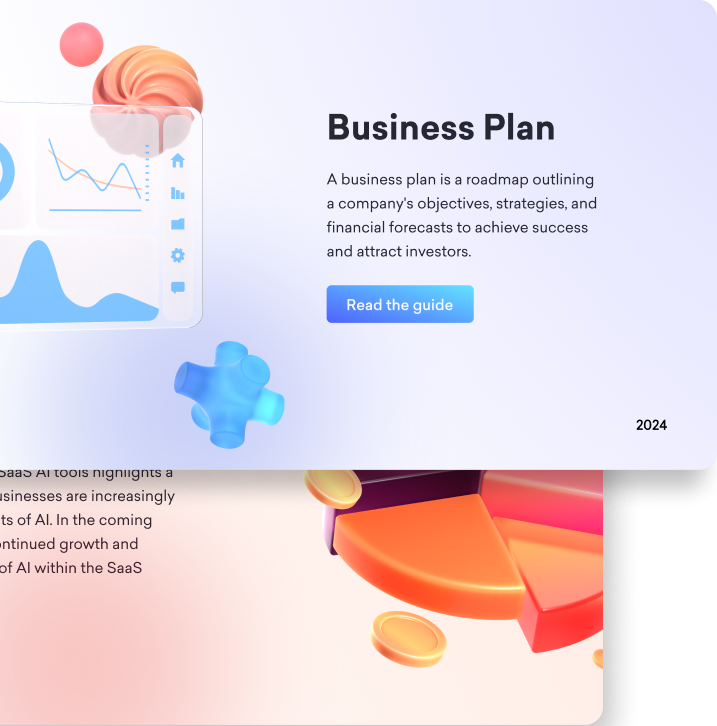
The New Era of Digital Art: Empower Your Creativity with AI Image Generators

Are you tired of looking into Google Images and Unsplash for hours just to find a not-so-bad image? After searching for what feels like forever, you just give in and use whatever. What's worse? Maybe, when you are in a hurry, you may leave your pages without visuals because you have no time to spare.
But no more! These AI Image Generators create stunning images for you within seconds! AI image generating apps uses algorithms to create images from text prompts based on the training data. This means after entering a prompt to describe what you want to create, your image is ready!
With the advancements in this technology, AI imagery tools has an increased functionality, accuracy and flexibility.
These tools are able to generate any art styles:
- Abstract art,
- Realistic art,
- Portraits,
- Anime,
- Photography,
- Cartoon,
- Pixel art,
- Pixel images and so on.
There is no limit!
Who Can or Should Use AI Image Generators?
Literally anyone! Image generators are useful for anywhere you need visuals.
There are student-friendly free AI image generators that can help with course presentations and essays. Similarly, educators can use these personalized visuals to create an engaging atmosphere. Business owners, bloggers, and content creators can use image generators to create unique and copyright free content. Even if you are none of these, you can use AI image generators to have fun! It is magical to see the created images from our texts!
In this post, we personally picked out our favorite image generators! After analyzing the pros and cons, we created the perfect photo generator list. These best AI image generators will help you to in customization and editing images!
Best Artificial Intelligence Image Generators
Decktopus
Decktopus brings AI excellence to your slides! With the new FREE AI Image Generator innovation, Decktopus now recommends and places any visual suitable for your context.


By only clicking on the image creator or into the image you want to replace, Decktopus will create a visual for you! This visual is created by the content of your slide. Thus, even without entering a prompt, Decktopus knows what you need! This tool combines accuracy, speed and ease!

Create a Decktopus Slide with 4 Easy Steps:
- Answer some basic questions
Decktopus is an AI that can create ready-to-present slides based on the information you have provided. After, a slide with information, graphics, visuals, logos, etc. will be ready, in a matter of seconds!
To create an AI generated slide, answer these 5 basic questions:
- What your presentation is about,
- Who your audience is,
- How long the presentation will be,
- Who your audience is,
- And which template you like to use.

- Edit as you like:
Now that Decktopus has created a slide, you can make changes in the template, titles, text, or images as you want. Most importantly, you can use the best AI Image Generator in Decktopus! The generator analyses what you have written so far on your slide. The slide itself becomes an input for the generator! Just like that, even without a prompt, your visual will be ready! The image generator will create the best images, photos, illustrations or logo that your content needs!

Key Features:
- AI Image Generator
- AI assistant
- 100+ templates
- Q&A Session Ideas
- Presentation Tips
- Rehearsal Mode
- Regeneration Tool
Pricing:
You can use Decktopus for free! There are two plans available for premium membership:
- PRO AI: This membership provides 750 AI credits, removes Decktopus logo from exports, and creates folders and analytics. It is 14.99$ per month/$9.99 if paid annually.
- BUSINESS AI: This membership provides 1000 AI credits, custom domain connection, track form responses, webhook, and team collaboration. It is $48 per month and $36.99 if paid annually.
For more detail about pricing, take a look!
Bing Image Creator
Bing Image Creator is a free image generator tool, integrated with Dall-E technology. This tool is integrated into Bing Chat, or you can visit the Image Creator website to access it individually. After creating a Microsoft account, the image generator is ready to use! You can enter any text prompt to create high-quality images! With the integrated chatbot, you can ask questions and then ask visuals for it!

Key Features:
- Integration of AI chatbot
- Available in Microsoft Edge and other browsers
- It has the option to speed up (Boost) the generation.
- Has the option to choose the type of creation.

Pricing:
This tool is completely FREE!
- There are no paid plans!
Jasper Art
Jasper Art is another image generative AI. Especially specialized in landscapes and portraits, Jasper Art is able to create realistic images. But you can choose any other genre to create art!

Key Features:
- Has an art library to scan the works of members of the community
- Can create artistically pleasing and sophisticated images
Pricing:
Jasper Art is included in the Jasper membership, with an additional fee.
- For each active member, the pricing starts at $20 per month.
For more information about pricing, please visit this website.
Midjourney
Midjourney is one of the most popular image-generating tools. The tool can be accessed through Discord. After providing text prompts, the tool will generate artistically pleasing and beautiful images.

Key Features:
- In the Midjourney Discord community and server, you can scan others' work.
- Can download, upscale, blend, and re-edit created images.
- Has helped docs to walk through the generation process
Pricing:
Midjourney no longer offers a fixed free trial for every member. Notwithstanding, occasionally, they offer free trial periods. Midjourney has four subscription plans:
- Basic Plan: Fast GPU time of 3.3 hours per month, 3 jobs and 10 jobs waiting in queue. It is $10 per month.
- Standard Plan: Everything the basic plan offers, with Fast GPU time of 15 hours per month. It is $30 per month.
- Pro Plan: Fast GPU time of 30 hours per month, 12 fast jobs, 3 relaxed jobs, and 10 jobs waiting in queue. Has a stealth mode. It is $60 per month.
- Mega Plan: Everything the pro plan offers, with Fast GPU time of 60 hours per month. It is $120 per month.
For more details about pricing, visit Midjourney's pricing page.
Lexica AI
Lexica Art is an easy-to-use AI Image Generation tool. After prompting a text, the AI offers a wide range of options to choose from. Based on the details of your input, your outputs become more sophisticated and goal-directed. Especially for stock or vector image, this tool is perfect!

Key Features:
- Offers different alternatives for a prompt
- Can set dimensions for the created images and artworks
- Has image-to-image function: Can provide images to create similar images
- With the outpaint feature, it can wide the angle of the images.
- Accessibility: it is free to use and doesn't require any sign-up.

Pricing:
Lexica Art is a FREE AI Image Generator tool! Howbeit, the free plan is only valid for individual use. For businesses, 3 subscription plans are offered, and all come with the commercial license:
- Starter: 1000 fast generations and 2 parallel fast generations, images are public. It is $10 per month/ $8 per month if paid annually.
- Pro: 3000 fast generations and 3 parallel fast generations, images are public. It is $30 per month/ $24 per month if paid annually.
- Max: 7000 fast generations and 3 parallel fast generations, images are private. It is $60 per month/ $48 per month if paid annually.
DALL-E by OpenAI
DALL-E and DALL-E 2 are image generators created by Open AI, he technology company that created ChatGPT. This text-to-image tool offers great control over the generated content.

Key Features:
- One of the quickest generator tools.
- More compatible with artsy images rather than realistic images.
- Can customize images: remix images, make changes to uploaded images, and assist in the creation of new images.
- Available to use with ChatGPT Plus

Pricing:
Dall-E 3 is FREE over the use of Bing Chat. On its website, the pricing model depends on the images are generated by using credits.
- Depending on the resolution and quality, each image costs differently. The price starts at $0.040 per image.
For more details of quality and resolution, please visit website.
NightCafe
NightCafe is an advanced AI picture generator that uses cutting-edge technology. Different from other tools, Nightcafe offers multiple editing features to optimize the best experience for its users. However, it may be hard to learn! The tool can be used to create aesthetic artworks and art inspirations.

Key Features:
- Offers extensive features and customization options that allow creativity.
- Able to create 3D models.
- Includes a variety of art styles and textures.
Pricing:
NightCafe is free to use! However, some features are only included in the premium plans:
- Beginner: $5.99 per month/ $4.79 if paid quarterly.
- Hobbyist: $9.99 per month/ $7.99 if paid quarterly.
- Enthusiast: $19.99 per month/ $15.99 if paid quarterly.
- Artist: $49.99 per month/ $39.99 if paid quarterly.
DreamStudio by Stability AI
Stable Diffusion is an open-source text-to-image generator. DreamStudio is a Stable Diffusion model incorporated AI. By providing a prompt, rendering beautiful customized images and artworks.

Key Features:
- You can include negative prompts to inform what you DON'T want in the output.
- The image ratio can be changed easily.
- Editing tools may be hard to adjust.
Pricing:
The tool works with a credit system. After signing up, 25 credits are FREE! Credits are $10 per 1000 credits, which roughly creates 5000 SDXL 1.0 images.
Dream by WOMBO
WOMBO Dream is an AI prompt-initiated imagery generator tool. Rewarded as the best overall app in Google Play's 2022 awards, this app is highly popular. The tool expertise in creativity focuses on abstract and unconventional art.

Key Features:
- Has a desktop and mobile version.
- Allows to pick the style of the images.
- User-friendly.

Pricing:
The tool comes with a FREE version. However, few features are available to premium users.
Craiyon
Craiyon is a light version of Dall-E, previously known as Dall-E mini. This image-to-text generator creates what you prompted perfectly.

Key Features:
- It is only available for Android users, as apps.
- Can add negative prompts to avoid certain elements in the output.
- It is easy to use.
Pricing:
Craiyon has a FREE plan that allows the generation of up to nine images without limits! There are 2 premium plans available:
- Supporter: 45 seconds for 9 images, no watermark, high priority. It is $6 per month /$5 per month if paid annually.
- Professional: 15 seconds for 9 images, no watermark, highest priority, early access to new features. It is $24 per month /$20 per month if paid annually.
You can visit this website for available plans.
What's More?
There are few more AI image generators that didn't make it to list. Some are pricey and some have more cons or weaknesses.
.avif)
Honourable Mentions:
- Adobe Photoshop Firefly and Adobe Express
- Fotor AI
- DeepAI Image Generator
- Google Deep Dream
Frequently Asked Questions
1) How can I use AI Images in my work?
- Generating hero images for blog posts
- Creating social media posts
- Generating slide decks and storyboards
- Creating personalized images for customers
2) How to generate AI images
Check out this blog to learn step by step how to create presentations full of amazing AI images with Decktopus.
3) Which is the best free AI image generator?
Among the various free AI image generators available, Decktopus stands out as a remarkable choice. With its user-friendly interface and advanced AI capabilities, Decktopus empowers users to effortlessly create visually stunning content
4) Can AI generate realistic photos?
Of course, Decktopus evaluates all the input you enter and creates the most realistic photos you need via AI.

.svg)
.svg)
.svg)










.svg)





.avif)







.svg)
.svg)
.svg)
.svg)
.svg)
.svg)
.svg)
