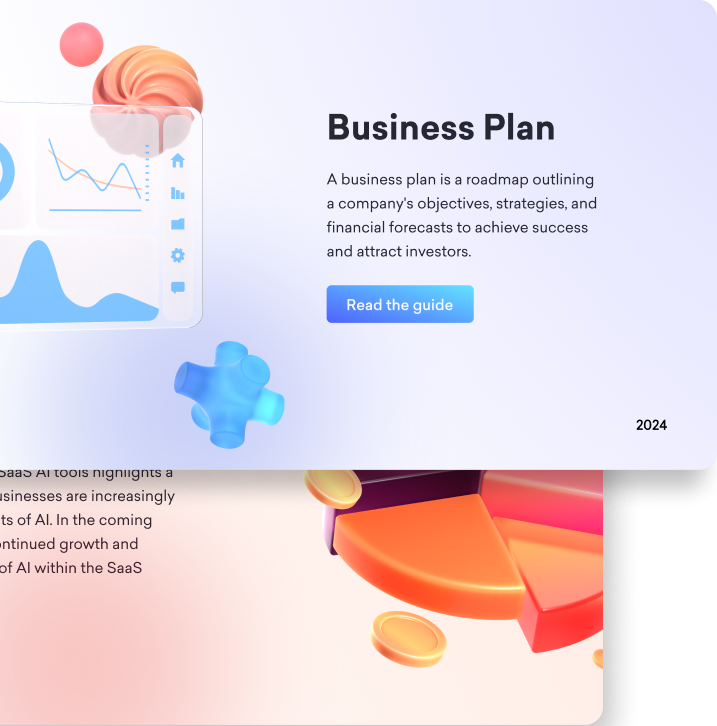
Whether you are a business professional, data analyst, student, researcher or anyone who encountered and mingled with data, you surely have encountered bar charts. Bar charts offer a clear and concise way to represent data and comparisons.
Bar charts are commonly used because of their simplicity and appeal to the general audience. For several years now, we have not manually filled the bar charts.
In today’s tech-driven world, making any type of graph by hand is unnecessary and time-consuming. Similarly, to create a bar graph, we mostly use specific AI tools and apps.

There are many tools specified for creating bar graphs. It is important to choose the best tool to make a bar graph.
A good choice should:
- Be catering to all your needs,
- Include necessary features,
- Easy to use and adjust,
- Be a price-performance product.
In this post, we will offer a comprehensive list of the best 10 bar chart makers in 2023! You can find the most suitable one that caters to your needs!
What Is A Bar Graph?
A bar graph is the visual representation of the data. Depending on the context and the nature of the data, bar graphs usually contain several rectangle bars with heights or lengths corresponding to the value they are representing.

How To Make A Bar Graph?
Bar chart makers are tools to create bar graphs. They are relatively straightforward to use, without any training or experience.
All you have to do is to enter the data. The data should be categorical so that it can be placed into horizontal and vertical axes. While the x-axis represents the categories of the data, the y-axis represents the numerical values for each category.
The created graph will visualize the comparisons between the categories. After entering the raw data, some tools offer the option to choose a bar graph template, while others offer several customization tools.
Some special tools, like Decktopus, also offer other tools, such as pie graph maker and line graph makers!
Top 10 Bar Graph Creators in 2023
1. Decktopus
Decktopus is an online AI-powered software that specializes in easing the process of slide creation. Anything that can be added to a slide can be handled by Decktopus! The bar graph maker is just one of the several features available.
Here is a shortened list of the wide range of features available on Decktopus:
3) Line Chart Maker
4) Donut Chart Maker
7) AI Assistant
8) AI created Q&A Session Notes
9) Rehearsal Mode
10) Presentation Notes

Making a bar graph on Decktopus is easier than you think! All you have to do is to choose the bar chart template. Afterward, enter your data manually or directly copy-paste it from the Excel file. Decktopus will automatically create your bar graph with a few clicks! You can make further changes to the colors, texts, bars, titles, fonts, layout and so on!

For a more detailed, step-by-step tutorial on how to create bar graphs, check out our guide!
Pros:
- You can try this feature yourself! After signing up, enter the world of AI excellence for your slides.
- Decktopus is an online and web browser tool! You can access your work anywhere and anytime.
- With few questions, Decktopus creates a ready-to-present slide, complete with necessary text, icons, logos, images, illustrations, and more!
- You can download the created works.
- More features are available for the paid plans of Decktopus! For pricing and available features, please check out our website!
- Decktopus has a collaboration feature that allows team members to work on a task simultaneously.
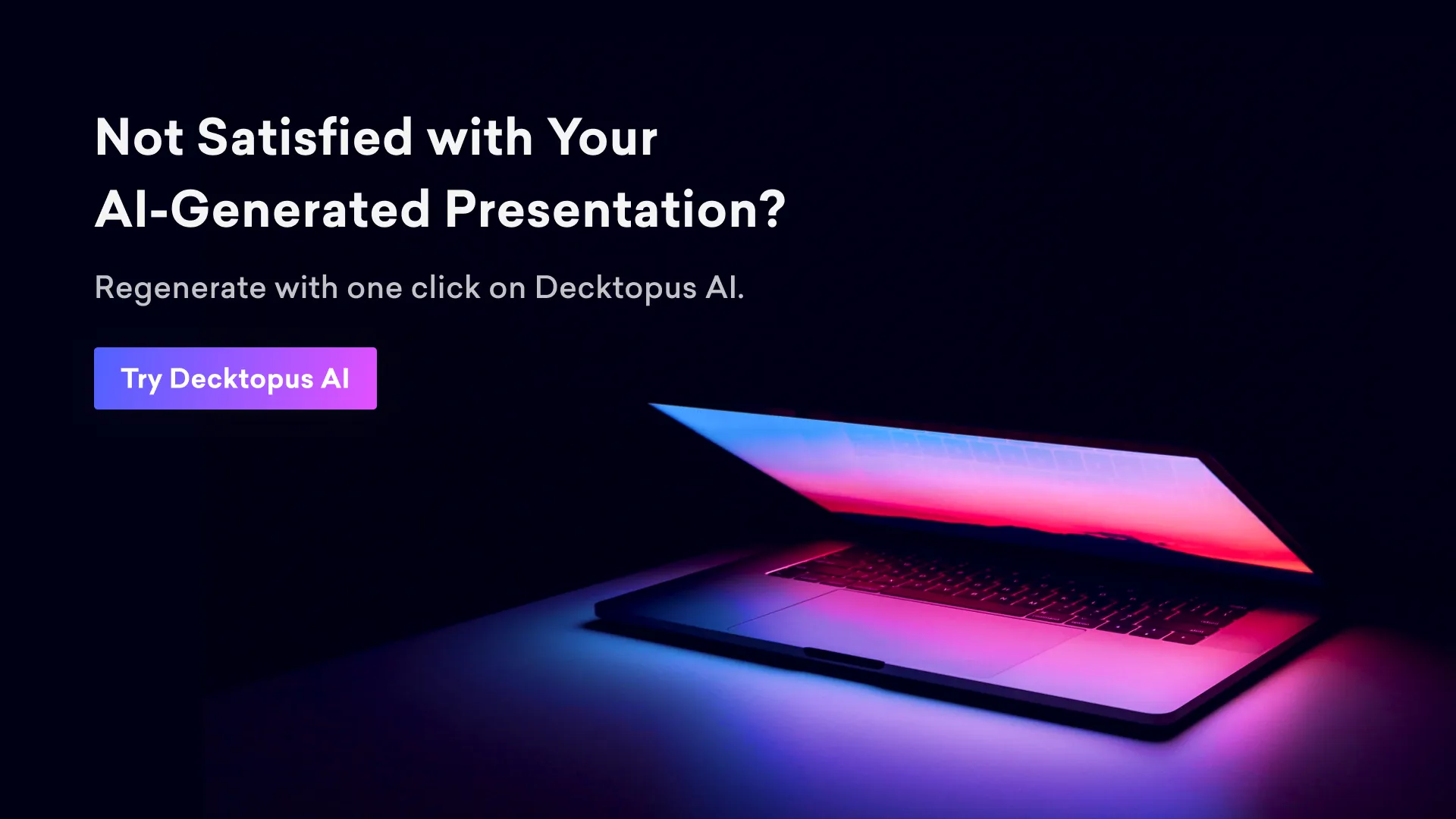
2. RapidTables

Rapid Tables is an online simplistic website that offers a variety of tools. One of them is a bar graph maker.
Key Features:
- You can make different types of bar charts, pie charts, line graphs, table charts, or scatter plots on the same page.
- Customization features are advanced.

Pros:
- It is FREE to use.
- Has a variety of other tools available on the website.
Cons:
- Input data should be entered manually.
- Some instructions are not clear. To create a desired bar graph, you may try a few times.
- Does not have a collaboration feature.
3. RawGraphs
RawGraphs is a free and open-source tool for data visualization.

Key Features:
- Most types of data formats can be uploaded to the site, such as Excel, Google Spreadsheets (Google Sheet), TextEdit, and so on.
- The data automatically separates the variables as categorical and numerical.
Pros:
- It is FREE!
- RawGraphs automatically distinguish comma-separated files.
- You don’t need to login or sign up to use the RawGraphs.
- The created bar graph can be downloaded as an SVG, PNG, JPG, or rawgraphs file.
- Several customizations are available.
4. Visme
Vsme is a multi-functional tool that has the feature of a bar graph maker, but not limited to this! For data visualizations, videos, and other content, you can use Visme.

Key Features:
- Has variety of graph templates.
- You can create animated or interactive charts or graphs.
- It is easy to use.
Pros:
- A limited free plan is available on Visme.
- Visme has a collaboration feature where other members contribute to your work.
- Features other than graph maker are available.
Cons:
- Free plan is limited and does not allow many changes.
- It is a relatively expensive tool. The pricing starts from $12.25 per month.
5. Canva
Canva is a well-known design tool. Canva can create many types of visualizations, and bar maker templates are available on it.

Key Features:
- Has a wide range of bar graph templates and infographics.
- Several graph designs are available.
- Different designs can be found.
Pros:
- Canva has a free plan!
- Several different features are available.
- Canva has collaboration features, allowing team members to work on it simultaneously.
Cons:
- The free plan is limited, and some features cannot be accessed through it.
- Data cannot be entered. You have to manually transfer an already existing bar chart to the template.
- Pricing may be expensive compared to the other bar graph tools.
6. Line Graph Maker
Line Graph Maker is a simplistic online tool for manually creating bar graphs, line graphs, doughnut charts, scatter plots, and radar charts.

Key Features:
- You can customize the bar chart title, labels, values, and legend positions.
- It is a simplistic and easy-to-use tool.
Pros:
- The created bar graphs can be downloaded as PNG and JPG files.
- Line Graph Maker is FREE to use.
Cons:
- You have to manually enter all the data.
- Line Graph Makers does not offer many customizations.
- Does not have a collaboration feature.
7. Vizzlo
Vizzlo is a data visualization platform compatible with Google Slides, PowerPoint, Excel, and more.

Key Features:
- You can upload data as XLSX or CSV files. Similarly, you can manually enter the data.
- Several customizations on colors, fonts, labels, and layouts are available.
- Tutorials on how to create graphs are available.
Pros:
- It is FREE!
- The interface of the Vizzlo is easy to adjust and use.
- Templates are stylish, modern looking and professional.
- Has a collaboration feature.
Cons:
- Templates are limited
- It may be time-consuming
8. Microsoft Excel
Microsoft Excel is one of the most used MS Office applications. As most of the data is already available as Excel files, some users prefer to use Excel to make bar graphs.

Key Features:
- It is a commonly used tool. Mostly, data is already an Excel file, which is easy to turn into graphs.
- Has a variety of customization tools.
Pros:
- It is FREE to use!
- Because of its widespread use, you can share files with others.
Cons:
- The Excel environment is different from other Microsoft Office applications. It may take time to adjust to using it fluently.
- MS Excel has a collaboration feature, but it is only available for Microsoft 365 subscribers.
9. Adobe Express Graph Maker

Key Features:
- Adobe Express has several pre-made templates.
- Adobe Express is efficient in separating and recognizing data types.
Pros:
- It has a FREE plan!
- Adobe Express can be accessed through desktop on the web, Android, and iOS.
Cons:
- The free plan is limited. Some features are only available for the Premium plan.
- It does not have a collaboration feature.
10. Tableau
Tableau is another data visualization tool powered by AI technology.

Key Features:
- Tableau can connect various data sources and reflect the changes in data immediately.
- Tableau has interactive dashboards and a flexible interface.
Pros:
- Tableau offers several customization tools that allow for rich visualizations.
- Tableau has a large community that is ready to help and advise.
Cons:
- Tableau AI may include a learning curve for first-time users.
- The free plan is limited.
- Tableau Desktop and Tableau Server have extensive functions but are relatively expensive.
Frequently Asked Questions
1) How can I easily use a bar graph generator?
Most bar graph generators are easy to use and adjust. However, our recommendation is Decktopus. With Decktopus, you can easily create different kinds of charts for free!
2) Which bar graph apps are online and free?
There are several bar graph makers online. The best options are Decktopus, RawGraphs, and Adobe Express, respectively.
3) What is a bar graph maker AI?
Graph maker AI uses AI technology and minimum effort from users to create several types of charts. Decktopus is one of the leading AI tools in the industry!

.svg)
.svg)
.svg)










.svg)





.avif)







.svg)
.svg)
.svg)
.svg)
.svg)
.svg)
.svg)
