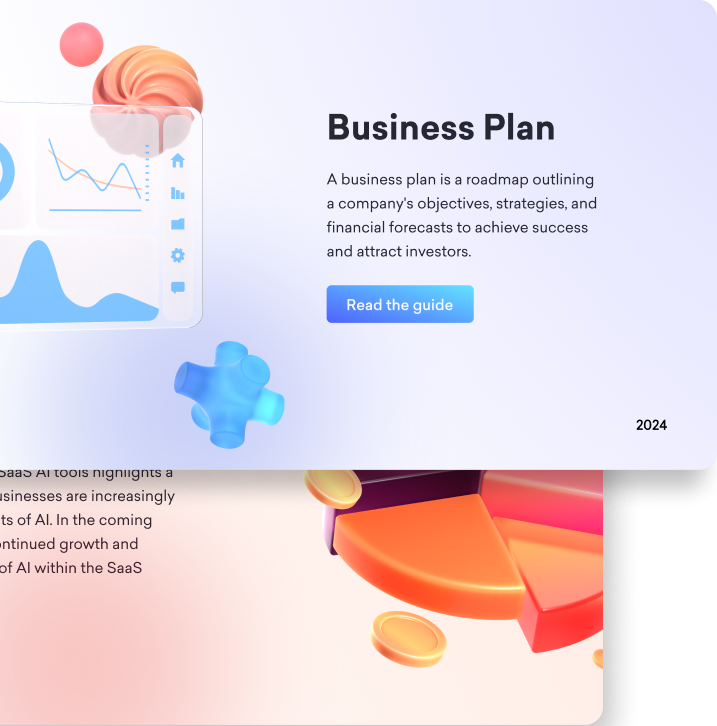
We proudly present our latest advancement in Decktopus: AI Image Generation!
Enhance Your Presentations Instantly with Decktopus AI! With Decktopus AI, there's no need to spend hours searching for images on Google.
In just a few seconds, you can generate the visuals, graphics, or digital art you need for your presentation, all powered by AI. Make your slides more professional and engaging instantly!
AI-generated Photos from Text Prompts
AI Image Generator is a visual assistant! You can generate photographs, images, graphics, or digital art suitable for your needs!
This user-friendly tool is available for all our users. You can try and experience it yourself! Decktopus' Image Generator leverages advanced AI to create any type of image you need, offering a variety of styles and formats!
Image Generator is an easy-to-use tool. It only requires a click to create what you want in an image! In the blink of an eye, your high-quality image will be generated. The results will be out in a jif.
The AI Image Generator is a revolutionary advancement! In Decktopus, we are always open to improvement!
Decktopus AI Features
- AI Image Generator: Create AI visuals for presentations.
- AI Assistant: Get smart tips for slides.
- 100+ Templates: Choose from pro designs.
- QA Session Ideas: Engage with interactive Q&A.
- Presentation Tips: Improve slides with expert advice.
- Rehearsal Mode: Practice with AI tools.
- Regeneration Tool: Refresh slides easily.
There is no denying that computer-generated language models become more capable with each day passing. Decktopus constantly creates new features and releases updated versions to stay in line with this tech.
With this approach, Decktopus offers a more profound experience than other AI presentation tools. Decktopus not only creates your slides with ease but also beautifies your slides!

This slide was created using Decktopus AI Image Generator, which allows you to produce stunning visuals for any topic effortlessly. Whether you need professional, creative, or fun images, Decktopus AI can generate the perfect visuals for your presentations.
Examples:
✅ AI-powered illustrations
✅ High-quality presentation images
✅ Unique designs tailored to your content
Enhance your slides with AI-powered tools that make presentation creation faster and more effective. From smart content suggestions to interactive Q&A ideas, Decktopus AI helps you deliver impactful presentations effortlessly.
What You Get:
✅ AI-generated visuals for any topic
✅ Smart slide recommendations
✅ Interactive Q&A session ideas
✅ Professional templates & design tips
💡 Plus, get stunning and creative slide visuals perfectly aligned with your content! Let Decktopus AI bring your ideas to life with unique, high-quality designs.
The Possibilities are Limitless for Art Generators
Our new tool, AI Text to Image Creator, has limitless potential. The only limit is your imagination!
With the addition of AI Image Generator, the slides you created with Decktopus now become more visually engaging. AI Image Generator will create unique and original slide decks that cannot be found anywhere!
These decks will be personally created by you with the help of AI! Based on your slide, different image styles, like illustrations, 3D objects, or scenes, can be generated. There is no need to worry about the quality images in your slides.
How to Use the Image Generator: Perfect AI-Generated Images
To use the Image Generator, what you have to do is simple. First, select an image box in the slide, or you can select the image settings from the menu on the left. Then, click on the AI Image Generator in the right corner.
.avif)
On your Decktopus presentation editing screen, simply go to the 'Media' section and click the 'Create with AI' button. From there, you can freely generate AI-powered images for your presentation.

You can adjust the position of your AI-generated images to fit your design.

You can also change the shapes of the images to match your presentation’s style.

The rotate feature allows you to easily modify the orientation of the visuals.

Additionally, you can lock elements in place to prevent accidental changes while editing.
You can generate something else if you don't like the output based on your liking. There is no limitation on the art styles! Also, with these unique graphics, you don't need to worry about property or intellectual laws.
Let’s Create a Slide on Decktopus with AI Image Generator!
In this guide, let's take a look at how easily AI creates slides in Decktopus! It only takes 5 simple steps!
And how to get in the world of Image Generators!
You can watch our video:
Create a slide with Decktopus

Decktopus have options while creating a slide:
Start from scratch: In this mode, you can customize everything about your slide manually. You can choose a design category and a template fit for your category. Afterward, you can choose any slide to add to your presentation. Though you may choose to create from scratch, you can use our AI assistant for your slides and make the creation process of your slide easier!
Create with a Template: If you want a faster and more structured approach, you can start with a ready-made template. Simply:
- Pick a category (Business, Education, Marketing, etc.).
- Choose a pre-designed template that fits your needs.
- Let Decktopus AI generate the slides for you.
Create with AI: Decktopus is the ultimate slide generator AI! In this mode, you can create a slide personalized for your needs. After answering five simple questions, your slide will be generated. Based on the information provided, a slide with content, images, graphs, logos, and information will be ready!
How to Create a Presentation with DecktoGPT in Simple Steps
It's so simple. Let's have a journey on how to make it in the fastest way!
1. Tell Us Your Topic

Once you enter the creation page, you’ll see a text box with the prompt: "What do you want to create?"
- Enter your topic – It can be as simple as "Marketing Strategy for Startups" or "AI in Business."
- Upload relevant files (optional) – You can add up to 5 files (PDFs, images, or documents) to help AI create richer, more accurate content based on your data.
2. AI Generates Your Presentation

After inputting your topic, DecktoGPT automatically:
✅ Creates an outline based on your topic
✅ Generates a full presentation with structured slides
✅ Suggests a theme that best fits your content
You can see the slides appearing in the right panel as AI builds them in real time.
3. Review, Edit & Customize

Once the AI has generated your presentation, you have full control to personalize it further. You can:
- Modify content – Regenerate slide text or manually edit any section.
- Change slide layout – Adjust how information is displayed.
- Choose a different theme – AI suggests a theme, but you can always change it.
This step allows you to refine your presentation to match your style and objectives.
4. Finalize & Export Your Presentation

When you're happy with the result, it's time to finalize:
✔ Preview the entire deck.
✔ Make final adjustments if needed.
✔ Download, share, or present it instantly from Decktopus.
Why Use DecktoGPT?
✅ Saves Time – No need to design or structure slides manually.
✅ AI-Assisted Precision – Smart recommendations ensure high-quality content.
✅ Fully Customizable – Edit, modify, and personalize as needed.
With DecktoGPT, anyone can create a compelling, professional-grade presentation in minutes. Try it today and experience the magic of AI-powered presentations!
Frequently Asked Questions
In this article, we tried to show Decktopus's system in detail. Here are some more ideas that you may think of.
1. What are other tools for AI image generation from text?
Some apps that use machine learning techniques are Midjourney (as a Discord channel), Art Nightcafe, and Dall-E.
2. Are Image Generators widely used?
With the degree of advancements in artificial intelligence, there is an enhanced ability in these tools. Thus, their popularity increased significantly.
3. What is stable diffusion?
Stable diffusion is a generative AI that provides images from text or image prompts. It was released after the public announcement of OpenAI.

.svg)
.svg)
.svg)










.svg)





.avif)







.svg)
.svg)
.svg)
.svg)
.svg)
.svg)
.svg)
